Chapter 1. information resources, Documentation – Lenovo ThinkServer RD340 User Manual
Page 17
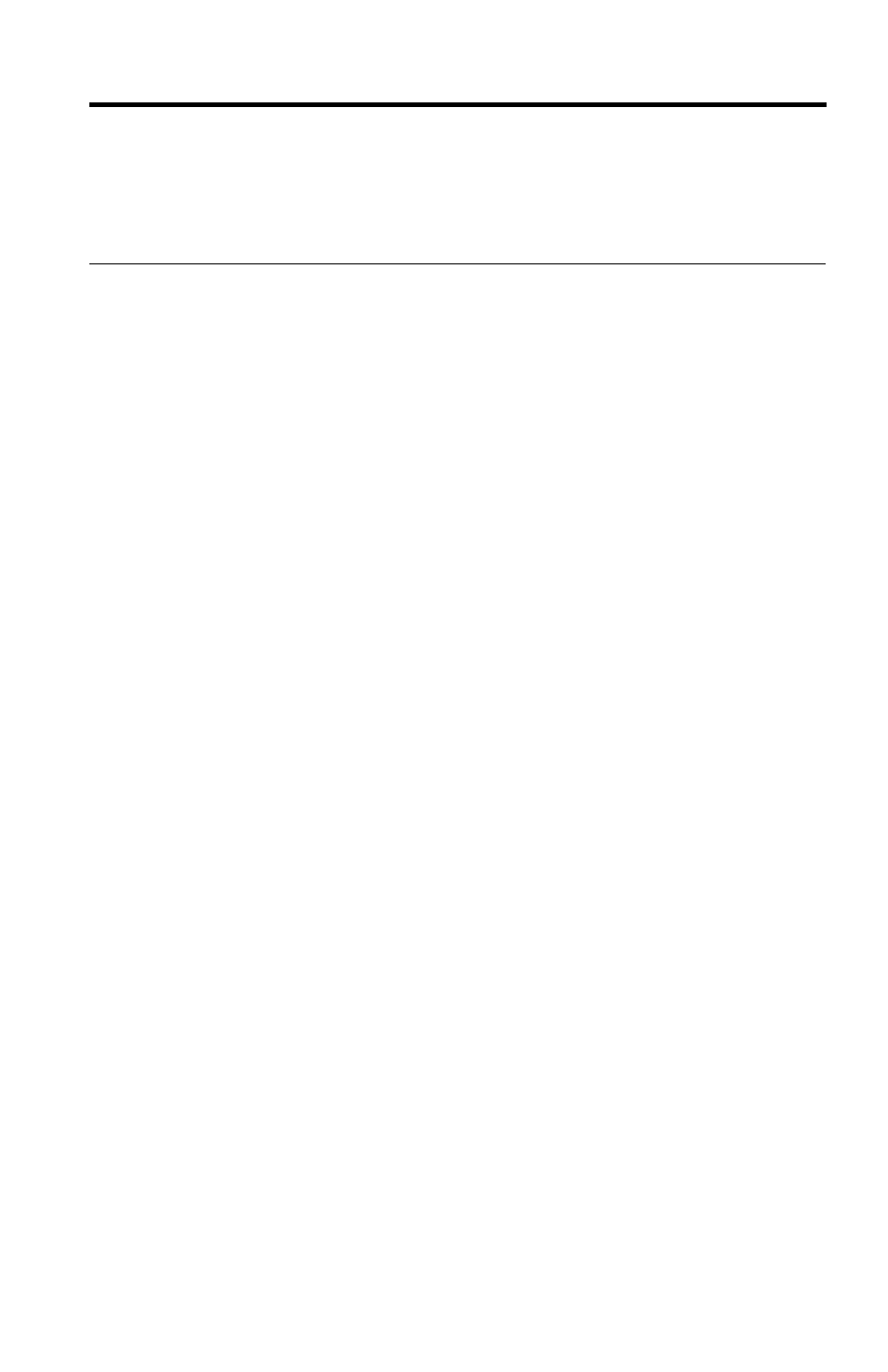
Chapter 1. Information resources
You can use the information in this chapter to access useful resources relating to
your needs when using the Lenovo
®
ThinkServer
®
product.
Documentation
This topic provides a general description of each document for your server and
instructions on how to obtain all the documents.
Printed documents
The following documents are printed out and included in your server package.
• Read Me First
This is a multilingual document you should read first. This document guides
you to read the complete warranty, support, and safety information on the
documentation DVD that comes with your server before using the product. This
document also provides information about how to find the most up-to-date
information on the Lenovo Support Web site.
• Rack Installation Instructions
This document provides instructions on how to install your server into a
standard rack cabinet by using the rail kit shipped with the server.
Note: This document is available in six languages. A printed English version is
included in your server package. A PDF version of French, German, Italian,
Russian, and Spanish are provided on the documentation DVD that comes
with the server.
Documentation DVD
The documentation DVD, which comes with your server, contains various
documents for your server in Portable Document Format (PDF) and HyperText
Markup Language (HTML). The documentation DVD is not bootable. To view the
documents on the DVD, you will need a computer with a Web browser and the
Adobe Reader program, which is available for download at:
To start the documentation DVD, insert the DVD into the optical drive. The DVD is
AutoPlay enabled and starts automatically in most environments. If the DVD fails
to start or if you are using a Linux
®
operating system, open the launch.htm file
located in the root directory of the DVD.
© Copyright Lenovo 2014
1
