Doing more with your camera, Using the menu button to change settings, 4 doing more with your camera – Kodak Z1012 IS User Manual
Page 35
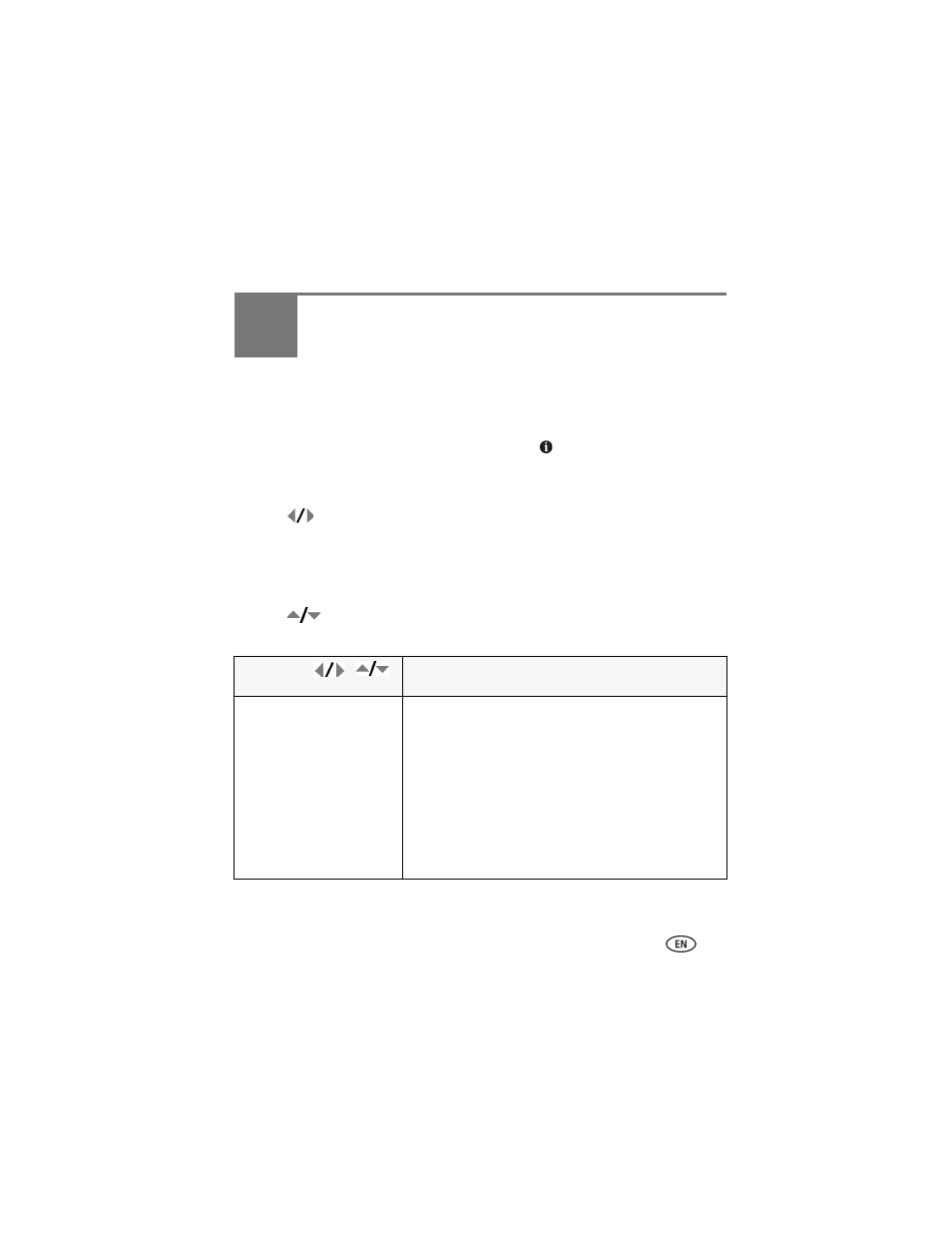
www.kodak.com/go/support
29
4
Doing more with your camera
Using the Menu button to change settings
NOTE: Some settings remain until you change them; others remain until you turn off the camera. Some
capture modes offer limited settings. Press the Info button for information about camera
settings and options.
1 Press the Menu button.
2 Press
to highlight a menu tab:
■
Capture for the most common picture-taking settings.
■
Capture + for other picture-taking settings.
■
Setup for other camera settings.
3 Press
to highlight a setting, then press OK.
4 Choose an option, then press OK.
Press Menu,
,
,
and OK to access settings
Capture Options
Picture Size (in Smart
Capture mode)
For more about Smart Capture
mode, see
.
Choose a picture resolution.
10.0 MP: (4:3)
8.9 MP: (3:2)
7.5 MP: (16:9)
5.0 MP: (4:3)
4.5 MP: (3:2)
3.8 MP: (16:9)
3.1 MP: (4:3)
2.8 MP: (3:2)
2.4 MP: (16:9)
- LS753 (73 pages)
- LS753 (64 pages)
- DX7590 (82 pages)
- CX7220 (72 pages)
- CX7220 (60 pages)
- C533 EN (67 pages)
- CX7330 (61 pages)
- LS443 (122 pages)
- Z760 (91 pages)
- Z760 (79 pages)
- DX3900 (105 pages)
- Z700 (78 pages)
- CD40 (79 pages)
- Z7590 (118 pages)
- Z7590 (104 pages)
- Z612 (101 pages)
- Z612 (90 pages)
- DC3400 (156 pages)
- CX4200 (106 pages)
- Z650 (94 pages)
- Z650 (77 pages)
- DX7440 (67 pages)
- LS755 (83 pages)
- LS755 (80 pages)
- V610 (106 pages)
- V610 (87 pages)
- Z740 (70 pages)
- CX7530 (66 pages)
- CX7530 (67 pages)
- CX7530 (83 pages)
- CX7525 (83 pages)
- CX7525 (66 pages)
- V530 (95 pages)
- V530 (73 pages)
- C643 (83 pages)
- EASYSHARE C603 (72 pages)
- C340 (83 pages)
- C340 (74 pages)
- EasyShare C340 (74 pages)
- V603 (91 pages)
- V603 (76 pages)
- DX3500 (92 pages)
- C663 (85 pages)
- EasyShare C663 (74 pages)
- Z730 (97 pages)
