Inserting the printhead – Kodak ESP 3 User Manual
Page 3
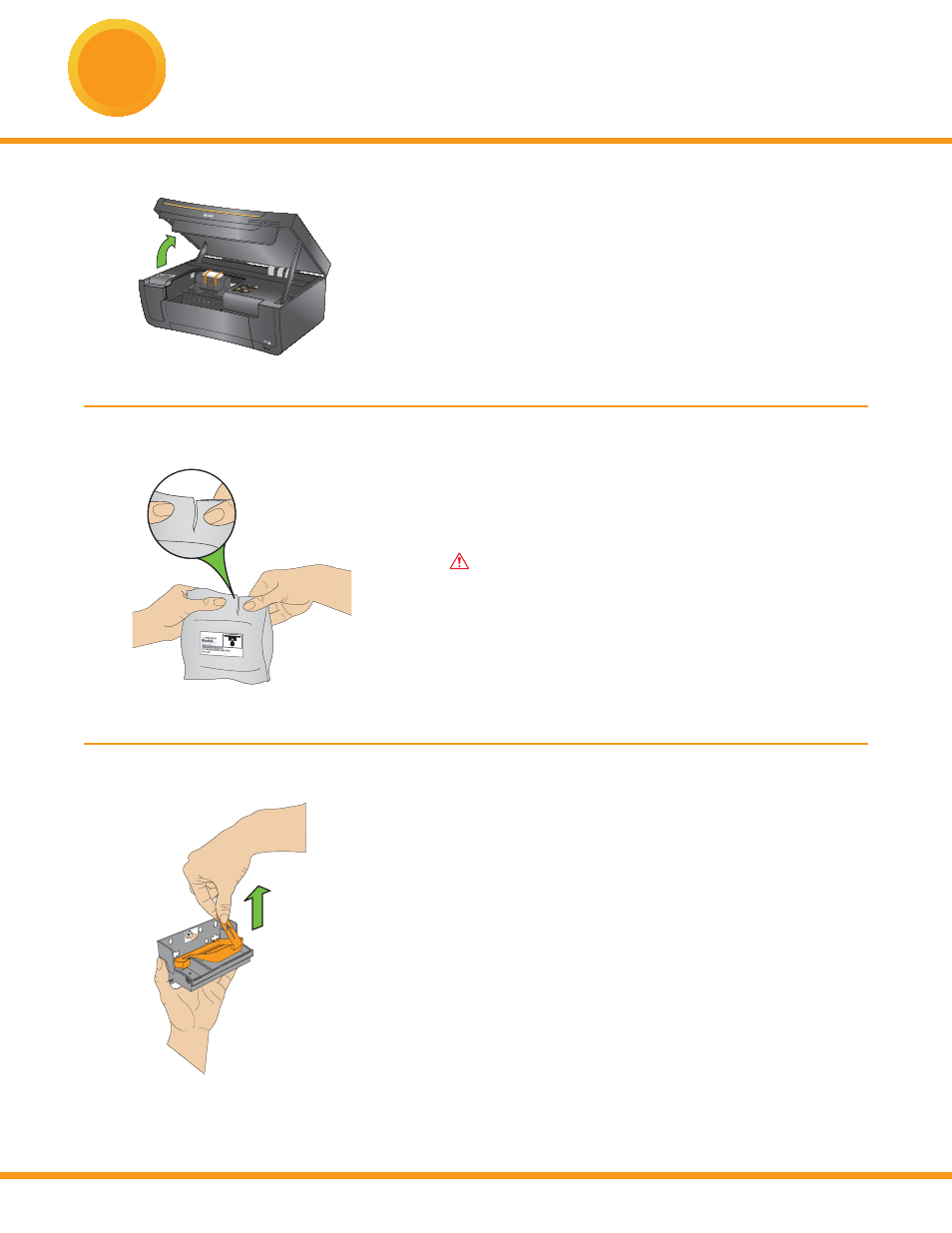
3
www.kodak.com/go/aiosupport
3
a) Lift the printer access door.
b) Remove the printhead from its bag.
Insert the printhead immediately upon
opening sealed bag. The printhead is fragile,
handle carefully.
c) Pull on the orange tab to remove the
protective retainer.
2
Inserting the Printhead
Color Ink Cartridge
10
10
Black
Ink C
artr
idge
10
Black
Ink C
artrid
ge
