Formatting internal memory or mmc/sd card – Kodak LS443 User Manual
Page 72
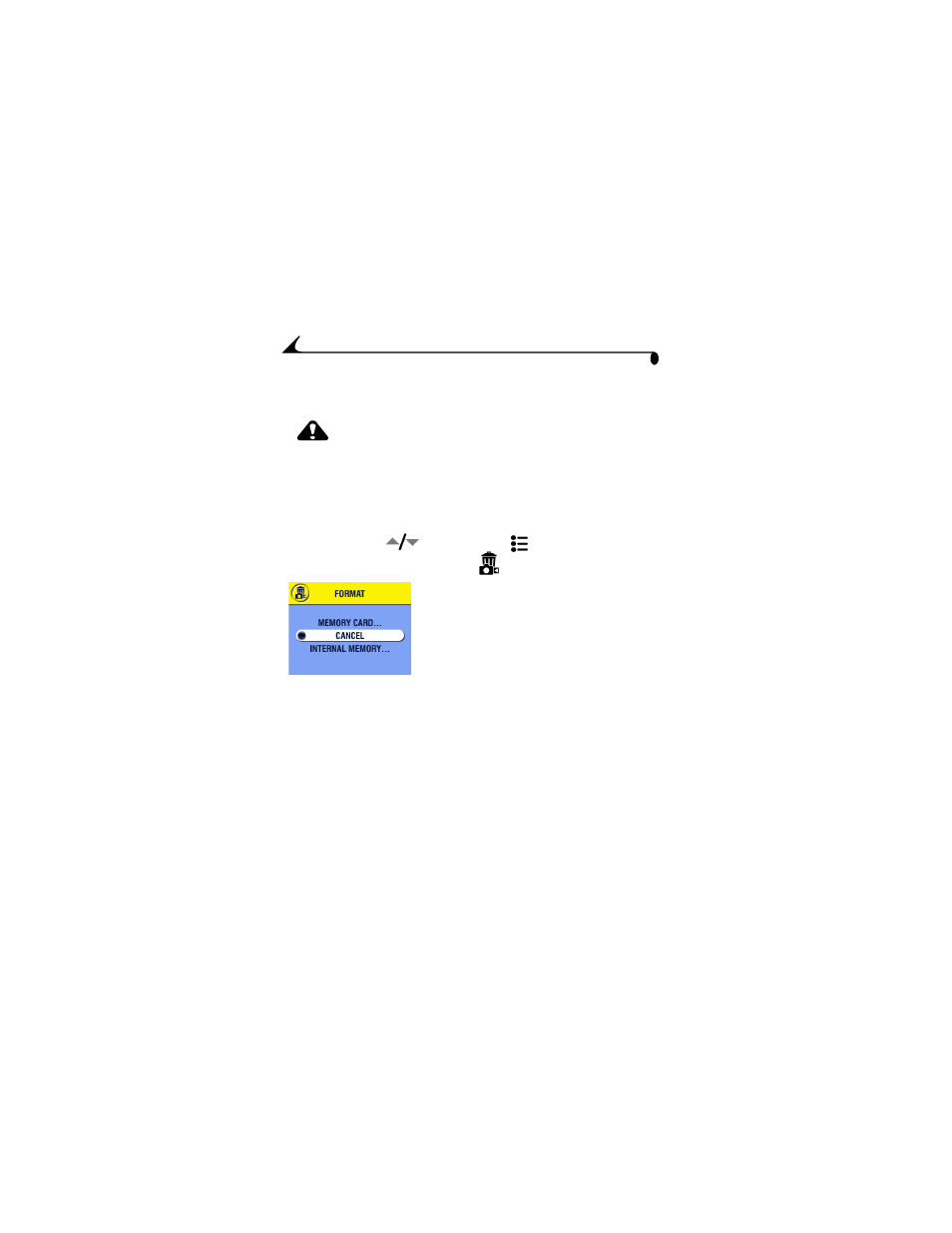
60
Chapter 6
Formatting Internal Memory or MMC/SD
Card
CAUTION:
Formatting a card erases all pictures and videos, including
protected files. Formatting internal memory erases all
pictures, videos, and email addresses. (To restore
addresses, see KODAK EASYSHARE Software Help.)
Removing a card during formatting may damage the card.
1
Press the Menu button.
2
Move the joystick
to highlight Setup
, then press the OK button.
3
Move the joystick to highlight Format
, then press the OK button.
4
Move the joystick to highlight an option:
MEMORY CARD—deletes everything on
the card; formats the card.
CANCEL—exits without making a change.
INTERNAL MEMORY—deletes everything
in internal memory; formats the internal
memory.
5
Press the OK button.
6
Highlight Continue Format, then press the OK button.
When the formatting is complete, the Setup menu appears.
- LS753 (73 pages)
- LS753 (64 pages)
- DX7590 (82 pages)
- CX7220 (72 pages)
- CX7220 (60 pages)
- C533 EN (67 pages)
- CX7330 (61 pages)
- Z760 (91 pages)
- Z760 (79 pages)
- DX3900 (105 pages)
- Z700 (78 pages)
- CD40 (79 pages)
- Z7590 (118 pages)
- Z7590 (104 pages)
- Z612 (101 pages)
- Z612 (90 pages)
- DC3400 (156 pages)
- CX4200 (106 pages)
- Z650 (77 pages)
- Z650 (94 pages)
- DX7440 (67 pages)
- LS755 (83 pages)
- LS755 (80 pages)
- V610 (106 pages)
- V610 (87 pages)
- Z740 (70 pages)
- CX7530 (83 pages)
- CX7530 (66 pages)
- CX7530 (67 pages)
- CX7525 (83 pages)
- CX7525 (66 pages)
- V530 (73 pages)
- V530 (95 pages)
- C643 (83 pages)
- EASYSHARE C603 (72 pages)
- C340 (83 pages)
- C340 (74 pages)
- EasyShare C340 (74 pages)
- V603 (91 pages)
- V603 (76 pages)
- DX3500 (92 pages)
- C663 (85 pages)
- EasyShare C663 (74 pages)
- Z730 (79 pages)
