Taking pictures in close-up mode, Putting yourself in the video – Kodak LS443 User Manual
Page 29
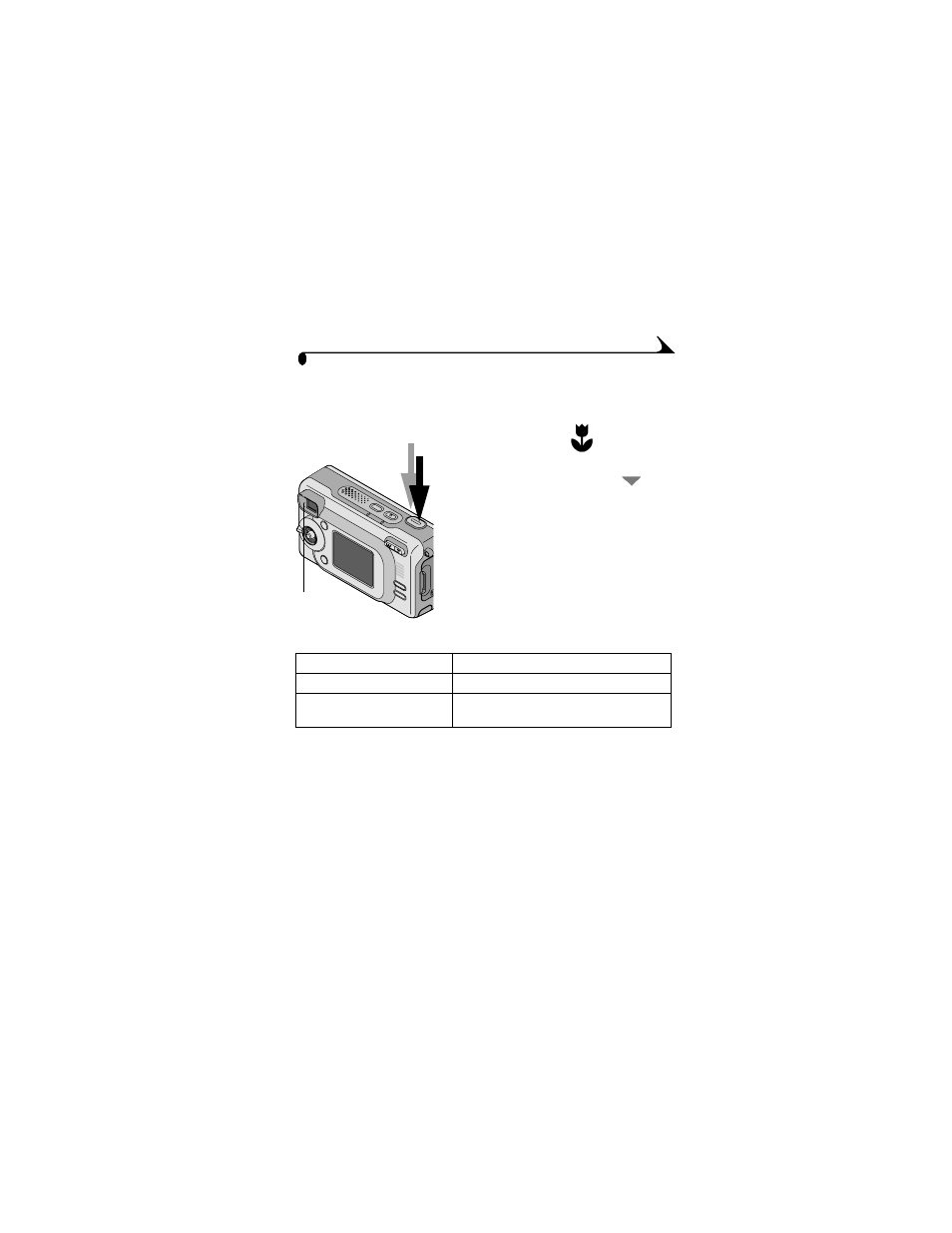
17
Chapter 2
Taking Pictures in Close-up Mode
Use this mode to capture subjects 6 to 27.5 in. (13 to 70 cm) from the lens.
1
Turn the Mode dial to
.
The LCD displays a mode description. To
interrupt the description, press
.
2
Press the Shutter button half-way to set
the exposure and focus.
3
When the ready light glows green, continue
pressing the Shutter button completely
down
to take the picture.
The ready light blinks green while the
picture is saved.
Ready
light
Default flash setting: Off
Available flash settings:
Auto, Flash Off, Fill Flash, Red-eye
Camera returns to default: When you change modes or turn off the
camera.
See also other documents in the category Kodak Cameras:
- LS753 (73 pages)
- LS753 (64 pages)
- DX7590 (82 pages)
- CX7220 (72 pages)
- CX7220 (60 pages)
- C533 EN (67 pages)
- CX7330 (61 pages)
- Z760 (91 pages)
- Z760 (79 pages)
- DX3900 (105 pages)
- Z700 (78 pages)
- CD40 (79 pages)
- Z7590 (118 pages)
- Z7590 (104 pages)
- Z612 (101 pages)
- Z612 (90 pages)
- DC3400 (156 pages)
- CX4200 (106 pages)
- Z650 (77 pages)
- Z650 (94 pages)
- DX7440 (67 pages)
- LS755 (83 pages)
- LS755 (80 pages)
- V610 (106 pages)
- V610 (87 pages)
- Z740 (70 pages)
- CX7530 (83 pages)
- CX7530 (66 pages)
- CX7530 (67 pages)
- CX7525 (83 pages)
- CX7525 (66 pages)
- V530 (73 pages)
- V530 (95 pages)
- C643 (83 pages)
- EASYSHARE C603 (72 pages)
- C340 (83 pages)
- C340 (74 pages)
- EasyShare C340 (74 pages)
- V603 (91 pages)
- V603 (76 pages)
- DX3500 (92 pages)
- C663 (85 pages)
- EasyShare C663 (74 pages)
- Z730 (79 pages)
