Turning your frame on and off – Kodak S730 User Manual
Page 9
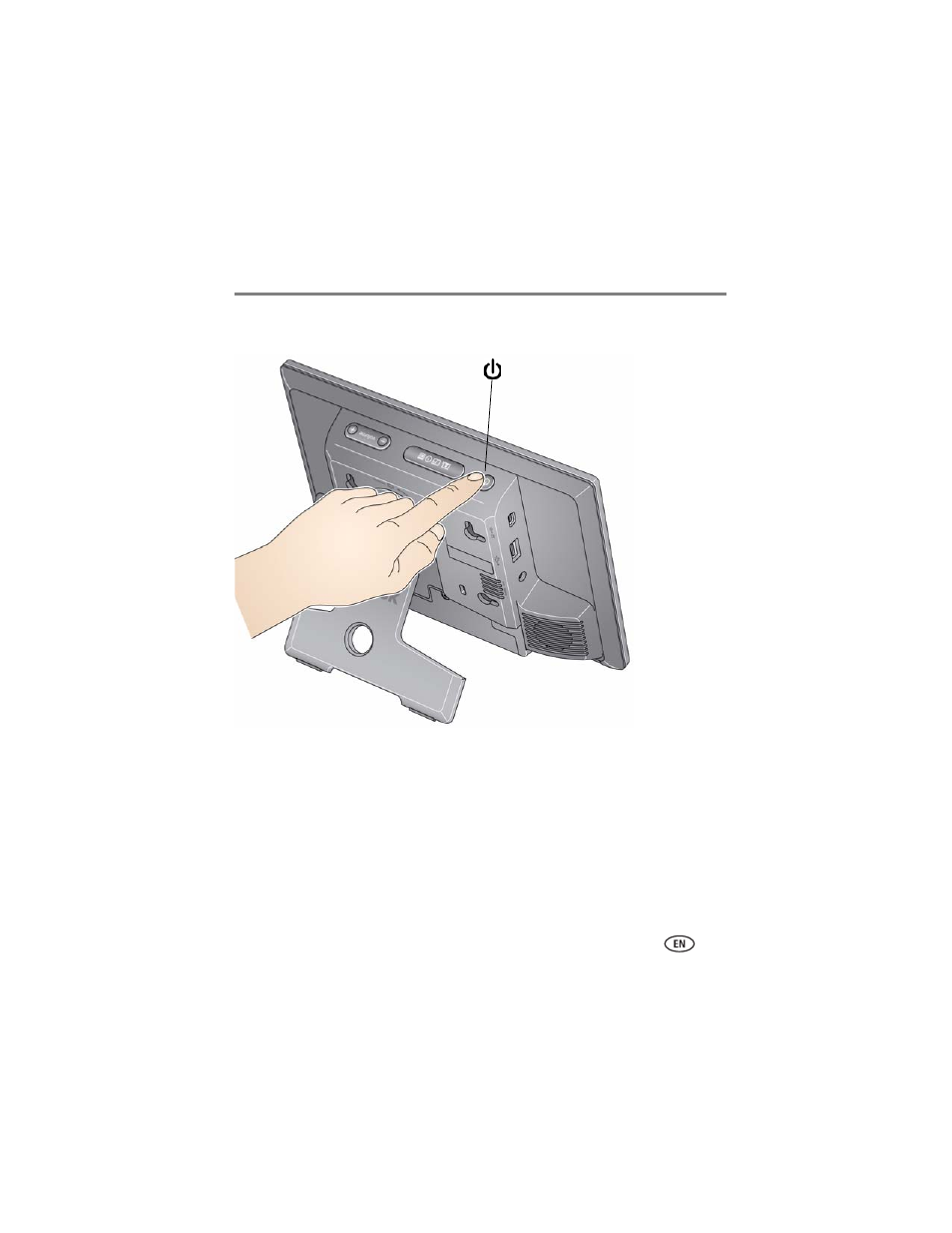
Getting started
www.kodak.com/go/support
3
Turning your frame on and off
NOTE: Your frame may have a pre-loaded video or pictures, which start playing if you don’t have your own
pictures loaded (on a memory card, USB device, or copied into internal memory). You cannot delete
the preloaded video or pictures.
Power button - press and hold (for about
2 seconds), then release
Your frame retains information (like the
time) when you turn it off but leave the
power cable plugged in.
See also other documents in the category Kodak Digital Photo Frame:
- P76 (47 pages)
- EasyShare P750 (49 pages)
- EasyShare M1020 (51 pages)
- M1020 (28 pages)
- S830 (61 pages)
- S730 (34 pages)
- S730 (31 pages)
- D725 (36 pages)
- SV710 (53 pages)
- EASYSHARE P85 (11 pages)
- EASYSHARE P736 (52 pages)
- EX811 (60 pages)
- EX811 (22 pages)
- EX811 (26 pages)
- SV710 (19 pages)
- EASYSHARE D1030 (56 pages)
- SV710 (20 pages)
- Smart Frame (35 pages)
- P86 (24 pages)
- D1025 (36 pages)
- Pulse 4H6784 (44 pages)
- EasyShare M820 (28 pages)
- P520 (27 pages)
- P725 (29 pages)
- P520 (45 pages)
- CAT 820 1899 (2 pages)
- W1020 (92 pages)
- W1020 (6 pages)
- W1020 (30 pages)
- EASYSHARE D1025 (36 pages)
- OLED Wireless (89 pages)
- P86 (10 pages)
- P86 (47 pages)
- P87 (7 pages)
- P87 (47 pages)
- P76 (6 pages)
- P76 (13 pages)
- P750 (10 pages)
- P750 (24 pages)
- P85 (10 pages)
- P85 (24 pages)
- P85 (28 pages)
- PULSE - 7 Inch (54 pages)
- OLED Wireless (29 pages)
