Kodak C300 User Manual
Page 30
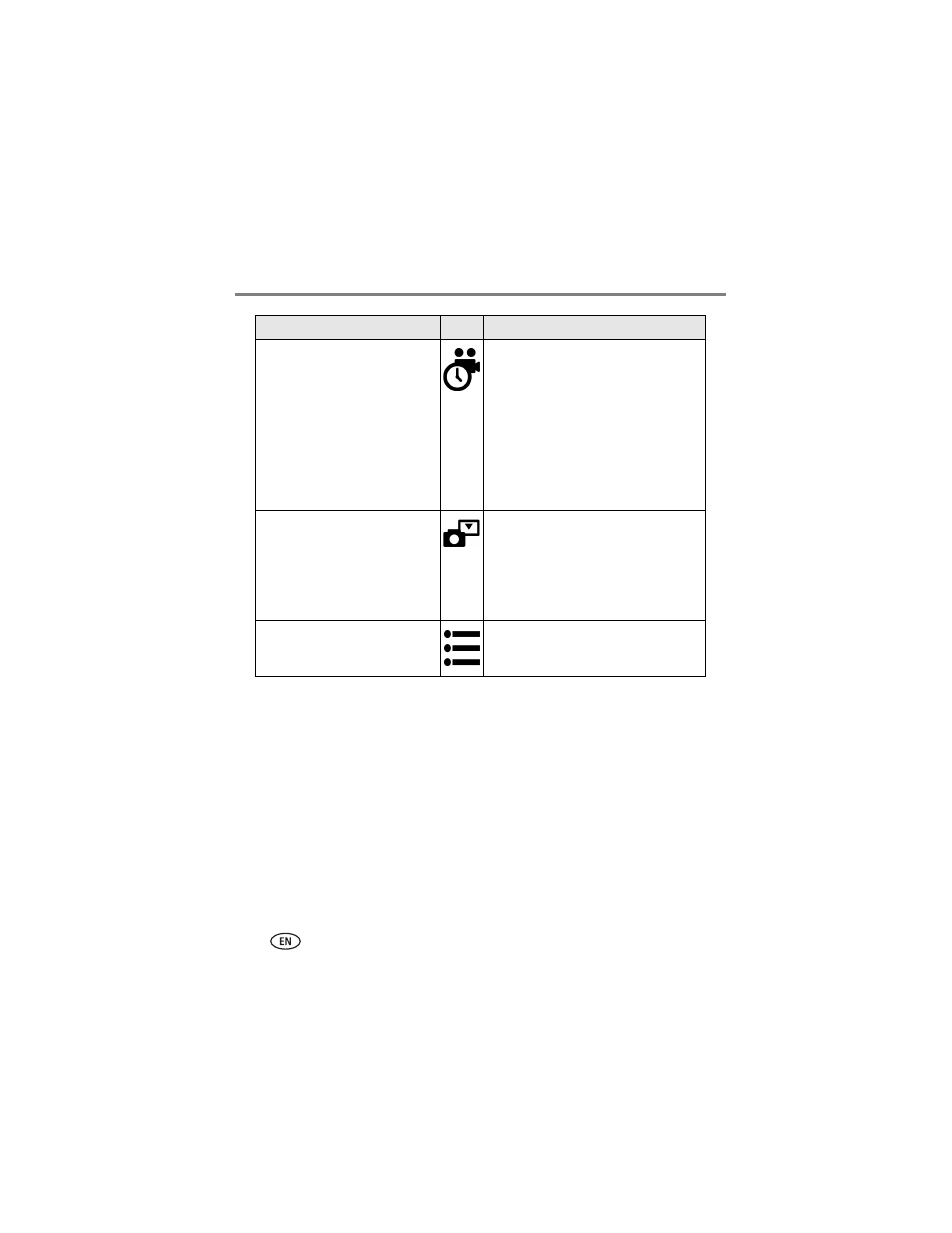
24
www.kodak.com/go/support
Doing more with your camera
Video Length
(Video mode)
Choose the amount of recording
time for videos.
This setting remains until you change
it.
Maximum (default)—records up to 30
seconds or until image storage is full.
5, 15 seconds—records for the
specified time or until image storage is
full.
NOTE: If the current image storage location
does not have adequate space, some
video length options are not displayed.
See
for storage capacities.
Image Storage
Choose an image storage location.
This setting remains until you change
it.
Auto (default)—the camera uses the
card if one is in the camera. If not, the
camera uses internal memory.
Internal Memory—the camera always
uses internal memory, even if a card is
installed.
Setup Menu
Choose additional settings.
See
Setting
Icon
Options
- LS753 (73 pages)
- LS753 (64 pages)
- DX7590 (82 pages)
- CX7220 (72 pages)
- CX7220 (60 pages)
- C533 EN (67 pages)
- CX7330 (61 pages)
- LS443 (122 pages)
- Z760 (91 pages)
- Z760 (79 pages)
- DX3900 (105 pages)
- Z700 (78 pages)
- CD40 (79 pages)
- Z7590 (118 pages)
- Z7590 (104 pages)
- Z612 (101 pages)
- Z612 (90 pages)
- DC3400 (156 pages)
- CX4200 (106 pages)
- Z650 (94 pages)
- Z650 (77 pages)
- DX7440 (67 pages)
- LS755 (83 pages)
- LS755 (80 pages)
- V610 (87 pages)
- V610 (106 pages)
- Z740 (70 pages)
- CX7530 (83 pages)
- CX7530 (66 pages)
- CX7530 (67 pages)
- CX7525 (66 pages)
- CX7525 (83 pages)
- V530 (95 pages)
- V530 (73 pages)
- C643 (83 pages)
- EASYSHARE C603 (72 pages)
- C340 (74 pages)
- EasyShare C340 (74 pages)
- C340 (83 pages)
- V603 (91 pages)
- V603 (76 pages)
- DX3500 (92 pages)
- C663 (85 pages)
- EasyShare C663 (74 pages)
- Z730 (97 pages)
