Computer/connectivity problems – Kodak Z5120 User Manual
Page 62
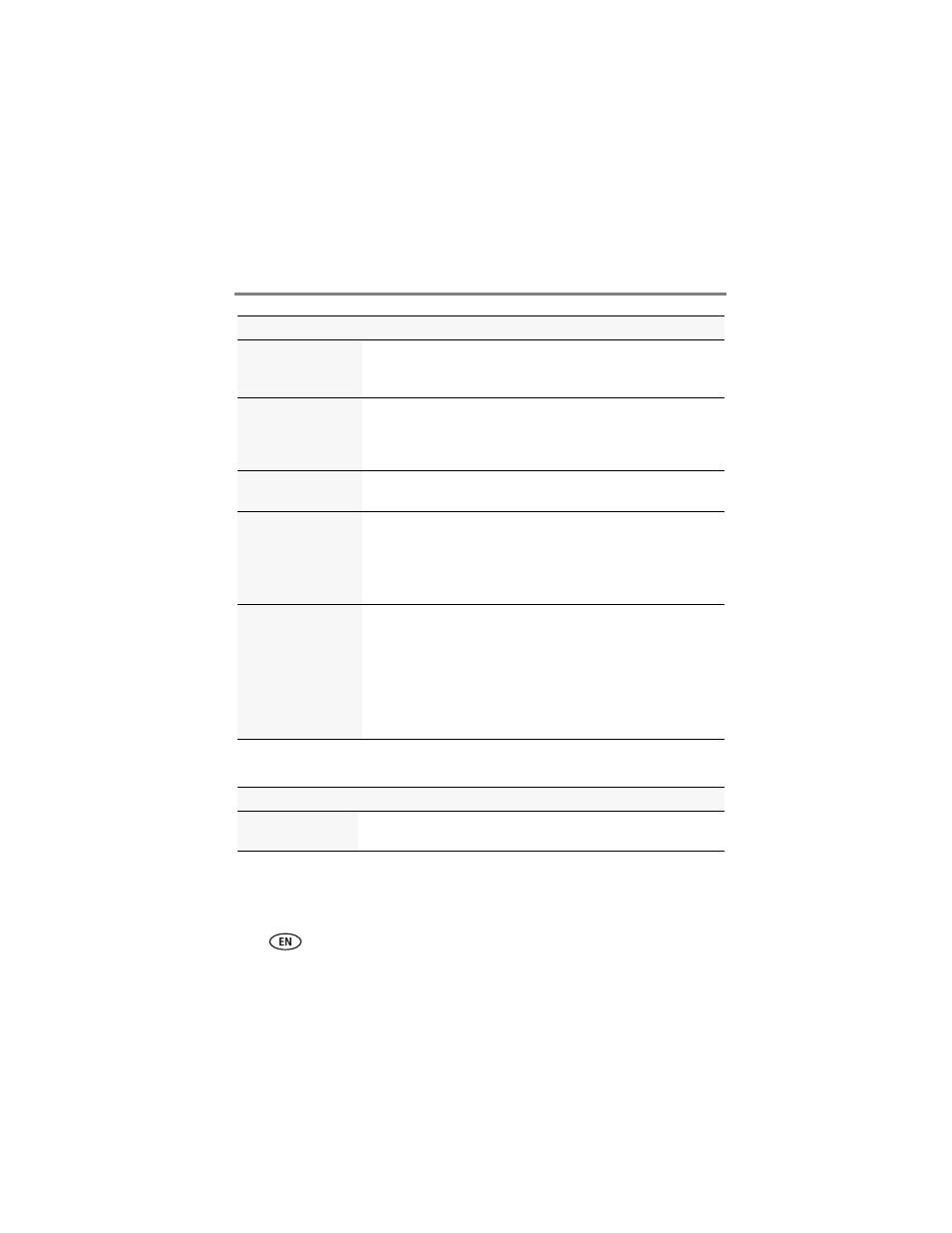
54
www.kodak.com/go/support
Troubleshooting
Computer/connectivity problems
Battery life is short.
■
Charge rechargeable batteries (
); replace
non-rechargeable batteries.
■
Use a power-saving LCD Brightness setting (
Shutter button does
not work.
■
Make sure the camera is on (
■
Transfer pictures to the computer (
), delete pictures
from the camera (
), or insert a card with available
memory (
).
Zoom does not always
work.
■
You cannot zoom in Super Macro focus mode (
).
Memory card not
recognized.
■
Card may be corrupted. Format the card in the camera (
Caution: Formatting a card deletes all pictures and
videos.
■
Use another memory card.
Pictures on card (or in
internal memory) are
corrupted.
■
Retake pictures.
■
Do not remove card while the camera is on.
■
Keep the rechargeable batteries charged.
■
Transfer pictures to the computer (
), then format the
card or internal memory (
).
Caution: Formatting a card deletes all pictures and
videos.
Status
Solution
The software installer
does not start.
■
Choose and install the right version for your computer at
Status
Solution
