Using the focus feature – Kodak Z5010 User Manual
Page 20
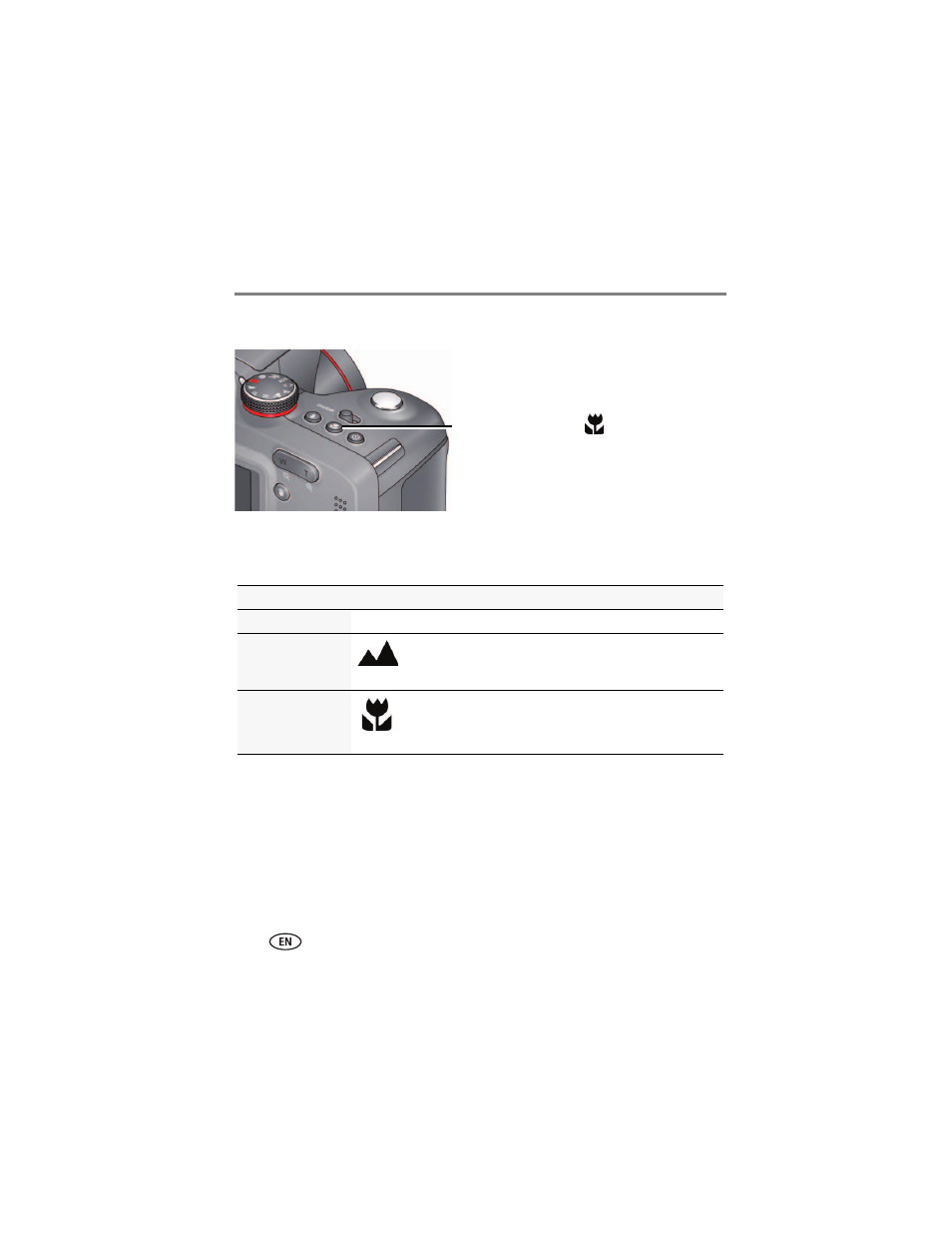
12
www.kodak.com/go/support
Taking pictures/videos
Using the Focus feature
IMPORTANT: Focus mode availability varies by picture-taking mode.
1 Press the Focus button until the desired focus icon is displayed on the LCD.
2 Press the Shutter button halfway to focus and set exposure, then completely
down to take the picture.
IMPORTANT: If red focus brackets or “AF” appear, adjust the distance to your subject or
the amount of zoom.
Mode
Icon
For
Normal AF
No icon Normal picture taking.
Infinity AF
Distant scenery or for taking pictures through a window.
(Turn off the flash when taking pictures through glass. See
.)
Macro AF
Subjects that are 0.1–1 m (0.3–3.3 ft) from the lens.
Press the Focus button
repeatedly to scroll through focus modes.
The current focus mode appears on the LCD.
- LS753 (73 pages)
- LS753 (64 pages)
- DX7590 (82 pages)
- CX7220 (72 pages)
- CX7220 (60 pages)
- C533 EN (67 pages)
- CX7330 (61 pages)
- LS443 (122 pages)
- Z760 (91 pages)
- Z760 (79 pages)
- DX3900 (105 pages)
- Z700 (78 pages)
- CD40 (79 pages)
- Z7590 (118 pages)
- Z7590 (104 pages)
- Z612 (101 pages)
- Z612 (90 pages)
- DC3400 (156 pages)
- CX4200 (106 pages)
- Z650 (94 pages)
- Z650 (77 pages)
- DX7440 (67 pages)
- LS755 (83 pages)
- LS755 (80 pages)
- V610 (106 pages)
- V610 (87 pages)
- Z740 (70 pages)
- CX7530 (83 pages)
- CX7530 (66 pages)
- CX7530 (67 pages)
- CX7525 (66 pages)
- CX7525 (83 pages)
- V530 (95 pages)
- V530 (73 pages)
- C643 (83 pages)
- EASYSHARE C603 (72 pages)
- C340 (74 pages)
- EasyShare C340 (74 pages)
- C340 (83 pages)
- V603 (91 pages)
- V603 (76 pages)
- DX3500 (92 pages)
- EasyShare C663 (74 pages)
- C663 (85 pages)
- Z730 (97 pages)
