Unloading the film – Kodak KE40 User Manual
Page 22
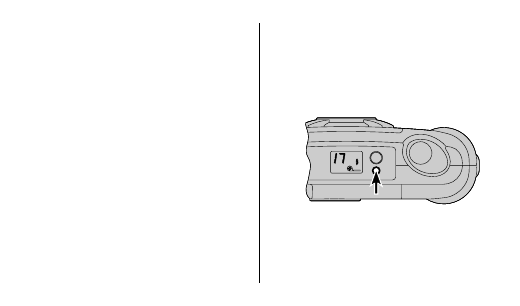
22
Unloading the Film
The camera automatically rewinds
the film into the film cartridge after
the last exposure. Wait for the motor
to stop running before you open the
film door. The
FILM
PRESENCE
INDICATOR
(26) on the
LCD
PANEL
(4)
will blink until you remove the film
from the camera.
Using Mid-Roll Rewind
If you don’t want to take pictures on
the entire roll of film, you can rewind
the film manually by pressing the
FILM
-
REWIND
BUTTON
(3) with a
pointed object. The camera
automatically rewinds the film into
the film cartridge. Wait for the motor
to stop running before you open the
film door. The
FILM
PRESENCE
INDICATOR
(26) on the
LCD
PANEL
(4)
will blink until you remove the film
from the camera.
NOTE: You cannot reload partially
exposed film into this camera for
continuous picture-taking.
- LS753 (73 pages)
- LS753 (64 pages)
- DX7590 (82 pages)
- CX7220 (72 pages)
- CX7220 (60 pages)
- C533 EN (67 pages)
- CX7330 (61 pages)
- LS443 (122 pages)
- Z760 (91 pages)
- Z760 (79 pages)
- DX3900 (105 pages)
- Z700 (78 pages)
- CD40 (79 pages)
- Z7590 (118 pages)
- Z7590 (104 pages)
- Z612 (101 pages)
- Z612 (90 pages)
- DC3400 (156 pages)
- CX4200 (106 pages)
- Z650 (94 pages)
- Z650 (77 pages)
- DX7440 (67 pages)
- LS755 (80 pages)
- LS755 (83 pages)
- V610 (106 pages)
- V610 (87 pages)
- Z740 (70 pages)
- CX7530 (83 pages)
- CX7530 (66 pages)
- CX7530 (67 pages)
- CX7525 (83 pages)
- CX7525 (66 pages)
- V530 (95 pages)
- V530 (73 pages)
- C643 (83 pages)
- EASYSHARE C603 (72 pages)
- C340 (83 pages)
- C340 (74 pages)
- EasyShare C340 (74 pages)
- V603 (91 pages)
- V603 (76 pages)
- DX3500 (92 pages)
- EasyShare C663 (74 pages)
- C663 (85 pages)
- Z730 (97 pages)
