Kodak KE40 User Manual
Page 14
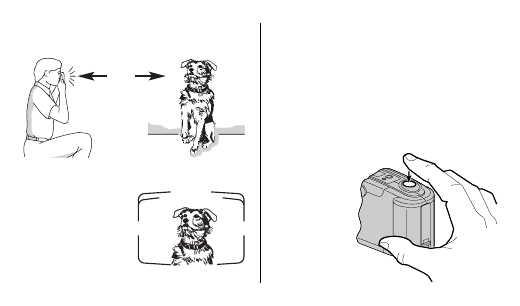
14
2. For a sharp picture stand at least
4 ft (1.2 m) from your subject.
3. Look through
the
VIEWFINDER
EYEPIECE
(13)
to see your
subject.
4. Hold the camera steady and
gently press the
SHUTTER
BUTTON
(1) to take the picture.
After you take the picture, the film
automatically advances to the
next picture. Be careful not to
cover the flash and picture-
taking lens with your fingers.
5. Close the lens
cover when
you are
done
taking
pictures.
VIEWFINDER
4 ft.
(1.2m)
21 RIGHT ANGLE
21 LEFT ANGLE
See also other documents in the category Kodak Cameras:
- LS753 (73 pages)
- LS753 (64 pages)
- DX7590 (82 pages)
- CX7220 (60 pages)
- CX7220 (72 pages)
- C533 EN (67 pages)
- CX7330 (61 pages)
- LS443 (122 pages)
- Z760 (91 pages)
- Z760 (79 pages)
- DX3900 (105 pages)
- Z700 (78 pages)
- CD40 (79 pages)
- Z7590 (118 pages)
- Z7590 (104 pages)
- Z612 (90 pages)
- Z612 (101 pages)
- DC3400 (156 pages)
- CX4200 (106 pages)
- Z650 (94 pages)
- Z650 (77 pages)
- DX7440 (67 pages)
- LS755 (80 pages)
- LS755 (83 pages)
- V610 (106 pages)
- V610 (87 pages)
- Z740 (70 pages)
- CX7530 (67 pages)
- CX7530 (83 pages)
- CX7530 (66 pages)
- CX7525 (83 pages)
- CX7525 (66 pages)
- V530 (95 pages)
- V530 (73 pages)
- EASYSHARE C603 (72 pages)
- C643 (83 pages)
- C340 (83 pages)
- C340 (74 pages)
- EasyShare C340 (74 pages)
- V603 (91 pages)
- V603 (76 pages)
- DX3500 (92 pages)
- C663 (85 pages)
- EasyShare C663 (74 pages)
- Z730 (97 pages)
