48 49 display setup – Kodak FUN SAVER FD3 User Manual
Page 53
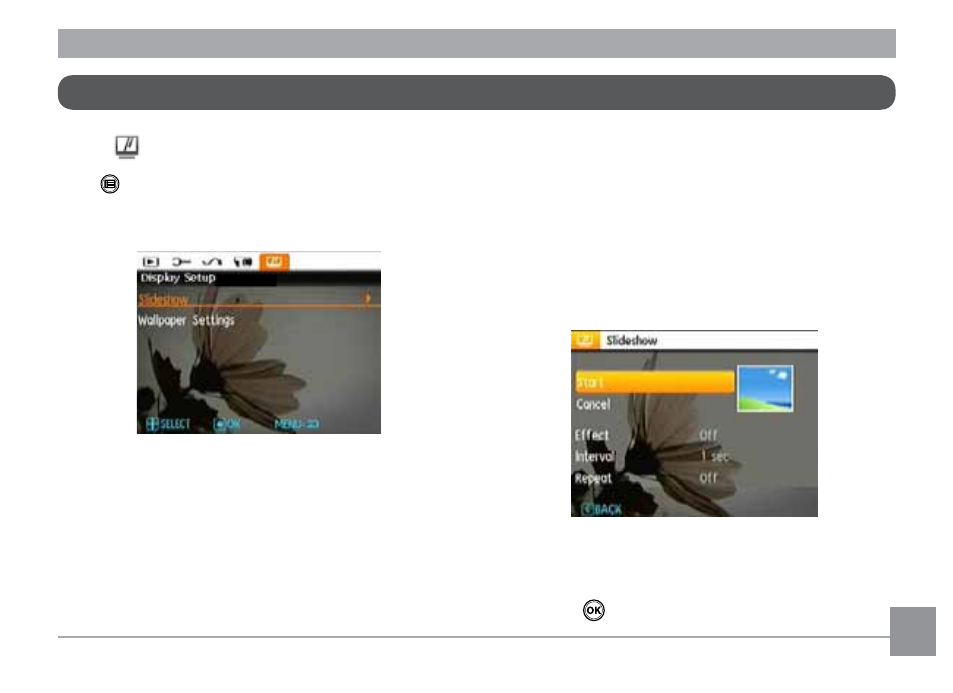
48
49
Display Setup
Mode:
Press
button in Playback mode to enter Display Setup
menu.
Refer to the following sections for details of every setting.
Slideshow
This setting allows you to view all the stored pictures as a
slideshow.
1. Select the slideshow menu, press the right button to enter
the options menu.
2. Use the
Up/Down navigation buttons to select Effect,
Interval time, or Repeat and use the
Left / Right
navigation buttons to adjust the setting.
3. Use the
Up/Down navigation buttons to select Start to
run the slideshow or
Cancel to return to the Playback
menu.
4. Press the
button to confirm the setting.
See also other documents in the category Kodak Cameras:
- LS753 (73 pages)
- LS753 (64 pages)
- DX7590 (82 pages)
- CX7220 (72 pages)
- CX7220 (60 pages)
- C533 EN (67 pages)
- CX7330 (61 pages)
- LS443 (122 pages)
- Z760 (91 pages)
- Z760 (79 pages)
- DX3900 (105 pages)
- Z700 (78 pages)
- CD40 (79 pages)
- Z7590 (118 pages)
- Z7590 (104 pages)
- Z612 (101 pages)
- Z612 (90 pages)
- DC3400 (156 pages)
- CX4200 (106 pages)
- Z650 (94 pages)
- Z650 (77 pages)
- DX7440 (67 pages)
- LS755 (83 pages)
- LS755 (80 pages)
- V610 (87 pages)
- V610 (106 pages)
- Z740 (70 pages)
- CX7530 (83 pages)
- CX7530 (66 pages)
- CX7530 (67 pages)
- CX7525 (66 pages)
- CX7525 (83 pages)
- V530 (95 pages)
- V530 (73 pages)
- C643 (83 pages)
- EASYSHARE C603 (72 pages)
- C340 (74 pages)
- EasyShare C340 (74 pages)
- C340 (83 pages)
- V603 (91 pages)
- V603 (76 pages)
- DX3500 (92 pages)
- C663 (85 pages)
- EasyShare C663 (74 pages)
- Z730 (97 pages)
