42 43 movie menu – Kodak FUN SAVER FD3 User Manual
Page 46
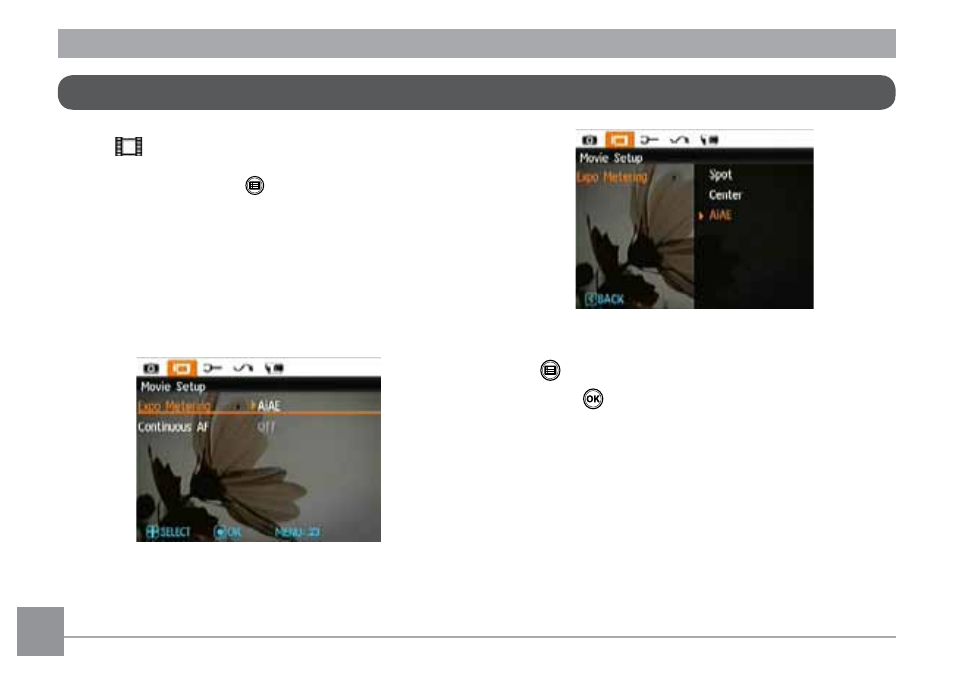
42
43
Movie Menu
Mode:
In the Movie Mode, press the
button to go to the corre-
sponding Movie menu.
To configure each setting:
1. In the Movie menu, switch between the Movie Setup or
different Camera Setup pages using the Left/Right button,
select the page with the function you want to adjust and
press the Down button.
2. Press the Up/Down button to select the function and press
the Right button to go to the submenu.
3. Press the Up/Down button to select an option or the Left
or
button to return to the menu.
4. Press the
button for confirmation and exit the menu.
Refer to the following pages for more details about each
setting.
See also other documents in the category Kodak Cameras:
- LS753 (73 pages)
- LS753 (64 pages)
- DX7590 (82 pages)
- CX7220 (72 pages)
- CX7220 (60 pages)
- C533 EN (67 pages)
- CX7330 (61 pages)
- LS443 (122 pages)
- Z760 (79 pages)
- Z760 (91 pages)
- DX3900 (105 pages)
- Z700 (78 pages)
- CD40 (79 pages)
- Z7590 (104 pages)
- Z7590 (118 pages)
- Z612 (101 pages)
- Z612 (90 pages)
- DC3400 (156 pages)
- CX4200 (106 pages)
- Z650 (94 pages)
- Z650 (77 pages)
- DX7440 (67 pages)
- LS755 (83 pages)
- LS755 (80 pages)
- V610 (106 pages)
- V610 (87 pages)
- Z740 (70 pages)
- CX7530 (83 pages)
- CX7530 (66 pages)
- CX7530 (67 pages)
- CX7525 (83 pages)
- CX7525 (66 pages)
- V530 (73 pages)
- V530 (95 pages)
- C643 (83 pages)
- EASYSHARE C603 (72 pages)
- C340 (83 pages)
- C340 (74 pages)
- EasyShare C340 (74 pages)
- V603 (76 pages)
- V603 (91 pages)
- DX3500 (92 pages)
- C663 (85 pages)
- EasyShare C663 (74 pages)
- Z730 (97 pages)
