Deleting pictures, Protecting pictures from deletion – Kodak CX4210 User Manual
Page 36
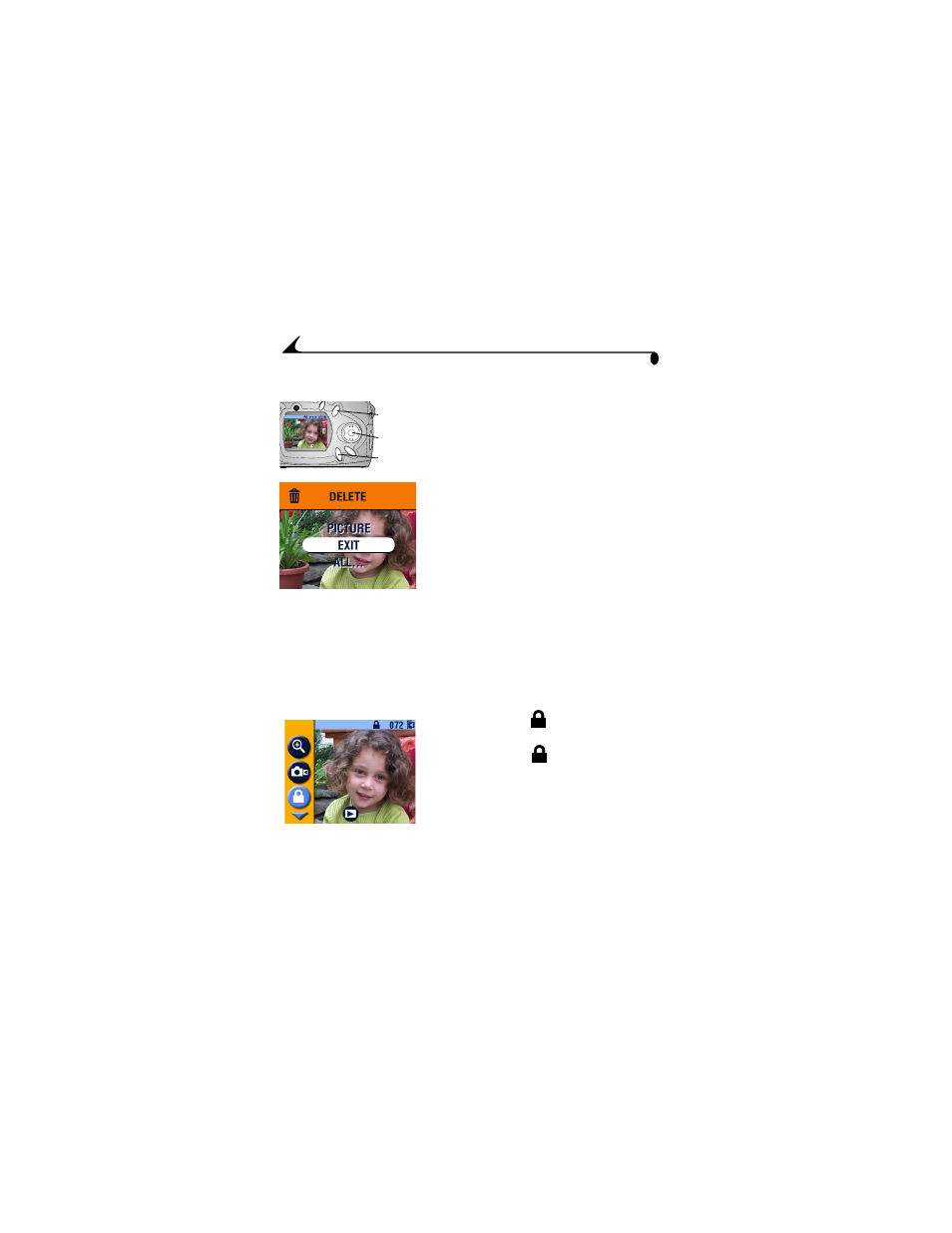
28
Chapter 3
Deleting Pictures
1
Press the Review button.
2
Select a picture in single view or highlight a
picture in multiple view, then press the
Delete button.
3
Highlight an option, then press the OK
button:
PICTURE—deletes the displayed picture.
EXIT—exits the Delete screen.
ALL—deletes all pictures from your current
storage location.
NOTE: Protected pictures cannot be deleted; remove protection before deleting
Protecting Pictures From Deletion
1
Press the Review button, then locate the picture to protect.
2
Press the Menu button.
3
Highlight Protect
, then press the OK
button.
The Protect icon
appears with the
protected picture whenever it is displayed
in the status bar. The picture cannot be
deleted. (Formatting deletes even
protected pictures, see
).
4
To remove protection, press the OK button again.
5
Press the Menu button to turn off the menu.
Review
OK
Delete
- LS753 (73 pages)
- LS753 (64 pages)
- DX7590 (82 pages)
- CX7220 (60 pages)
- CX7220 (72 pages)
- C533 EN (67 pages)
- CX7330 (61 pages)
- LS443 (122 pages)
- Z760 (91 pages)
- Z760 (79 pages)
- DX3900 (105 pages)
- Z700 (78 pages)
- CD40 (79 pages)
- Z7590 (118 pages)
- Z7590 (104 pages)
- Z612 (90 pages)
- Z612 (101 pages)
- DC3400 (156 pages)
- CX4200 (106 pages)
- Z650 (94 pages)
- Z650 (77 pages)
- DX7440 (67 pages)
- LS755 (80 pages)
- LS755 (83 pages)
- V610 (106 pages)
- V610 (87 pages)
- Z740 (70 pages)
- CX7530 (67 pages)
- CX7530 (83 pages)
- CX7530 (66 pages)
- CX7525 (83 pages)
- CX7525 (66 pages)
- V530 (95 pages)
- V530 (73 pages)
- EASYSHARE C603 (72 pages)
- C643 (83 pages)
- C340 (83 pages)
- C340 (74 pages)
- EasyShare C340 (74 pages)
- V603 (91 pages)
- V603 (76 pages)
- DX3500 (92 pages)
- C663 (85 pages)
- EasyShare C663 (74 pages)
- Z730 (97 pages)
