General maintenance, safety, and tips, Using your batteries – Kodak PALMPIX User Manual
Page 9
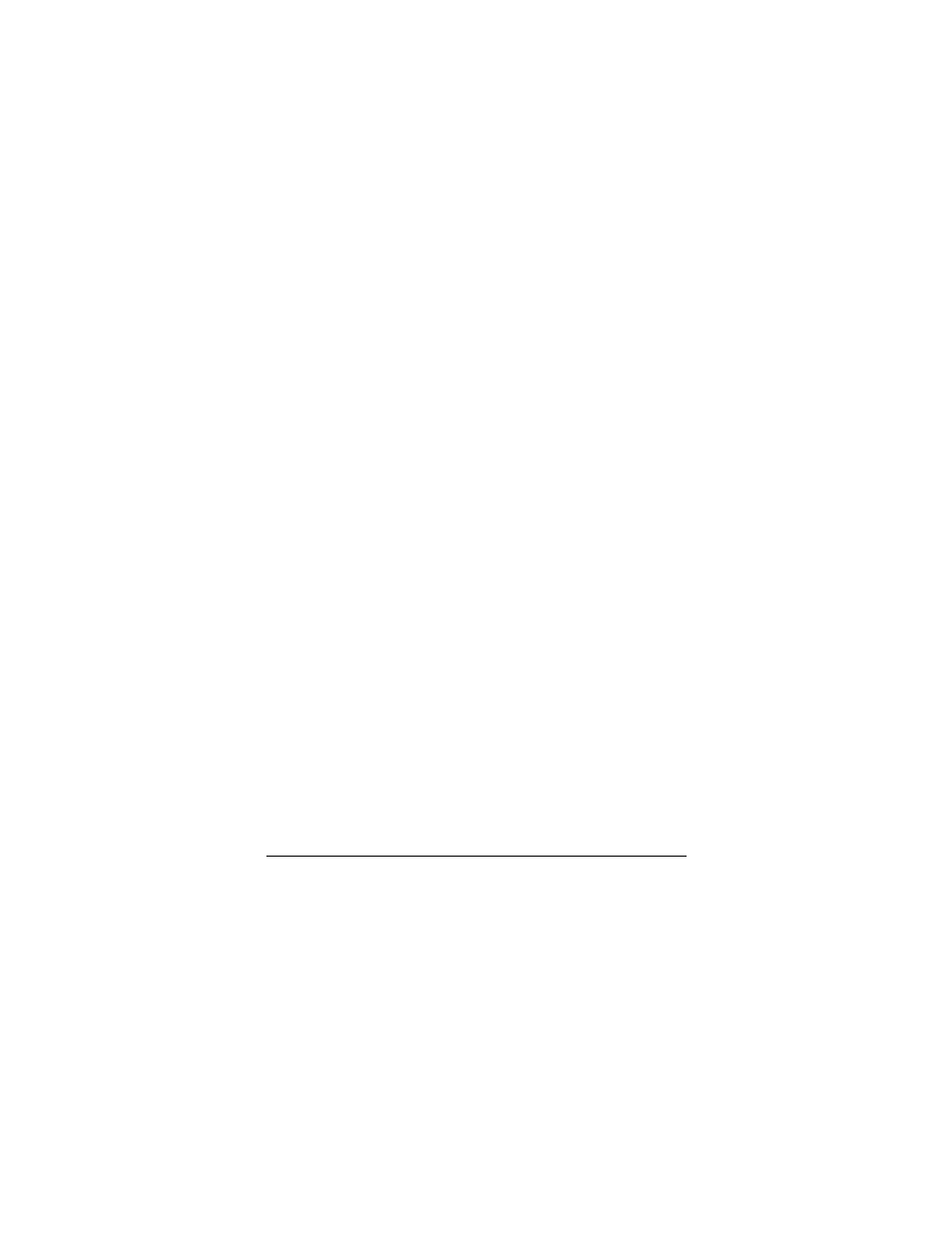
General Maintenance, Safety, and Tips
9
General Maintenance, Safety, and Tips
n To keep from damaging your camera, avoid exposing it to
moisture and extreme temperatures.
n Clean the outside of the camera by wiping with a clean, dry
cloth. Never use harsh or abrasive cleaners or organic solvents
on the camera or any of its parts.
n Do not allow any chemicals, such as suntan lotion to come into
contact with the surface of the camera.
n Never disassemble or touch the inside of the camera.
n Wipe the lens gently with a soft, lint-free cloth or an untreated
lens-cleaning tissue.
n If pictures appear too dark when viewing on a computer,
increase the available light source when taking pictures.
Using Your Batteries
n Kodak recommends KODAK PHOTOLIFE AAA Alkaline
Batteries, or KODAK AAA Ni-MH Rechargeable Batteries.
n Remove the batteries when the camera is stored for extended
periods of time.
n Always follow your battery manufacturer’s directions fully. Do
not attempt to disassemble, short circuit, or subject the battery
to high temperature or fire.
