Using the palmpix software – Kodak PALMPIX User Manual
Page 5
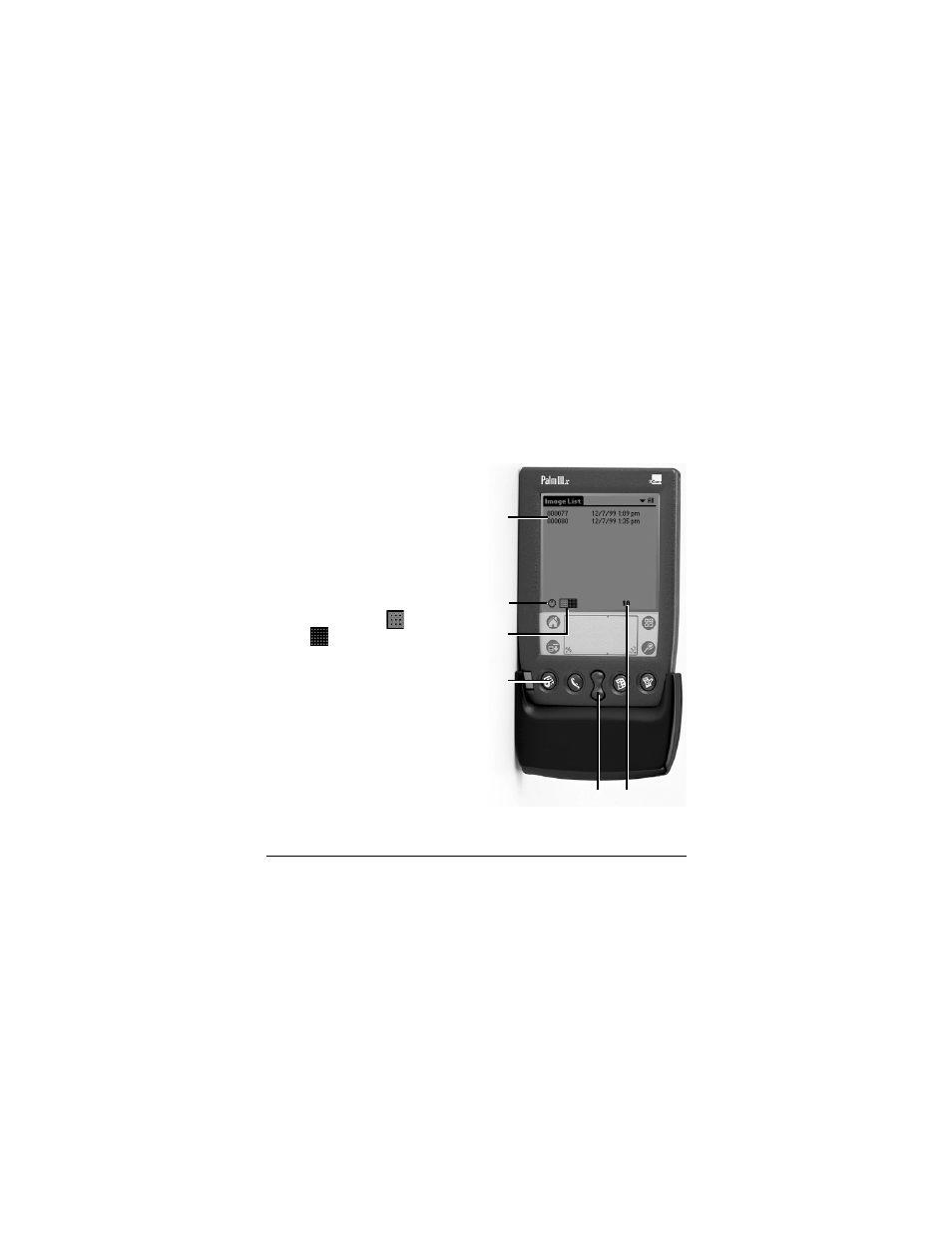
Using the PalmPix Software
5
Using the PalmPix Software
With the camera connected, turn on the Palm, tap the Applications
button, then tap the PalmPix icon to display the main PalmPix
window.
A. Picture File Name—name
given to pictures stored on the
Palm. Pictures can be renamed,
deleted, and categorized using
the Details window (page 7).
B. Self-Timer—tap the icon to
create a ten-second delay.
C. Resolution—tap the icon to
select 320 x 240
or 640 x
480
picture resolution.
D. Preview/Shutter Button—
press the Date Book button
once to preview the image, then
press it again to take the picture.
E. Zoom Button—press the Scroll
button up to zoom in, or down
to zoom out on the image.
Zoom is available only in
640 x 480 resolution.
F. Frame Counter—displays the number of pictures that can be
stored on the Palm.
A
B
C
D
F
E
- LS753 (73 pages)
- LS753 (64 pages)
- DX7590 (82 pages)
- CX7220 (72 pages)
- CX7220 (60 pages)
- C533 EN (67 pages)
- CX7330 (61 pages)
- LS443 (122 pages)
- Z760 (91 pages)
- Z760 (79 pages)
- DX3900 (105 pages)
- Z700 (78 pages)
- CD40 (79 pages)
- Z7590 (118 pages)
- Z7590 (104 pages)
- Z612 (101 pages)
- Z612 (90 pages)
- DC3400 (156 pages)
- CX4200 (106 pages)
- Z650 (94 pages)
- Z650 (77 pages)
- DX7440 (67 pages)
- LS755 (80 pages)
- LS755 (83 pages)
- V610 (106 pages)
- V610 (87 pages)
- Z740 (70 pages)
- CX7530 (67 pages)
- CX7530 (83 pages)
- CX7530 (66 pages)
- CX7525 (83 pages)
- CX7525 (66 pages)
- V530 (95 pages)
- V530 (73 pages)
- C643 (83 pages)
- EASYSHARE C603 (72 pages)
- C340 (83 pages)
- C340 (74 pages)
- EasyShare C340 (74 pages)
- V603 (91 pages)
- V603 (76 pages)
- DX3500 (92 pages)
- C663 (85 pages)
- EasyShare C663 (74 pages)
- Z730 (97 pages)
