Changing viewing modes – Kodak D1030 User Manual
Page 19
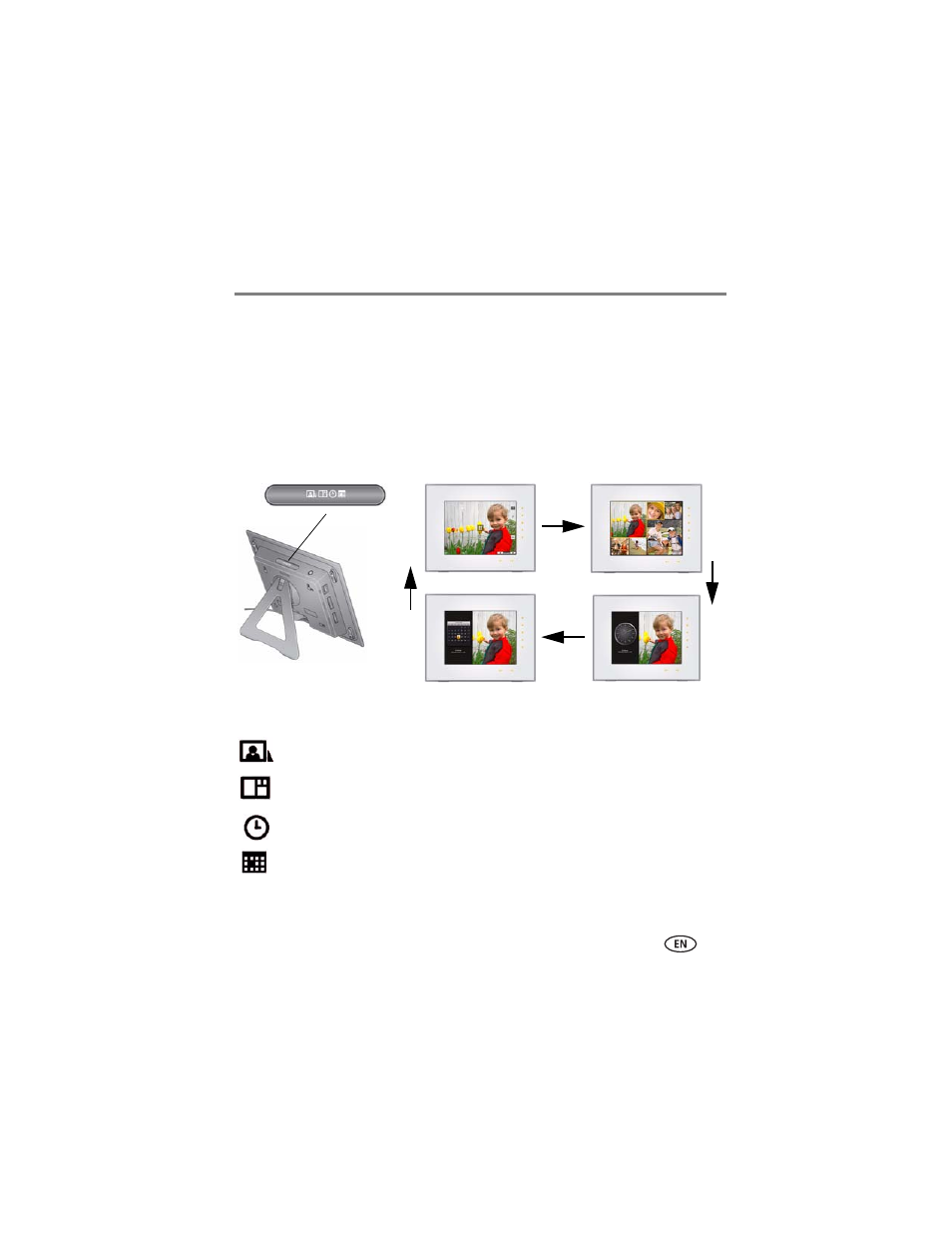
Viewing pictures
www.kodak.com/go/support
13
■
You can change the duration (how long each picture stays on the screen) and
transition style between pictures. See
Changing frame settings, page 30
.
■
Pictures play continuously until you turn off the frame or change modes.
Changing viewing modes
Press the Mode button for quick access to the four viewing modes on your frame:
Pictures & Videos, Collage, Clock, and Calendar.
Each time you press the Mode button, the frame advances to the next mode.
Viewing Modes
Pictures (default)—the pictures in your current picture source play one at a time (
).
Collage—multiple pictures in your current picture source play on the screen (
).
Clock—a clock with the current time is displayed on one side of the screen, while the
pictures in your current picture source play on the other.
Calendar—a calendar with today’s date highlighted is displayed on one side of the
screen, while the pictures in your current picture source play on the other.
Mode button
Single picture (default)
Collage (6 pictures)
Calendar/picture
Clock/picture
