AT&T ID-282H User Manual
Page 9
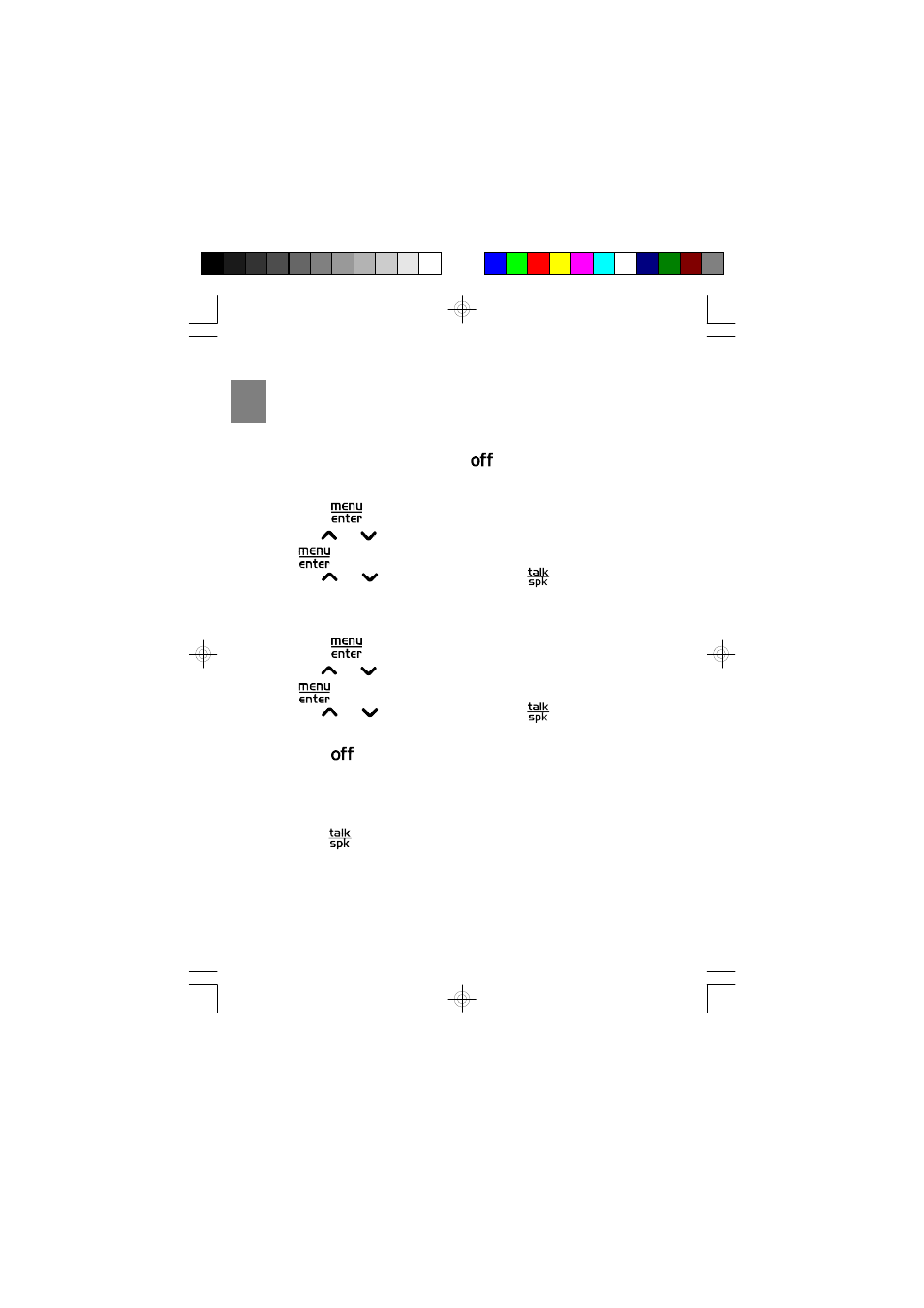
EN
8
To page from base to handset(s):
1. Press PAGE on the base unit .
2. All of the handsets registered to the base will beep and the display will
show PAGING.
3. Once the handset is located, press
to discontinue paging.
Intercom call:
1. Touch
.
2. Use
and
to select ‘INTERCOM CALL’ from the menu and touch
.
3. Use
and
to select a handset and touch
or dial the
handset number you wish to call.
To transfer a call between handsets:
1. Touch
during a call.
2. Use
and
to select ‘INTERCOM CALL’ from the menu and touch
.
3. Use
and
to select a handset and touch
or dial the
handset number you wish to call.
4. Touch
or place the handset in the base unit once the
other handset has answered.
Mulitple handsets on a single call:
• While a handset is engaged in an external call, other handsets can
touch
to join the conversation. The maximum number of parties
in the conference is two handsets.
- CL2909 (49 pages)
- 8434 (54 pages)
- 8434 (38 pages)
- TL74358 (41 pages)
- Definity 7410 (31 pages)
- 8503T (33 pages)
- NORTEL BCM50 (37 pages)
- EL52309 (8 pages)
- 100 (6 pages)
- 135 (8 pages)
- ML17959 (82 pages)
- System 75 (10 pages)
- CL82409 (9 pages)
- 2300 (13 pages)
- CL82601 (2 pages)
- CL82351 (2 pages)
- CL82351 (2 pages)
- TL74258 (97 pages)
- 820 (6 pages)
- 1856 (7 pages)
- 1187 (48 pages)
- 972 (29 pages)
- TR1909 (12 pages)
- TRIMLINE 210M (2 pages)
- SB67158 (2 pages)
- E2115 (27 pages)
- Generic 2 (44 pages)
- SBC-420 (26 pages)
- Partner Plus (26 pages)
- 1080 (18 pages)
- 1040 (74 pages)
- RIM BlackBerry Bold MDC 9000 (35 pages)
- System 25 (85 pages)
- System 25 (35 pages)
- System 25 (438 pages)
- System 25 (75 pages)
- DECT CL84209 (12 pages)
- DEFINITY 8101 (4 pages)
- TRIMLINE TR1909 (43 pages)
- 902 (6 pages)
- TL74108 (8 pages)
- 7406BIS (72 pages)
- CL4939 (77 pages)
- PARTNER MLS-12 (5 pages)
- 952 (8 pages)
