AT&T ID-282H User Manual
Page 8
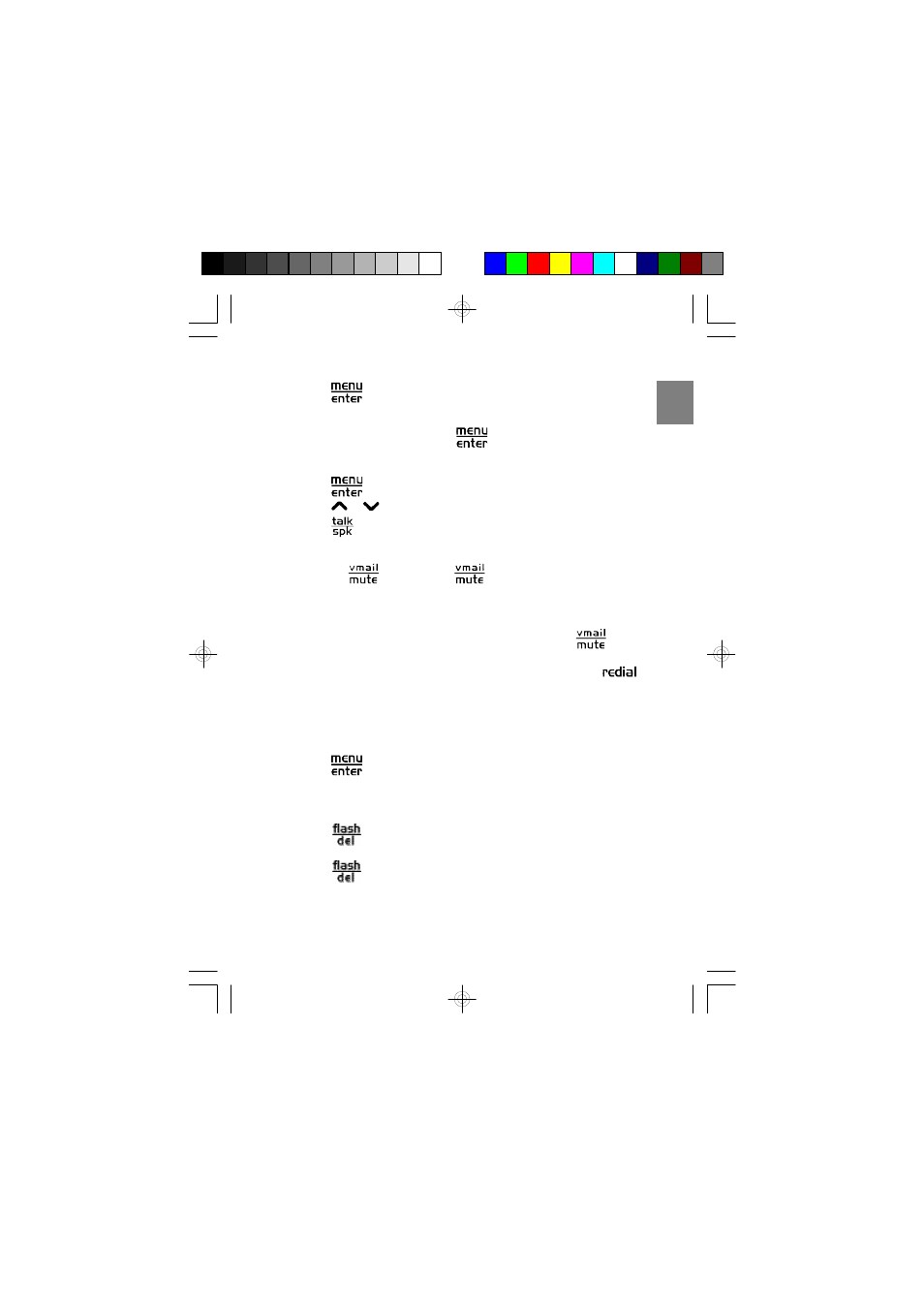
7
EN
8. Touch
to confirm and save record.
NOTE: A number can be saved without entering a name. When
requested to enter the name, press
key and move to number entry.
To dial from Phonebook
1. Touch
.
2. Touch
or
to select the record you wish to dial.
3. Touch
to dial.
To program your voice mail access number:
1. Press the
key. When the
key is pressed, and there is no
voice mail number programmed, the unit will momentarily display ‘NO
VMAIL SET’ and will then display VMAIL NUMBER to prompt you to
enter your voice mail number into the phonebook record.
2. Once you have stored your voice mail number, press the
key
to automatically dial your voice mail service to access your messages.
3. If you would like to automatically enter your PIN code, press the
key to create a pause then enter your PIN. 'P' will appear on the screen
to indicate where the pause will occur. More than one pause entry
may be necessary. (For additional information on storing numbers in
the Phonebook, see the section in the ID-2820 manual titled
PHONEBOOK - STORING NUMBERS.)
4. Touch
to confirm.
To switch to a Call Waiting call:
When you hear a call waiting tone:
1. Touch
to answer the incoming call and place your existing call
onhold.
2. Touch
to toggle between calls.
