Tag pictures – Kodak M580 User Manual
Page 19
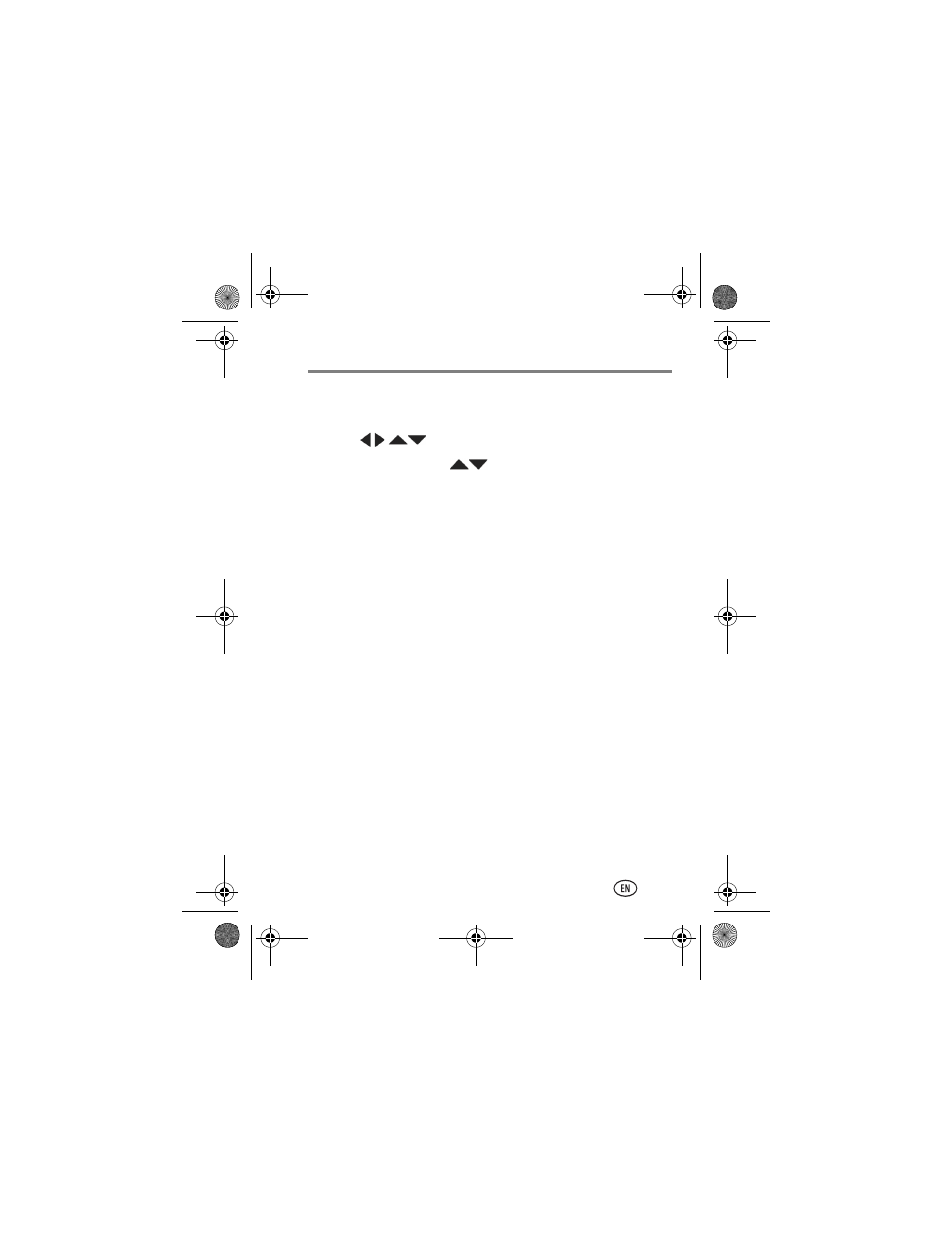
Share and tag pictures
www.kodak.com/go/m580support
19
Use the keyboard
The keyboard appears when you need it.
1 Press
to choose a letter, then press OK.
2 When finished, press
to choose OK, then press OK.
3 If you’ve added a new name, the camera prompts you to
update all faces to match assigned names. Choose Yes, then
press OK.
The name is assigned to all faces that match this one.
Tag pictures
Tag pictures to make them easy to find, later. You can tag
pictures in 2 ways:
■
People, and then find all pictures of “Mary.”
■
Keywords, and then find all pictures from “Dad’s 60th
Birthday.”
urg_01125.book Page 19 Tuesday, March 2, 2010 9:28 AM
See also other documents in the category Kodak Cameras:
- LS753 (64 pages)
- LS753 (73 pages)
- DX7590 (82 pages)
- CX7220 (72 pages)
- CX7220 (60 pages)
- C533 EN (67 pages)
- CX7330 (61 pages)
- LS443 (122 pages)
- Z760 (91 pages)
- Z760 (79 pages)
- DX3900 (105 pages)
- Z700 (78 pages)
- CD40 (79 pages)
- Z7590 (118 pages)
- Z7590 (104 pages)
- Z612 (101 pages)
- Z612 (90 pages)
- DC3400 (156 pages)
- CX4200 (106 pages)
- Z650 (94 pages)
- Z650 (77 pages)
- DX7440 (67 pages)
- LS755 (83 pages)
- LS755 (80 pages)
- V610 (87 pages)
- V610 (106 pages)
- Z740 (70 pages)
- CX7530 (83 pages)
- CX7530 (66 pages)
- CX7530 (67 pages)
- CX7525 (83 pages)
- CX7525 (66 pages)
- V530 (95 pages)
- V530 (73 pages)
- C643 (83 pages)
- EASYSHARE C603 (72 pages)
- EasyShare C340 (74 pages)
- C340 (83 pages)
- C340 (74 pages)
- V603 (91 pages)
- V603 (76 pages)
- DX3500 (92 pages)
- C663 (85 pages)
- EasyShare C663 (74 pages)
- Z730 (79 pages)
