Take a video, Use scene (scn) modes – Kodak M580 User Manual
Page 11
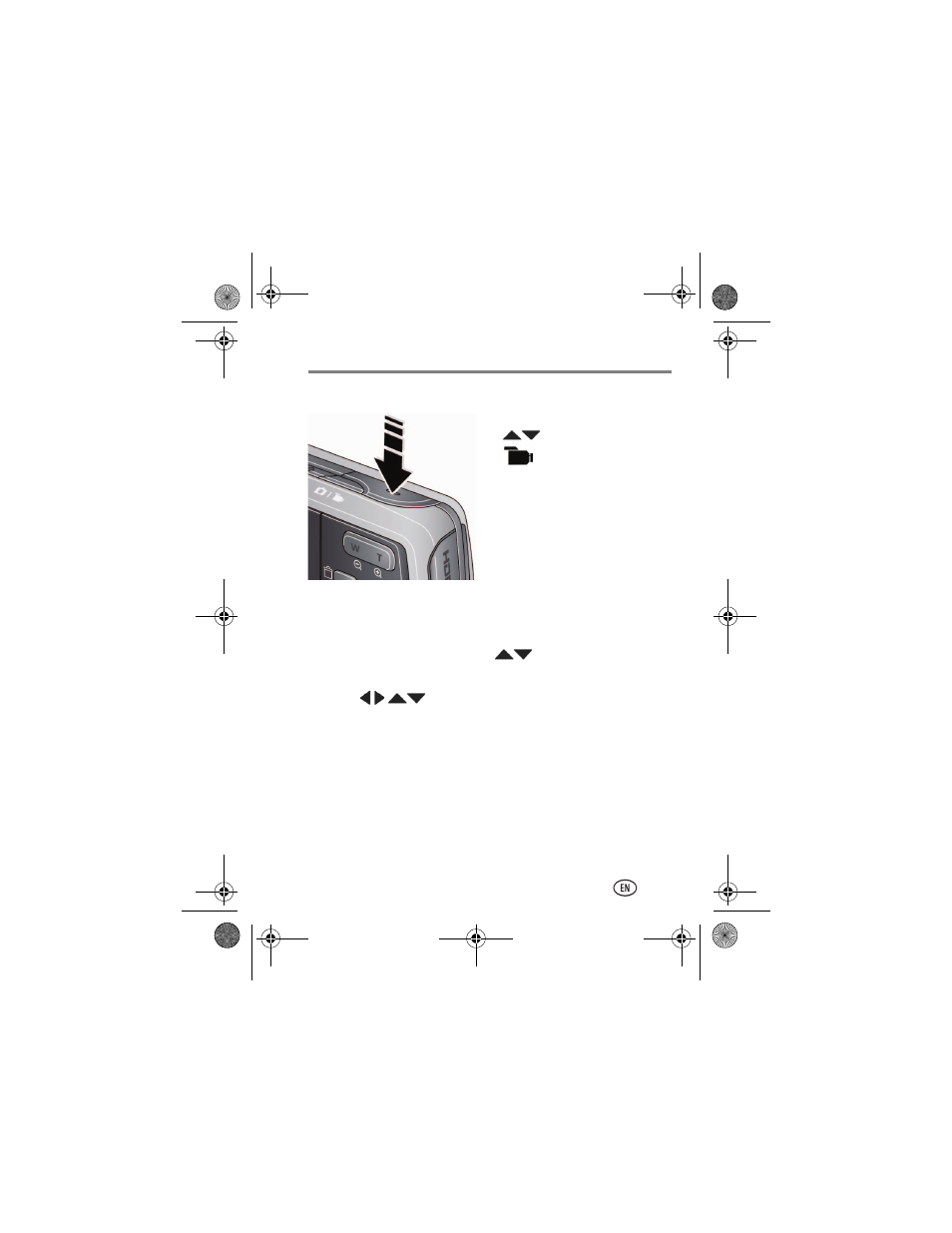
Do more with your camera
www.kodak.com/go/m580support
11
Take a video
1 Press the Mode button, then
to choose Video
, then press OK
.
2 Press the Shutter button
completely down,
then release it. To stop
recording, press and release
the Shutter button again.
Use Scene (SCN) modes
Choose a Scene mode—for great pictures in any situation.
1 Press the Mode button, then
to choose SCN, then
press OK.
2 Press
to choose a mode and read its description.
3 Press OK (or let the description turn off) to enter the chosen
Scene mode.
To read a mode description after it has turned off, press OK.
SCN modes: Portrait, Sport, Landscape, Close-up, Flower,
Sunset, Backlight, Candle Light, Children, Manner/Museum,
Text, Beach, Snow, Fireworks, Self-Portrait, Night Portrait, Night
Landscape, Panning Shot, High ISO, Panorama (L-R, R-L).
urg_01125.book Page 11 Tuesday, March 2, 2010 9:28 AM
- LS753 (73 pages)
- LS753 (64 pages)
- DX7590 (82 pages)
- CX7220 (72 pages)
- CX7220 (60 pages)
- C533 EN (67 pages)
- CX7330 (61 pages)
- LS443 (122 pages)
- Z760 (79 pages)
- Z760 (91 pages)
- DX3900 (105 pages)
- Z700 (78 pages)
- CD40 (79 pages)
- Z7590 (104 pages)
- Z7590 (118 pages)
- Z612 (101 pages)
- Z612 (90 pages)
- DC3400 (156 pages)
- CX4200 (106 pages)
- Z650 (94 pages)
- Z650 (77 pages)
- DX7440 (67 pages)
- LS755 (83 pages)
- LS755 (80 pages)
- V610 (106 pages)
- V610 (87 pages)
- Z740 (70 pages)
- CX7530 (83 pages)
- CX7530 (66 pages)
- CX7530 (67 pages)
- CX7525 (83 pages)
- CX7525 (66 pages)
- V530 (73 pages)
- V530 (95 pages)
- C643 (83 pages)
- EASYSHARE C603 (72 pages)
- C340 (83 pages)
- C340 (74 pages)
- EasyShare C340 (74 pages)
- V603 (76 pages)
- V603 (91 pages)
- DX3500 (92 pages)
- C663 (85 pages)
- EasyShare C663 (74 pages)
- Z730 (97 pages)
