Computer/connectivity problems – Kodak LS753 User Manual
Page 46
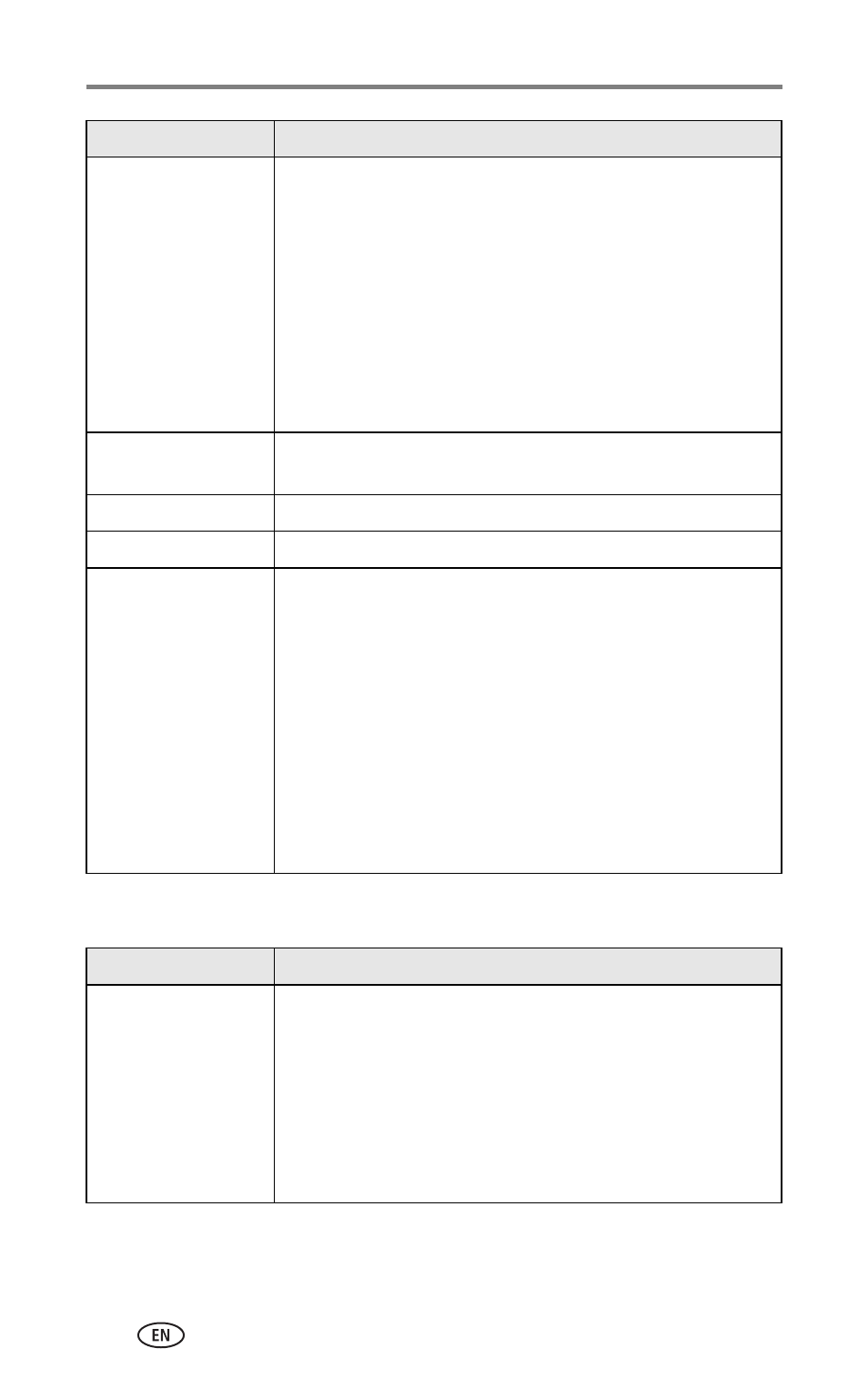
Troubleshooting
40
Computer/connectivity problems
You cannot take
a picture
■
Turn the camera off, then on again.
■
Press the Shutter button all the way (
■
Battery is exhausted. Recharge the battery or insert a new
one (
).
■
Wait until the ready light is green before attempting to
take another picture.
■
Transfer pictures to the computer (
pictures from the camera (
), switch image-storage
), or insert a card with available
).
Picture orientation is
not accurate
■
Set the Orientation Sensor (
).
Flash does not fire
■
Check flash setting, and change as needed (
Battery life is short
■
Recharge the battery fully or insert a new one (
Camera displays an
error code
■
Press the Shutter button all the way (
■
Battery is exhausted. Recharge the battery fully (
■
Wait until the ready light is green before attempting to
take another picture.
■
Transfer pictures to the computer (
pictures from the camera (
), switch image-storage
), or insert a card with available
).
■
Contact your local service provider or visit
If...
Try one or more of the following
The computer does
not communicate with
the camera
■
Turn on the camera.
■
Recharge the battery or insert a new one (
■
Make sure USB cable is securely connected on camera and
computer port (
).
■
Try another USB port on the computer.
■
Make sure the EasyShare software is installed (
■
See the EasyShare software Help.
If...
Try one or more of the following
