Kodak Z712 IS User Manual
Page 36
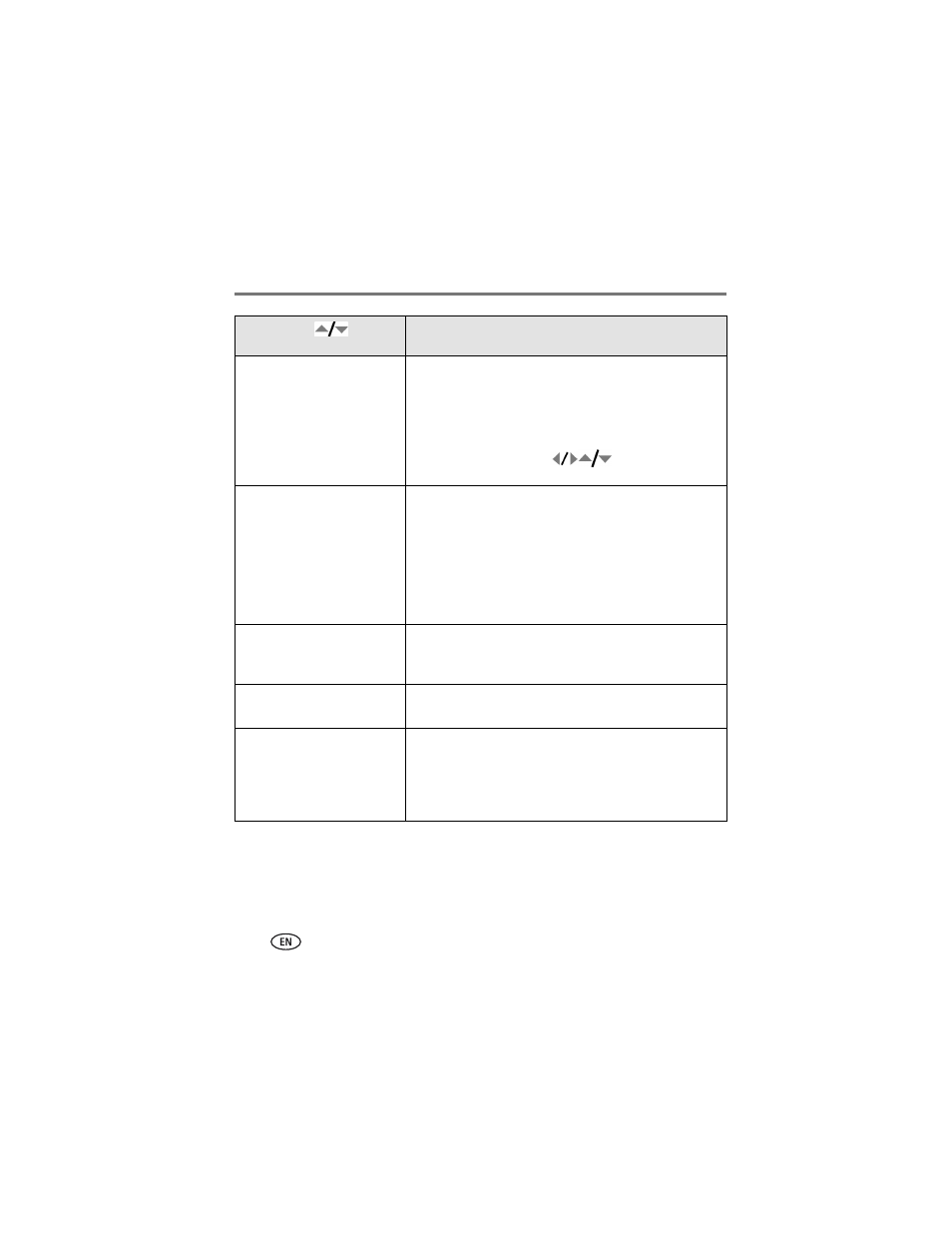
30
www.kodak.com/go/support
Doing more with your camera
To access the Setup menu, see
AF (Auto Focus) Zone
Select a large or concentrated
area of focus.
Available only in PASM mode.
Multi-zone (default)—evaluates 5 zones to give an even
picture focus. Ideal for general picture taking.
Center-zone—evaluates the small area centered in the
viewfinder. Ideal when precise focus of a specific area in the
picture is needed.
Selectable Zone—press
to move the focus
brackets and choose an auto focus zone.
Color Mode
Choose picture color tones.
High Color
Natural Color (default)
Low Color
Black & White
Sepia
EasyShare software also lets you change a color picture to
black-and-white or sepia.
Sharpness
Control picture sharpness.
Available only in PASM mode.
High
Normal (default)
Low
Date Stamp
Imprint the date on pictures.
On
Off (default)
AF Control
Choose an auto-focus setting.
Continuous AF (default)—because the camera is always
focusing, there is no need to press the Shutter button halfway
down to focus.
Single AF—uses TTL-AF when the Shutter button is pressed
halfway down.
Press Menu,
, and
OK to access settings
Options
