Learning more about your frame – Kodak OLED Wireless User Manual
Page 21
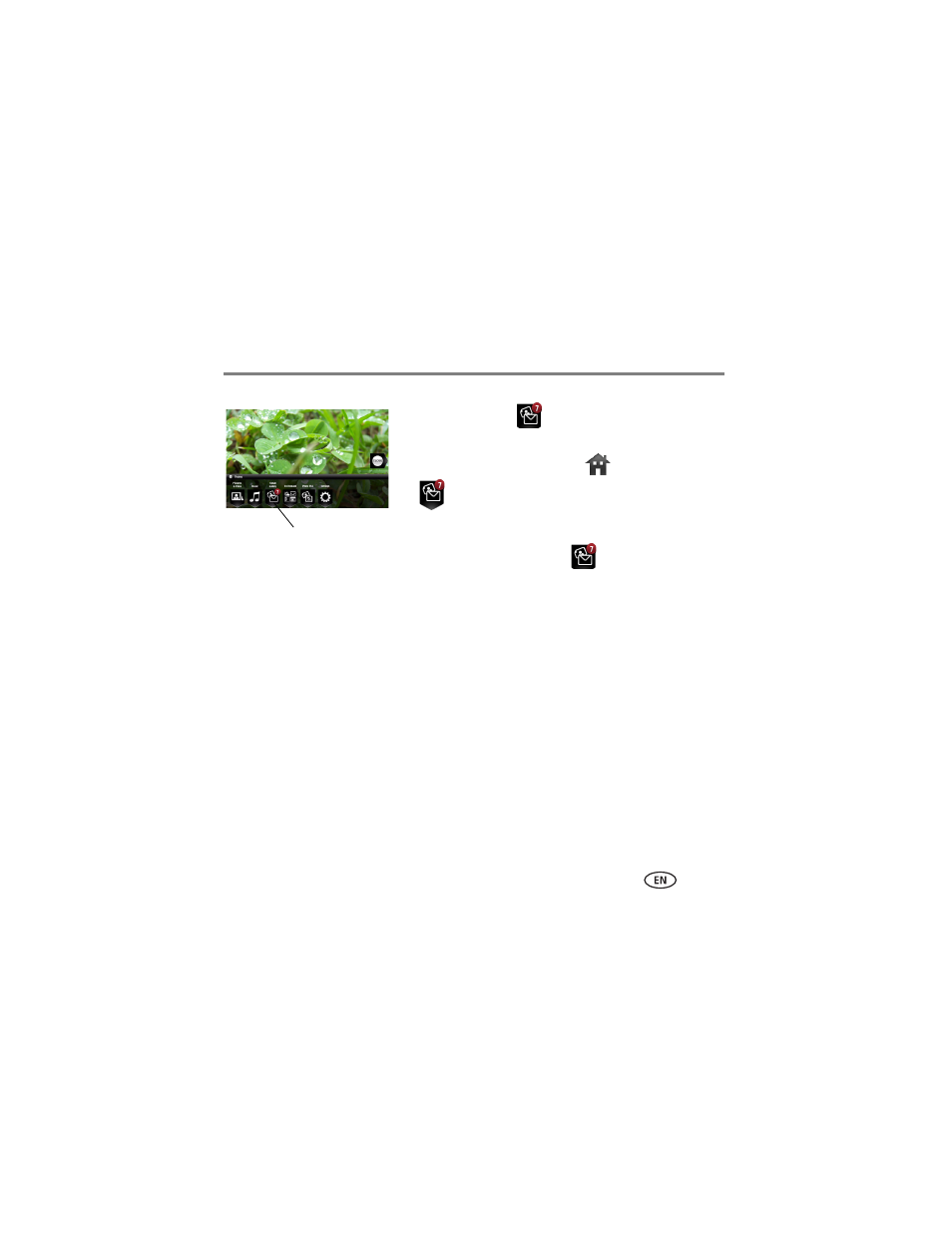
Doing more with your frame
www.kodak.com/go/digitalframesupport
21
To see the shared pictures later:
1 When the notice
appears on the frame screen,
slide to choose Dismiss.
2 To see the new pictures, tap
(Home), highlight
(KODAK Gallery), then tap OK.
3 With My Friends’ Albums highlighted, tap OK.
4 Highlight a marked album
, then tap OK.
You can customize how and if you receive the notifications. See the extended user
guide at
.
Learning more about your frame
Tap KODAK
Gallery
Purchase frame accessories, including decorative
faceplates and custom mattes
Extended user guide
Interactive troubleshooting and repairs
Interactive tutorials
Frequently asked questions
Downloads
Product registration
See also other documents in the category Kodak Digital Photo Frame:
- P76 (47 pages)
- EasyShare P750 (49 pages)
- EasyShare M1020 (51 pages)
- M1020 (28 pages)
- S830 (61 pages)
- S730 (34 pages)
- S730 (61 pages)
- S730 (31 pages)
- D725 (36 pages)
- SV710 (53 pages)
- EASYSHARE P85 (11 pages)
- EASYSHARE P736 (52 pages)
- EX811 (60 pages)
- EX811 (22 pages)
- EX811 (26 pages)
- SV710 (19 pages)
- EASYSHARE D1030 (56 pages)
- SV710 (20 pages)
- Smart Frame (35 pages)
- P86 (24 pages)
- D1025 (36 pages)
- Pulse 4H6784 (44 pages)
- EasyShare M820 (28 pages)
- P520 (27 pages)
- P725 (29 pages)
- P520 (45 pages)
- CAT 820 1899 (2 pages)
- W1020 (92 pages)
- W1020 (6 pages)
- W1020 (30 pages)
- EASYSHARE D1025 (36 pages)
- OLED Wireless (89 pages)
- P86 (10 pages)
- P86 (47 pages)
- P87 (7 pages)
- P87 (47 pages)
- P76 (6 pages)
- P76 (13 pages)
- P750 (10 pages)
- P750 (24 pages)
- P85 (10 pages)
- P85 (24 pages)
- P85 (28 pages)
- PULSE - 7 Inch (54 pages)
