Kodak DC3200 User Manual
Page 4
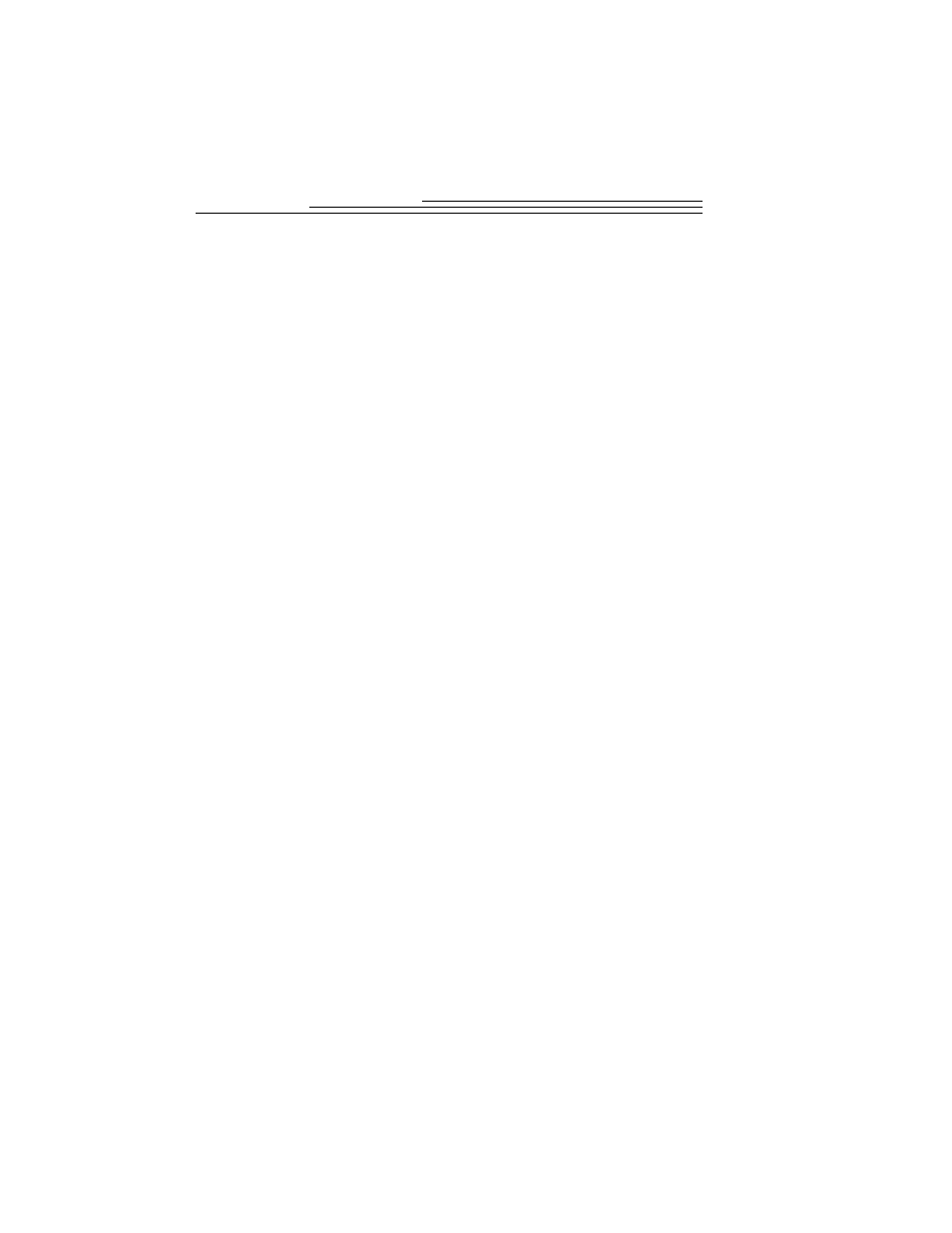
ii
Assigning a Print Order to Thumbnail-format Pictures . . . . . . . . . . . . .24
Running a Slide Show on Your Television . . . . . . . . . . . . . . . . . . . . . . . . . . . 25
4 Installing Your Software . . . . . . . . . . . . . . . . . . . . . . . . . . . . . . . . .27
KODAK DC3200 Picture Transfer Software . . . . . . . . . . . . . . . . . . . . . . . . . 27
Installing KODAK DC3200 Picture Transfer Software . . . . . . . . . . . . . . . 28
Uninstalling KODAK DC3200 Picture Transfer Software . . . . . . . . . . . . . 28
5 Using the Camera with Your Computer . . . . . . . . . . . . . . . . . . . . 29
Connecting the Camera to Your Computer . . . . . . . . . . . . . . . . . . . . . . . . . 30
Using the DC3200 Picture Transfer Software . . . . . . . . . . . . . . . . . . . . . . 32
6 Troubleshooting . . . . . . . . . . . . . . . . . . . . . . . . . . . . . . . . . . . . . . . 35
7 Where to Get Help . . . . . . . . . . . . . . . . . . . . . . . . . . . . . . . . . . . . . . 41
8 Warranty and Regulatory Information . . . . . . . . . . . . . . . . . . . . 43
FCC Compliance and Advisory . . . . . . . . . . . . . . . . . . . . . . . . . . . . . . . . . 44
Canadian DOC Statement . . . . . . . . . . . . . . . . . . . . . . . . . . . . . . . . . . . . 45
Getting Better Results from Your Printer . . . . . . . . . . . . . . . . . . . . . . . . . 49
General Maintenance and Safety . . . . . . . . . . . . . . . . . . . . . . . . . . . . . . . . . 52
