Using different modes – Kodak SPORT C123 User Manual
Page 16
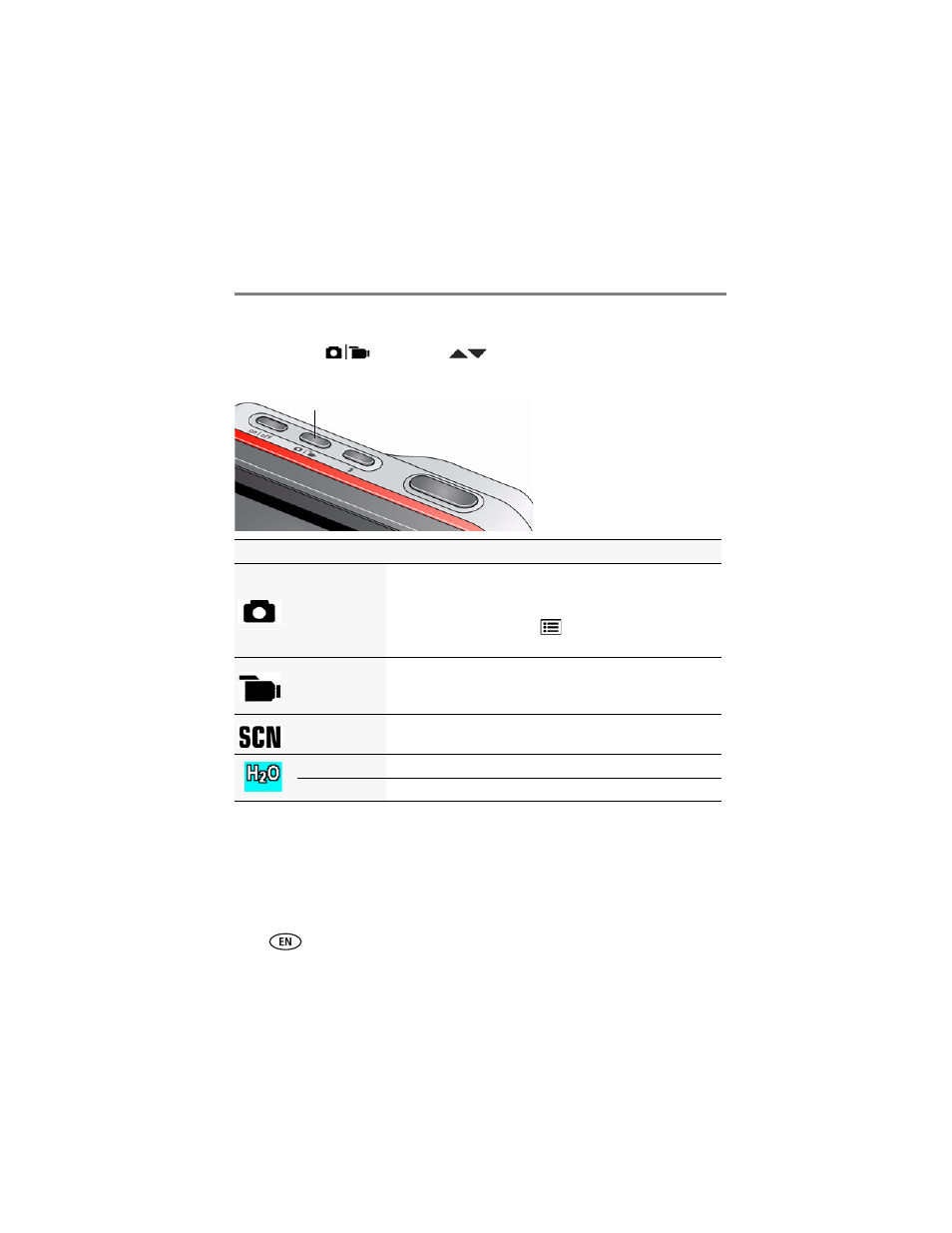
10
www.kodak.com/go/support
Taking pictures/videos
Using different modes
Press the Mode
button, then
until the LCD displays the mode that best
suits your subjects and surroundings, then press OK.
Use this mode
For
Auto
General picture taking—it offers excellent image quality and
ease of use.
You can choose the best picture size and aspect ratio for your
needs—just press the Menu
button and choose Picture
Size.
Video
Capturing video with sound.
Audio can be heard when the video is
played on a computer or when the camera is connected to a TV
.)
Scene
Point-and-shoot simplicity when taking pictures in practically
any situation. (See
.)
Picture
Best for taking pictures under water.
Video
Best for taking videos under water.
Mode button
See also other documents in the category Kodak Cameras:
- LS753 (73 pages)
- LS753 (64 pages)
- DX7590 (82 pages)
- CX7220 (72 pages)
- CX7220 (60 pages)
- C533 EN (67 pages)
- CX7330 (61 pages)
- LS443 (122 pages)
- Z760 (91 pages)
- Z760 (79 pages)
- DX3900 (105 pages)
- Z700 (78 pages)
- CD40 (79 pages)
- Z7590 (118 pages)
- Z7590 (104 pages)
- Z612 (101 pages)
- Z612 (90 pages)
- DC3400 (156 pages)
- CX4200 (106 pages)
- Z650 (94 pages)
- Z650 (77 pages)
- DX7440 (67 pages)
- LS755 (83 pages)
- LS755 (80 pages)
- V610 (87 pages)
- V610 (106 pages)
- Z740 (70 pages)
- CX7530 (83 pages)
- CX7530 (66 pages)
- CX7530 (67 pages)
- CX7525 (66 pages)
- CX7525 (83 pages)
- V530 (95 pages)
- V530 (73 pages)
- C643 (83 pages)
- EASYSHARE C603 (72 pages)
- EasyShare C340 (74 pages)
- C340 (83 pages)
- C340 (74 pages)
- V603 (91 pages)
- V603 (76 pages)
- DX3500 (92 pages)
- C663 (85 pages)
- EasyShare C663 (74 pages)
- Z730 (97 pages)
