Taking pictures/videos, Taking pictures, Taking a video – Kodak SPORT C123 User Manual
Page 12: 2 taking pictures/videos, Taking pictures taking a video
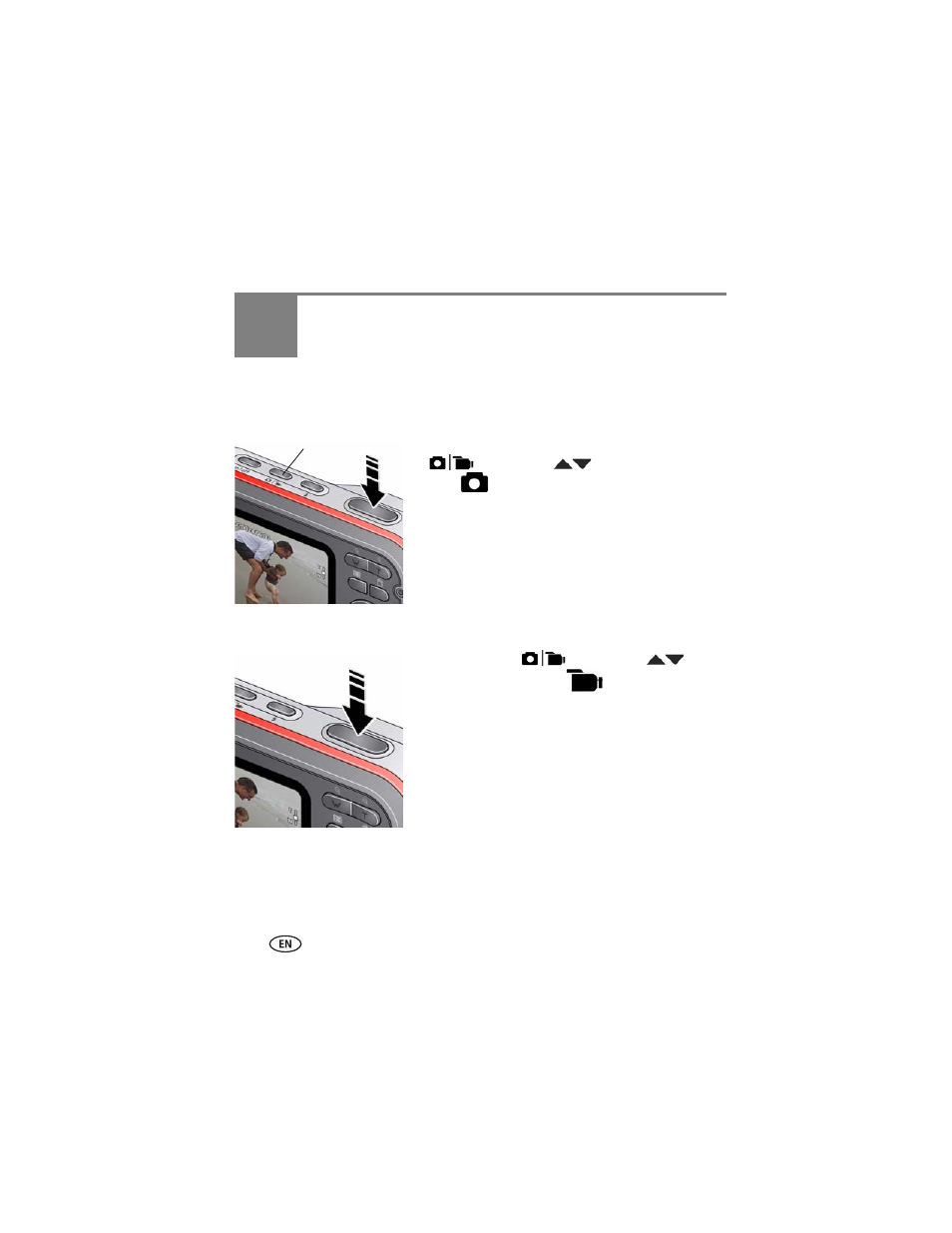
6
www.kodak.com/go/support
2
Taking pictures/videos
Taking pictures
1 The camera turns on in Auto mode.
(If it’s in a different mode, press the Mode
button, then
until the LCD displays
Auto
, then press OK.)
2 Compose the picture.
3 Press the Shutter button all the way down.
Taking a video
1 Press the Mode
button, then
until
the LCD displays Video
, then press OK
.
2 Press the Shutter button all the way down, then
release it. To stop recording, press and release the
Shutter button again.
To review and work with videos, see
Mode
See also other documents in the category Kodak Cameras:
- LS753 (73 pages)
- LS753 (64 pages)
- DX7590 (82 pages)
- CX7220 (60 pages)
- CX7220 (72 pages)
- C533 EN (67 pages)
- CX7330 (61 pages)
- LS443 (122 pages)
- Z760 (91 pages)
- Z760 (79 pages)
- DX3900 (105 pages)
- Z700 (78 pages)
- CD40 (79 pages)
- Z7590 (118 pages)
- Z7590 (104 pages)
- Z612 (90 pages)
- Z612 (101 pages)
- DC3400 (156 pages)
- CX4200 (106 pages)
- Z650 (94 pages)
- Z650 (77 pages)
- DX7440 (67 pages)
- LS755 (80 pages)
- LS755 (83 pages)
- V610 (106 pages)
- V610 (87 pages)
- Z740 (70 pages)
- CX7530 (67 pages)
- CX7530 (83 pages)
- CX7530 (66 pages)
- CX7525 (83 pages)
- CX7525 (66 pages)
- V530 (95 pages)
- V530 (73 pages)
- EASYSHARE C603 (72 pages)
- C643 (83 pages)
- C340 (83 pages)
- C340 (74 pages)
- EasyShare C340 (74 pages)
- V603 (91 pages)
- V603 (76 pages)
- DX3500 (92 pages)
- C663 (85 pages)
- EasyShare C663 (74 pages)
- Z730 (97 pages)
