Managing pictures, Storing pictures, Erasing pictures – Kodak DC40 User Manual
Page 25
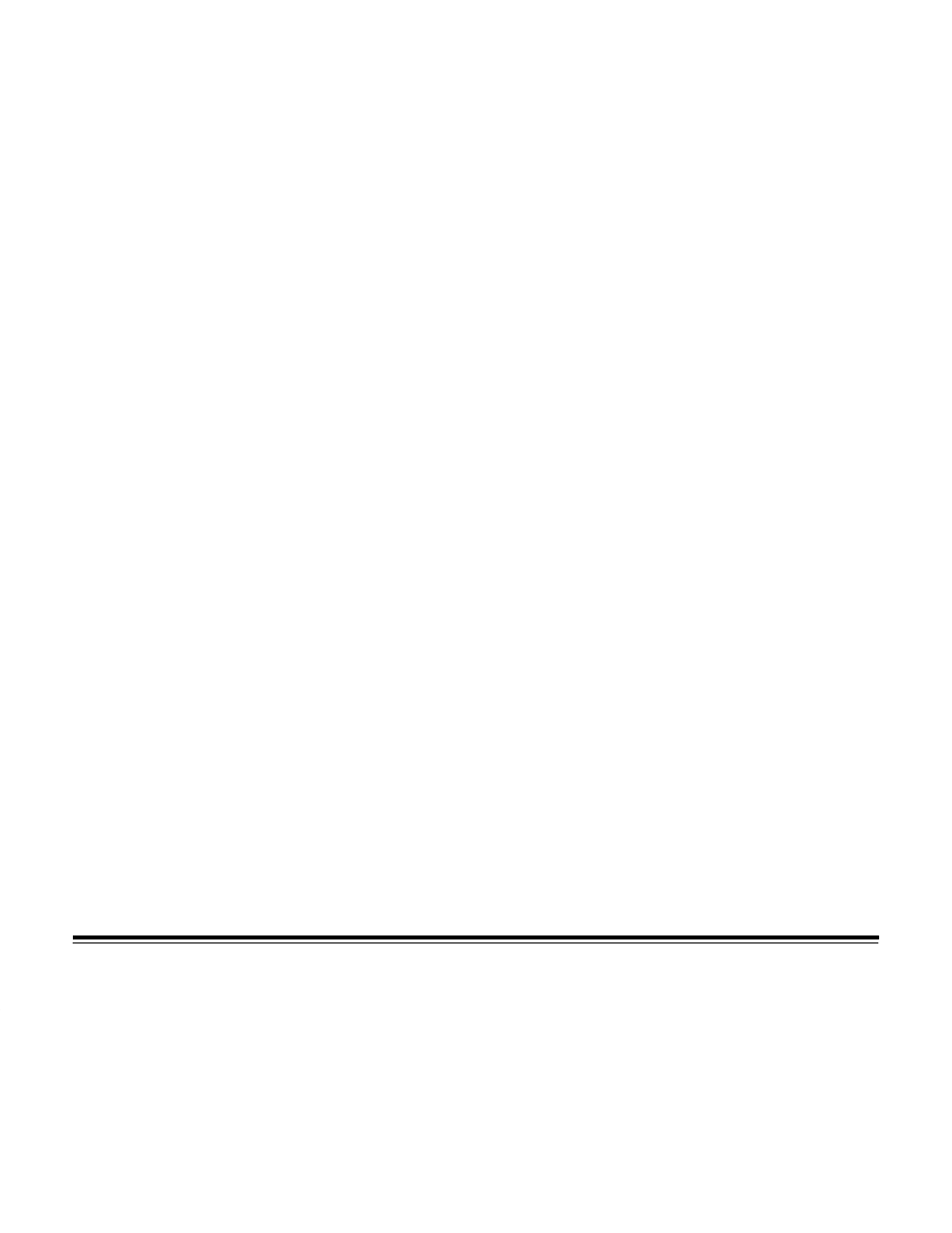
21
January 1996
Managing Pictures
Storing Pictures
Your DC40 camera can store up to 48 pictures by default, however the
camera software application allows you to change camera features
which may impact the actual number that can be stored. Refer to the
camera software documentation for more information.
By default, the display shows you the number of pictures that you can
take before the camera is full. As you take pictures, the picture count in
the display decreases. For example, let’s say that you are about to take
pictures and the count displays “27.” After taking two pictures, the count
displays “25.” When the camera is full, the count displays “0” and the “0”
flashes if you press the shutter button. No pictures can be taken at this
point until you have deleted stored pictures.
Erasing Pictures
Once you have transferred stored pictures to your computer, you should
erase them from the camera to make room for new pictures.
- LS753 (73 pages)
- LS753 (64 pages)
- DX7590 (82 pages)
- CX7220 (72 pages)
- CX7220 (60 pages)
- C533 EN (67 pages)
- CX7330 (61 pages)
- LS443 (122 pages)
- Z760 (91 pages)
- Z760 (79 pages)
- DX3900 (105 pages)
- Z700 (78 pages)
- CD40 (79 pages)
- Z7590 (118 pages)
- Z7590 (104 pages)
- Z612 (101 pages)
- Z612 (90 pages)
- DC3400 (156 pages)
- CX4200 (106 pages)
- Z650 (94 pages)
- Z650 (77 pages)
- DX7440 (67 pages)
- LS755 (83 pages)
- LS755 (80 pages)
- V610 (87 pages)
- V610 (106 pages)
- Z740 (70 pages)
- CX7530 (83 pages)
- CX7530 (66 pages)
- CX7530 (67 pages)
- CX7525 (66 pages)
- CX7525 (83 pages)
- V530 (95 pages)
- V530 (73 pages)
- C643 (83 pages)
- EASYSHARE C603 (72 pages)
- EasyShare C340 (74 pages)
- C340 (83 pages)
- C340 (74 pages)
- V603 (91 pages)
- V603 (76 pages)
- DX3500 (92 pages)
- C663 (85 pages)
- EasyShare C663 (74 pages)
- Z730 (97 pages)
