Kodak C1530 User Manual
Page 2
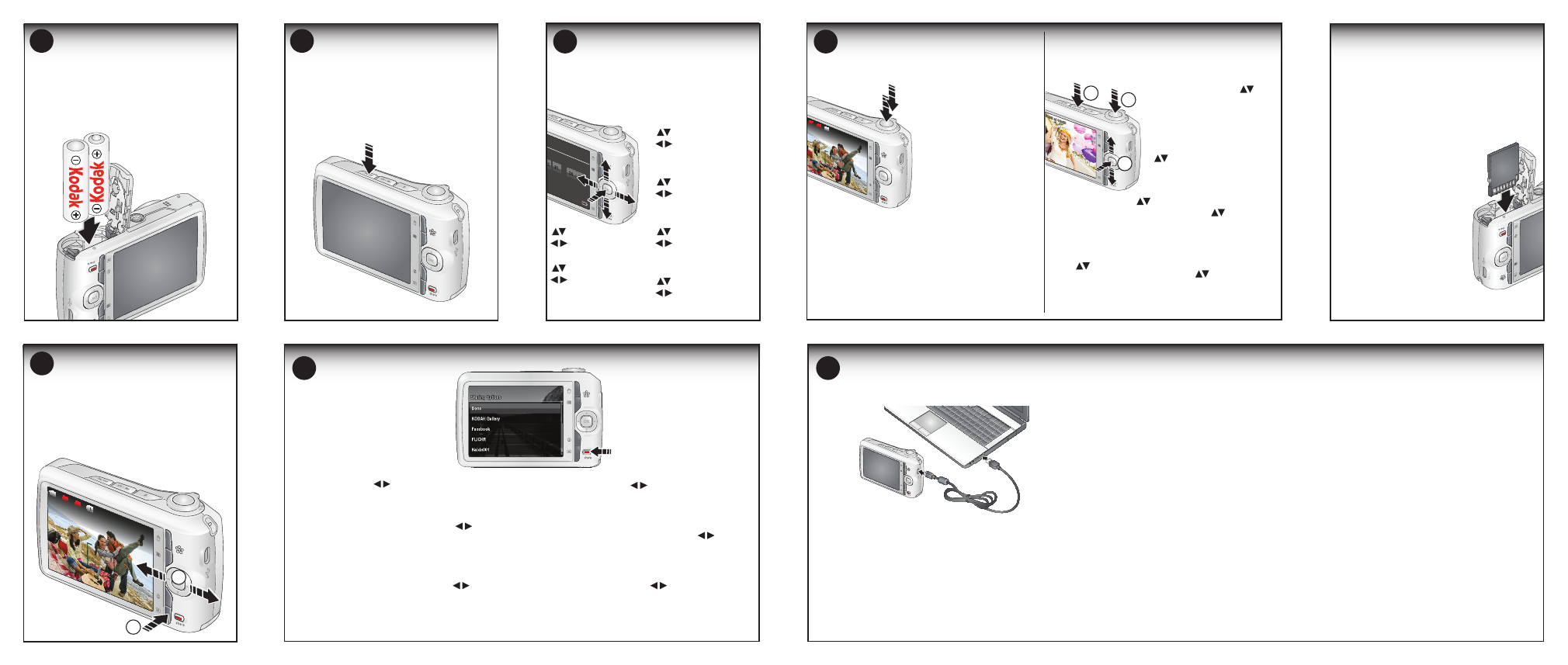
2011
Press O
K when
done
Set form
at
Date an
d Time
YMD
12
31
24
59
:
Take and store more pictures
Prendre et stocker plus de photos
Nehmen Sie mehr Bilder auf, und
speichern Sie diese.
Scatto e memorizzazione di più foto
Tome y almacene más fotografías
Tire e armazene mais fotografias
4
3
7
Share
Partager
Weitergeben
Condivisione
Share (Compartir)
Partilhar
6
1
Load the batteries
Insérer les piles/batteries
Einlegen der Batterien bzw. Akkus
Inserimento delle batterie
Colocación de las pilas
Colocar as pilhas
2
Turn on the camera
Mettre l'appareil photo sous tension
Einschalten der Kamera
Accensione della fotocamera
Cómo encender la cámara
Ligar a câmara
01:35 of 08:45
REC
1
2
3
Review pictures/videos
Visualiser des photos/vidéos
Betrachten von Bildern und Videos
Riesame di foto/video
Revisión de fotografías y vídeos
Rever fotografias/vídeos
5
2
1
Purchase SD/SDHC Cards at
www.kodak.com/go/accessories.
Vous pouvez acheter des cartes
SD/SDHC sur
www.kodak.com/go/accessories.
Kaufen Sie SD-/SDHC-Karten unter
www.kodak.com/go/accessories.
Acquistare schede SD/SDHC
all'indirizzo
www.kodak.com/go/accessories.
Puede adquirir tarjetas SD/SDHC en
www.kodak.com/go/accessories.
Adquira cartões SD/SDHC em
www.kodak.com/go/accessories.
Set language, date/time
Régler la langue, la date et l'heure
Einstellen von Sprache, Datum und Uhrzeit
Impostazione di lingua e data/ora
Configuración del idioma, la fecha y la hora
Definir idioma, data/hora
OK
to change
for previous/next field
to accept
OK
pour changer.
pour passer au champ
précédent/ suivant.
pour accepter les
réglages.
OK
ändern
vorheriges/ nächstes
Feld
übernehmen
OK
per cambiare i valori
per il campo
precedente/successivo
per accettare
OK
para cambiar
para el campo
anterior/siguiente
para aceptar
OK
para alterar
para o campo
anterior/seguinte
para aceitar
Take a picture
Prendre une photo
Aufnehmen von Bildern
Scatto di una foto
Toma de fotografías
Tirar uma fotografia
Enfoncez le bouton
d'obturateur à mi-course
pour régler la mise au point et
l'exposition, puis enfoncez-le
complètement.
Press the Shutter button
halfway to focus and set
exposure, then press
completely down.
Drücken Sie den Auslöser,
halb herunter, um die
Schärfe und die Belichtung
einzustellen. Drücken Sie
ihn dann ganz herunter.
Premere il pulsante
dell'otturatore a metà per
mettere a fuoco e
impostare l'esposizione,
quindi premerlo
completamente.
Pulse el disparador hasta
la mitad para ajustar el
enfoque y ajustar la
exposición; a
continuación, púlselo
completamente.
Prima levemente o botão
do Obturador para focar e
definir a exposição e, em
seguida, prima-o
completamente.
Take a video
Enregistrer une vidéo
Aufnehmen von Videos
Registrazione di un video
Grabación de vídeos
Gravar um vídeo
Press the Mode button, then
to highlight Video, then press
OK. Press the Shutter button
then release. Press again to stop
recording.
Appuyez sur le bouton de mode,
puis sur pour mettre l'option
Vidéo en surbrillance. Appuyez
ensuite sur OK. Enfoncez le
bouton d'obturateur puis
relâchez-le. Appuyez de nouveau
pour arrêter l'enregistrement.
Pulse el botón Modo, a
continuación para resaltar
Vídeo y, finalmente, pulse OK.
Pulse el disparador y suéltelo.
Vuelva a pulsarlo para detener la
grabación.
Prima o botão de Modo, em
seguida , para realçar Vídeo,
e, em seguida, prima OK. Prima
levemente o botão do Obturador
e, em seguida, solte-o. Prima
novamente para parar a gravação.
Drücken Sie die Modustaste, und
drücken Sie dann "OK", um "Video" zu
markieren. Drücken Sie den Auslöser,
und lassen Sie ihn anschließend los
Drücken Sie den Auslöser erneut, um die
Aufzeichnung zu beenden.
Premere il pulsante delle modalità, quindi
premere per evidenziare Video,
infine premere OK. Premere il pulsante
dell'otturatore e rilasciarlo. Premerlo di
nuovo per interrompere la registrazione.
1. Press Share, then to find a picture.
2. Press OK for each destination, then on Done and OK.
3. Connect to your computer.
1. Appuyez sur Share (Partager), puis sur pour
rechercher une photo.
2. Appuyez sur OK pour chaque destination, puis appuyez
sur Terminé et OK.
3. Connectez l'appareil à votre ordinateur.
1. Drücken Sie "Share" und anschließend , um ein
Bild zu suchen.
2. Drücken Sie für jeden Speicherort "OK" und
anschließend "Fertig" und "OK".
3. Stellen Sie eine Verbindung zu Ihrem Computer her.
1. Premere "Share", quindi per individuare una foto.
2. Premere OK per ciascuna destinazione, quindi premere
Fatto e OK.
3. Effettuare il collegamento al computer.
1. Pulse Share (Compartir) y, a continuación para
buscar una fotografía.
2. Pulse OK para cada destino y, a continuación, Listo y OK.
3. Conéctese al equipo.
1. Prima Partilhar e, em seguida para encontrar uma
fotografia.
2. Prima OK para cada destino e, em seguida, prima
Concluído e OK.
3. Estabeleça uma ligação ao seu computador.
Install software,* transfer pictures/videos
Installer le logiciel,* transférer des photos/vidéos
Installieren der Software,* Übertragen von Bildern/Videos
Installazione del software* e trasferimento di foto e video
Instalación del software* y transferencia de fotografías y vídeos
Instalar software,* transferir fotografias/vídeos
1.
Turn off the camera.
2. Connect the camera to a computer connected to the
Internet.
3. Turn on the camera. Install the KODAK Software.
4. After the software is installed, follow the prompts to
transfer pictures and videos to your computer.
1. Eteignez l'appareil photo.
2. Reliez l'appareil photo à un ordinateur connecté à
Internet.
3. Allumez l'appareil photo. Installez le logiciel KODAK.
4. Une fois le logiciel installé, suivez les invites à l'écran
pour transférer les photos et les vidéos vers votre
ordinateur.
1. Schalten Sie die Kamera ein.
2. Schließen Sie die Kamera an einen Computer mit
Internetverbindung an.
3. Schalten Sie die Kamera ein. Installieren Sie die KODAK
Software.
4. Befolgen Sie nach der Installation der Software die
Anweisungen, um Bilder und Videos zu übertragen.
1. Spegnere la fotocamera.
2. Collegare la fotocamera a un computer connesso a
Internet.
3. Accendere la fotocamera. Installare il software KODAK.
4. Dopo aver installato il software, attenersi alle istruzioni
visualizzate per effettuare il trasferimento di foto e
video al computer.
1. Encienda la cámara.
2. Conecte la cámara a un equipo con conexión a Internet.
3. Encienda la cámara. Instale el software de KODAK.
4. Tras instalar el software, siga las indicaciones para
transferir fotografías y vídeos a su equipo.
1. Ligue a câmara.
2. Ligue a câmara a um computador com ligação à
Internet.
3. Ligue a câmara. Instale o software KODAK.
4. Após a instalação do software, siga as instruções para
transferir fotografias e vídeos para o seu computador.
* IMPORTANT: To use the sharing and social networking features, you must
install the KODAK Share Button App.
* IMPORTANT : pour utiliser les fonctionnalités de partage et de réseau social,
vous devez installer l'application pour le bouton Share (Partager) KODAK.
* WICHTIG: Um die Funktion für die Weitergabe über soziale Netzwerke zu
verwenden, müssen Sie die KODAK Share-Tasten-Anwendung installieren.
* IMPORTANTE: per utilizzare le funzioni di condivisione e social networking,
è necessario installare l'applicazione App. pulsante "Share" KODAK.
* IMPORTANTE: para poder usar las funciones de redes sociales y para
compartir, deberá instalar la aplicación del botón Share (Compartir) de
KODAK.
* IMPORTANTE: para utilizar as funcionalidades de partilha e de redes sociais,
deve instalar o KODAK Share Button App.
