TRITTON Lite touch User Manual
Page 15
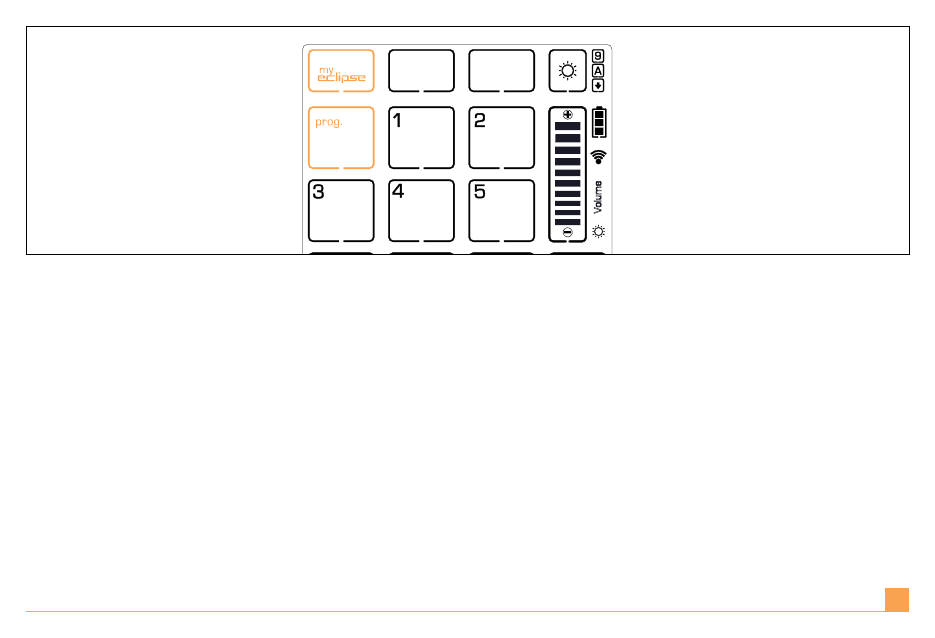
15
Programming
myeclipse™
To start programming myeclipse™; select the myeclipse™ mode and press the “Prog” key
on the LCD touch panel.
myeclipse™ programmieren | Um myeclipse™ zu programmieren, wählen Sie den
myeclipse™-Modus und drücken Sie die Taste „Prog“ auf dem LCD-Touchpanel.
Programmation de
myeclipse™ | Pour lancer la programmation de myeclipse™; sélection-
nez le mode myeclipse™ et appuyez sur la touche « Prog » du clavier LCD tactile.
Programmare
myeclipse™ | Per iniziare a programmare myeclipse™, selezionare la modal-
ità myeclipse™ e premere il tasto “Prog” sul pannello tattile a cristalli liquidi.
Programación de
myeclipse™ | Para empezar a programar myeclipse™; seleccione el
modo myeclipse™ y pulse la tecla “Prog” en el panel táctil LCD.
EN |
DE |
FR |
IT |
ES |
- Kunai Wireless Stereo Headset (8 pages)
- Touch mouse (20 pages)
- Mobile mouse (16 pages)
- Wireless lite touch (36 pages)
- Eclipse UV150 (17 pages)
- Eclipse UV250 (17 pages)
- Eclipse XD300 (17 pages)
- X-55 Rhino H.O.T.A.S System Pro Flight (224 pages)
- Cessna Yoke System Pro Flight (68 pages)
- Cessna Rudder Pedals Pro Flight (48 pages)
- Cessna Trim Wheel Pro Flight (36 pages)
- Combat Rudder Pedals Pro Flight (64 pages)
- TPM Pro Flight (48 pages)
- BIP Pro Flight (23 pages)
- Rudder Pedals Pro Flight (5 pages)
- Yoke System Pro Flight (37 pages)
- Quadrant Throttle Pro Flight (27 pages)
- Switch Panel Pro Flight (17 pages)
- Instrument Panel Pro Flight (23 pages)
- Radio Panel Pro Flight (23 pages)
- Multi Panel Pro Flight (23 pages)
- Headset Pro Flight (11 pages)
- X-65f Flight Controller (96 pages)
- X52 Pro Flight Controller (3 pages)
- Arcade FightStick Tournament Edition 2 - Xbox One (1 page)
- Arcade FightStick Tournament Edition 2 - Xbox 360 (1 page)
- Arcade FightStick Tournament Edition 2 - PS3 / PS4 (1 page)
- R.A.T. TE (2 pages)
- M.O.J.O. (2 pages)
- M.O.U.S 9 (44 pages)
- R.A.T. M (44 pages)
- R.A.T. 5 (2 pages)
- S.T.R.I.K.E. 5 (15 pages)
- S.T.R.I.K.E. 7 (17 pages)
- Arcade FightStick PRO Xbox 360 (1 page)
- Arcade FightStick PRO PlayStation 3 (1 page)
- Wireless Racing Wheel for Xbox 360 (2 pages)
- Wireless Force Feedback Wheel for Xbox 360 (2 pages)
- AV8R FlightStick for PC (28 pages)
- AV8R FlightStick for Xbox 360 (28 pages)
- AV8R FlightStick for PS3 (28 pages)
