Xbox 360® – hdmi, Hdmi, Hdtv – TRITTON AX120 Gaming headset User Manual
Page 10
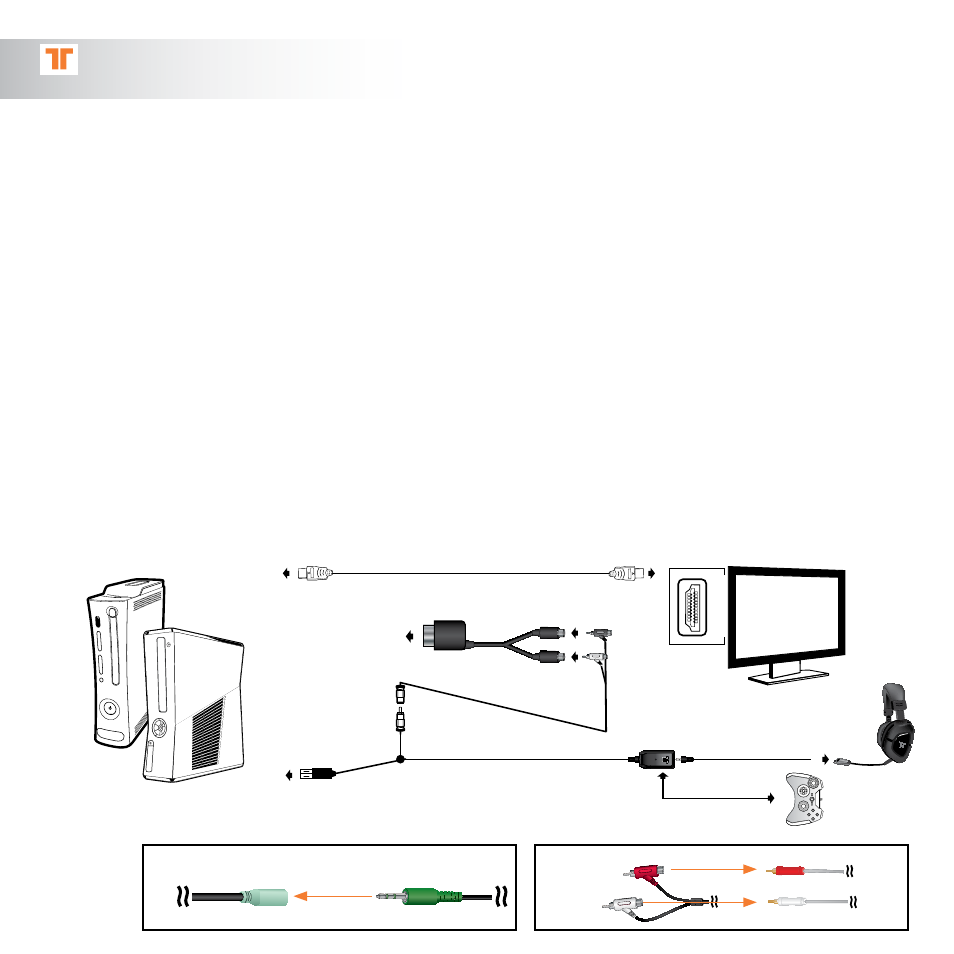
.com
TRITTONUSA
.com
TRITTONUSA
[9]
[ENGLISH] [fraNçaIS] [ESPaÑOL] [dEutScH]
Xbox 360® – HDMI
ConneCt to/Connexion à une/Conexión a /ansChluss an
H
D
M
I
H
D
M
I
HDMI IN
HDTV
HDMI
[EN]
Ensure both HDMI compliant TV/Monitor and Xbox 360 gaming system are powered oFF.
note: The HD Audio Adapter will work with AnY HDMI equipped Xbox 360.
[fr]
Assurez-vous que le téléviseur/moniteur compatible HDMI et le système de jeu Xbox 360
sont à l’arrêt. Remarque : L’adaptateur audio HD fonctionne avec TouTE Xbox 360 équipée
d’une interface HDMI.
[ES]
Compruebe que tanto el televisor/monitor compatible con HDMI como la Xbox 360 estén apagados.
nota: El adaptador de audio HD funcionará con CuALQuIER Xbox 360 equipada con HDMI.
[dE]
stellen sie sicher, dass sowohl der HDMI-fähige Fernseher/Bildschirm als auch das Xbox 360
Videospiel- und Entertainment-system ausgeschaltet sind. Hinweis: Der HD-Audioadapter funktioniert
mit JEDEM Xbox 360 Videospiel- und Entertainment-system mit HDMI-Anschluss.
1
[EN] Insert HD Audio Adapter (hereafter HAA) into the AV port on the Xbox 360.
[fr] Insérez l’adaptateur audio HD (désigné ci-après par AAH) dans le port AV de la Xbox 360.
[ES] Inserte el adaptador de audio HD en el Puerto AV de la Xbox 360.
[dE] stecken sie den HD-Audioadapter (nachstehend HAA) in den AV-Anschluss am Xbox 360
Videospiel- und Entertainment-system.
2
[EN] Connect the usB Cable to a usB port on the console.
[fr] Branchez le connecteur usB du casque sur un port usB de la console.
[ES] Introduzca el conector usB en un puerto usB de la consola.
[dE] schließen sie den usB-stecker an den usB-Anschluss der konsole an.
1
2
3
PS3
XBOX
PC 1
PC 2
Game Vol
Audio Source
XBOX
Voice V
ol
Game Vol
Audio Source
XBOX
Voice V
ol
PC1 = USB Voice Chat
PC2 = 3.5mm (Pink) Voice Chat
3
4
4
