Windows98 se, Windows 98 se – Adaptec DuoConnect Adapter AUA-3121 User Manual
Page 25
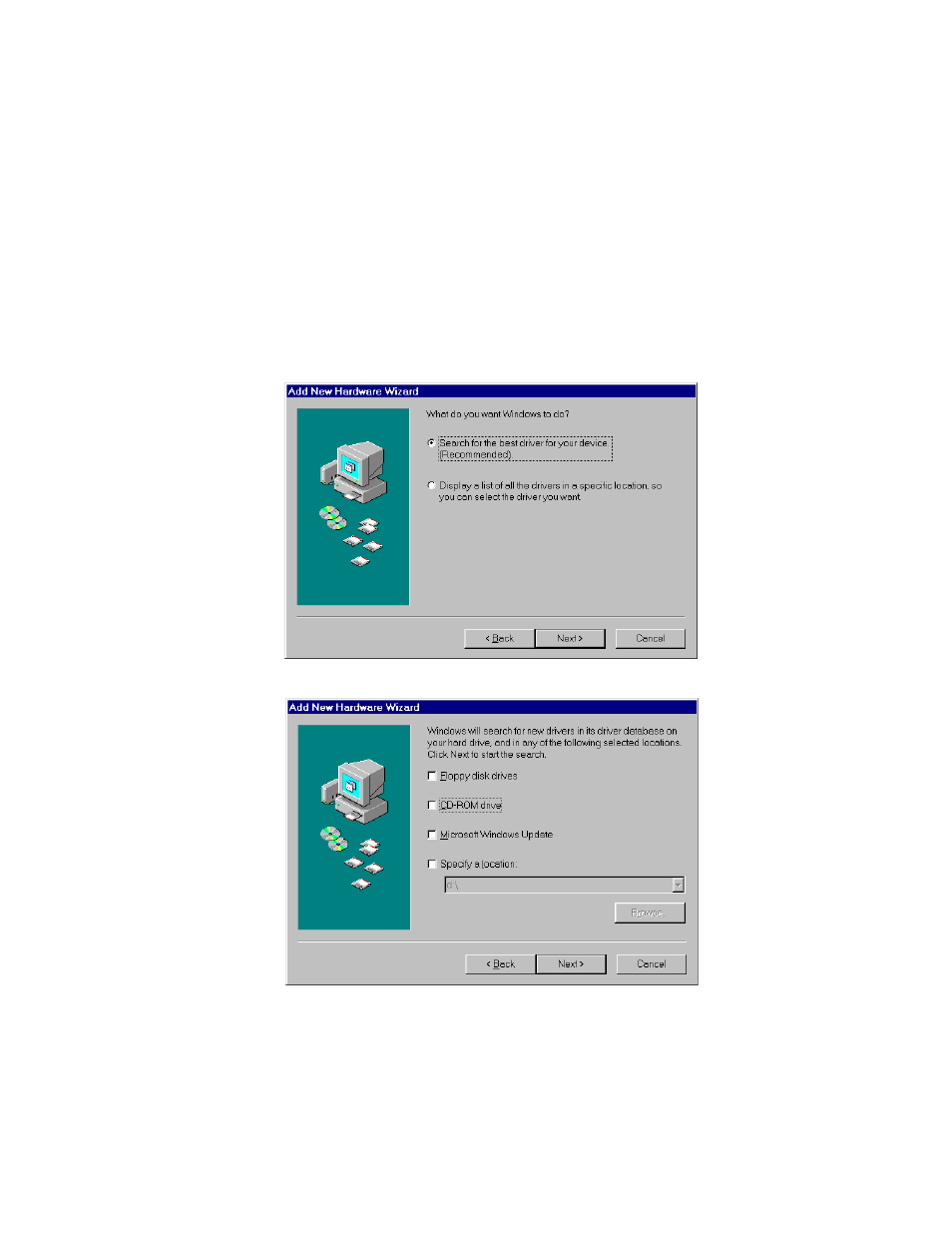
16
Installing the Windows Drivers
Windows 98 SE
1
Turn on or restart your computer and insert the DuoConnect
CD.
2
When the Add New Hardware Wizard opens, click Next.
3
Select Search for the best driver for your device
(Recommended)
, and click Next.
4
In the window that appears, uncheck all options and click Next.
