Step 3 - connecting the accessory cable, Figure 8, Colour coding of wires in the – Seiwa Si-Tex MDA2 User Manual
Page 16: Accessory cable
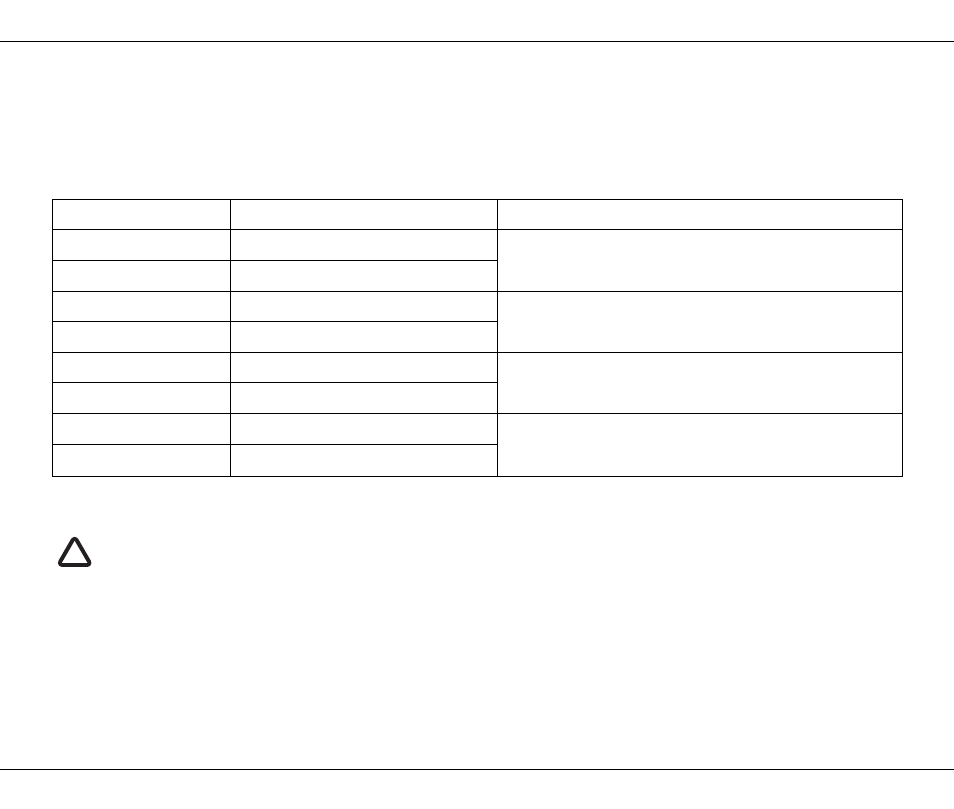
Installation
Page 13
Step 3 - Connecting the accessory cable
An accessory cable is supplied with the product to provide connections to power, the NMEA0183 data ports and USB. The cable has a pre-
moulded connector at one end which should be connected to the connector on the unit marked 'PWR/DATA'. The other end of the cable
has eight colour coded bare wires ready for connection and a USB connector for use with a PC. The table below in Figure 8 lists the
function of each colour coded wire for reference.
Figure 8
Colour coding of wires in the accessory cable
Wire colour
Description
Function
Red
Power in +
Power supply connections
Black
Power in -
Light green
Not used
No connection
Orange
Not used
Brown
NMEA0183 port 1 TX+
High speed NMEA0183 port (38,400baud) intended for
connection to chart plotters
Blue
NMEA0183 port 1 TX-
Grey
NMEA0183 port 2 RX+
Low speed NMEA port (4,800baud) intended for connection
to other NMEA0183 compatible sensors for multiplexing of
data to the chart plotter
Yellow
NMEA0183 port 2 RX-
Please check your wiring very carefully before applying power to the product. Failure to wire the product correctly
could result in permanent damage.
!
