MSI MS-9A35 (WindBOX III) User Manual
Page 40
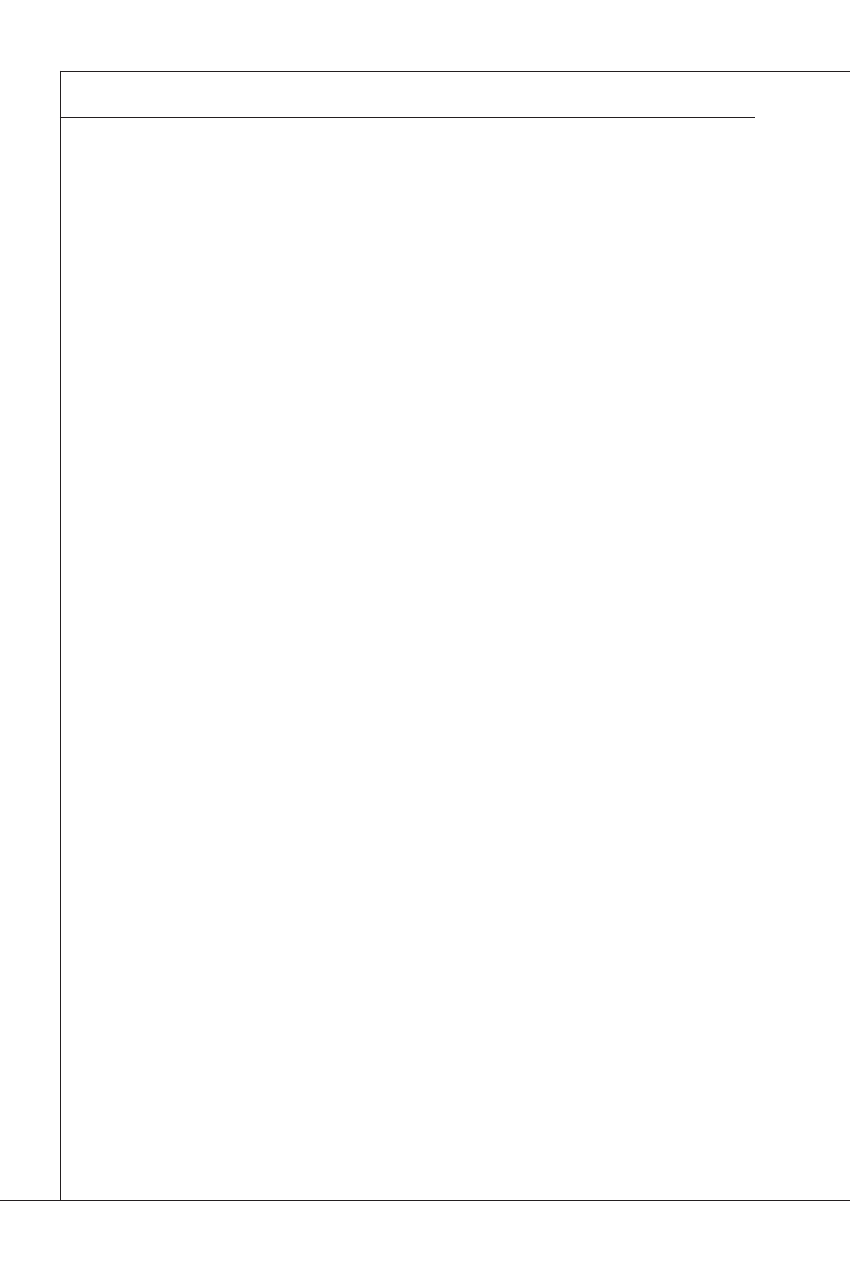
3-12
BIOS Setup
▍
Quick Boot
Enabling this setting will cause the BIOS power-on self test routine to
skip some of its tests during bootup for faster system boot.
Bootup Num-Lock
This setting is to set the Num Lock status when the system is powered
on. Setting to [On] will turn on the Num Lock key when the system is
powered on. Setting to [Off] will allow users to use the arrow keys on
the numeric keypad.
Wait For ‘F1’ If Error
When this setting is set to [Enabled] and the boot sequence encounters
an error, it asks you to press F1. If disabled, the system continues to
boot without waiting for you to press any keys.
Boot Device Priority
The items allow you to set the sequence of boot devices where BIOS at-
tempts to load the disk operating system. First press
sub-menu. Then you may use the arrow keys ( ↑↓ ) to select the desired
device, then press <+>, <-> or
up/down in the priority list.
Removable Drives
This setting allows users to set the priority of the removable devices. First
press
↓ ) to select the desired device, then press <+>, <-> or Down> key to move it up/down in the priority list. ▶ ▶ ▶ ▶ ▶
