Recovery from the operating system – MSI AG240 User Manual
Page 46
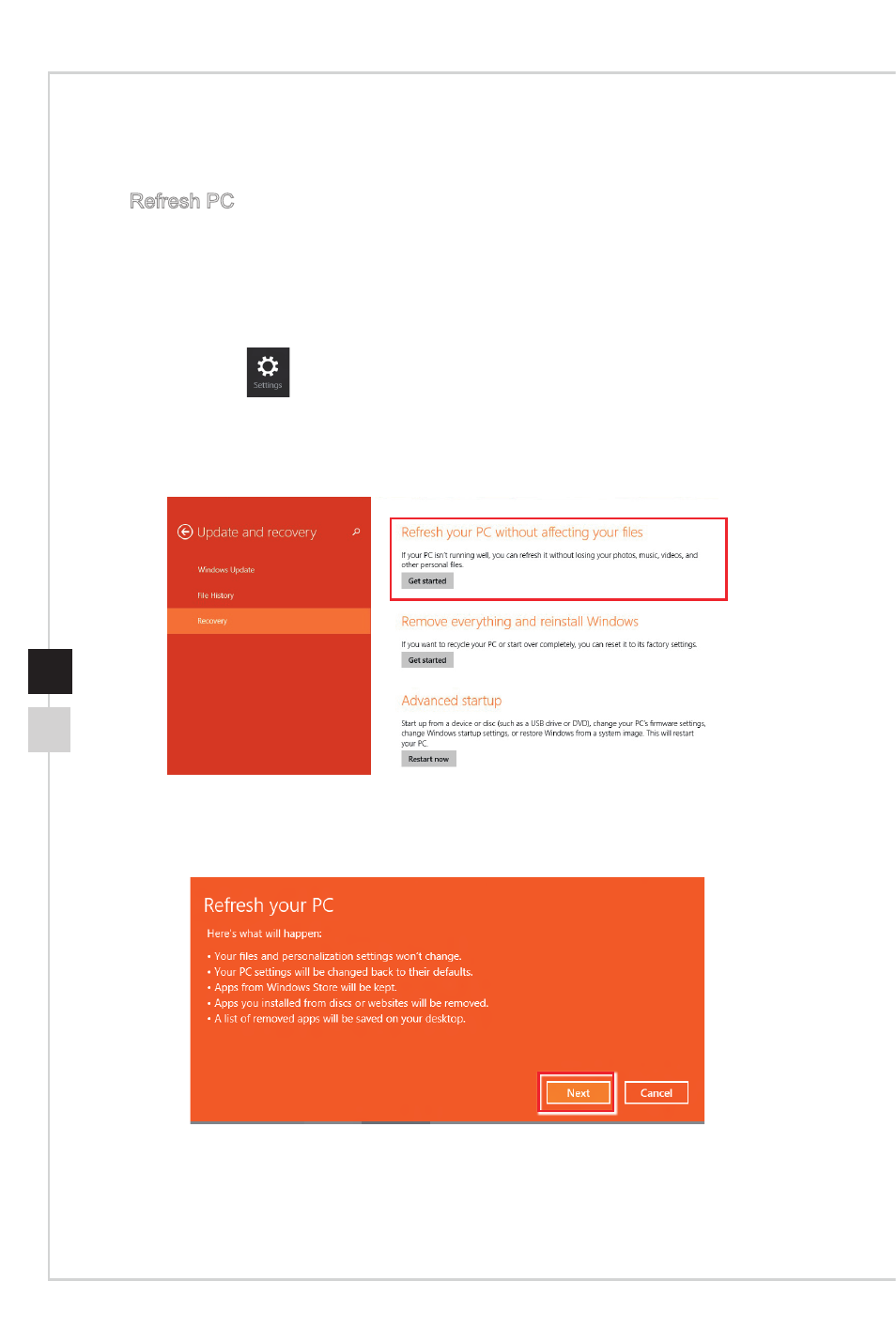
System Operations
3-25
3-24
System Operations
3-25
3-24
Recovery from the Operating System
Refresh PC
The Refresh PC utility checks whether the system files, Windows registry, and other
important system components are working fine or not; on finding issues with Windows
files, it will attempt to repair your PC� If your PC isn’t running well, you can refresh it
without losing your personal files�
1� Click [Settings]
on desktop, then select [Change PC settings] > [Update and
recovery]�
2� Click [Recovery] > [Refresh your PC without affecting your files], and select [Get
started]�
3� It will show the changes which will be made during the process, click [Next] to
continue�
