Network connection (windows 7) – MSI AG240 User Manual
Page 29
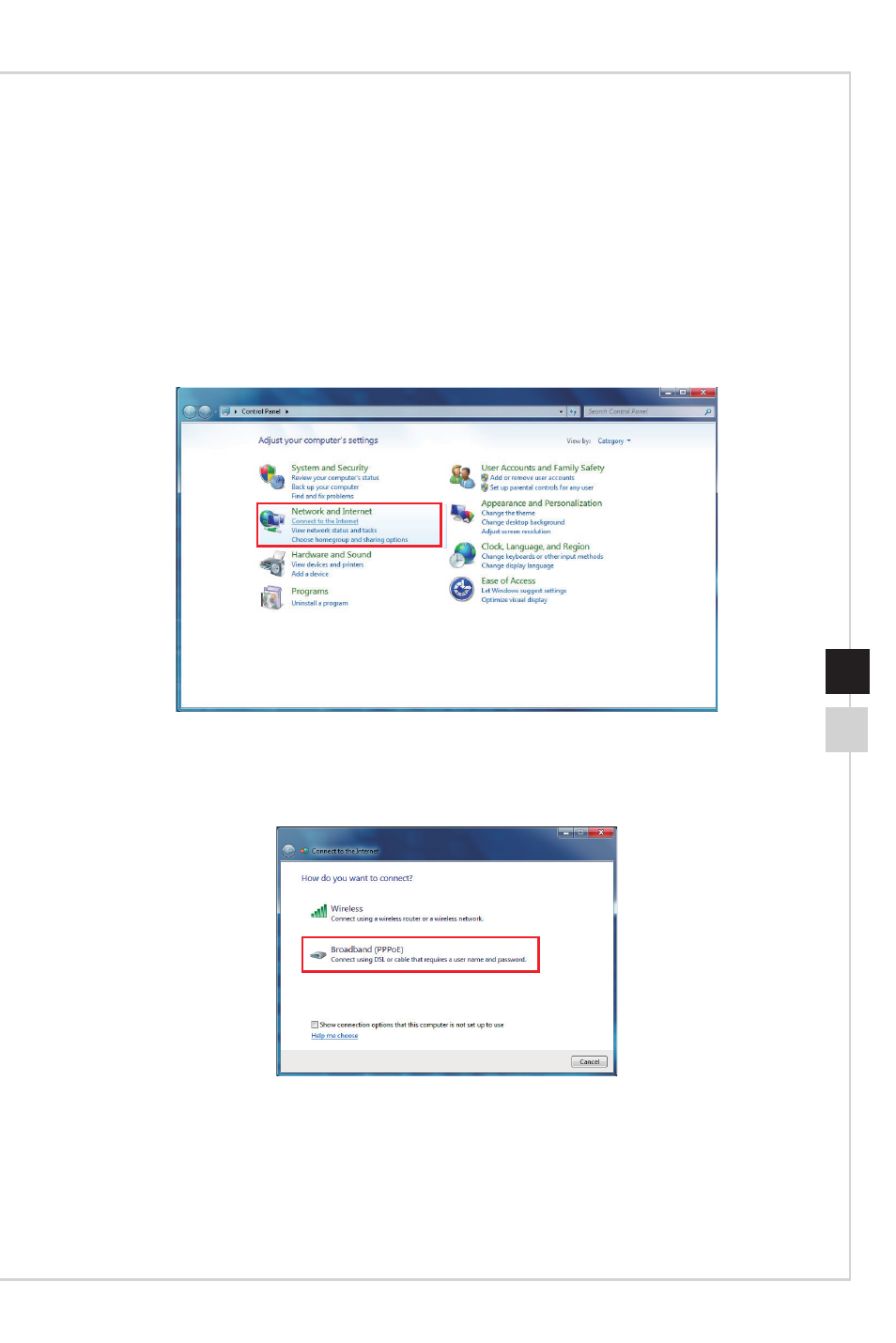
System Operations
3-7
3-6
System Operations
3-7
3-6
Network Connection (Windows 7)
Wired LAN
1� Go to [Start] > [Control Panel]�
2� Select [Connect to the Internet] under [Network and Internet]�
3� Select [Broadband (PPPoE)] to connect using DSL or cable that requires a user
name and password�
4� Type the information from your Internet Service Provider (ISP) and click [Connect] to
establish your LAN connection�
