MSI 760GM-P35 User Manual
Page 58
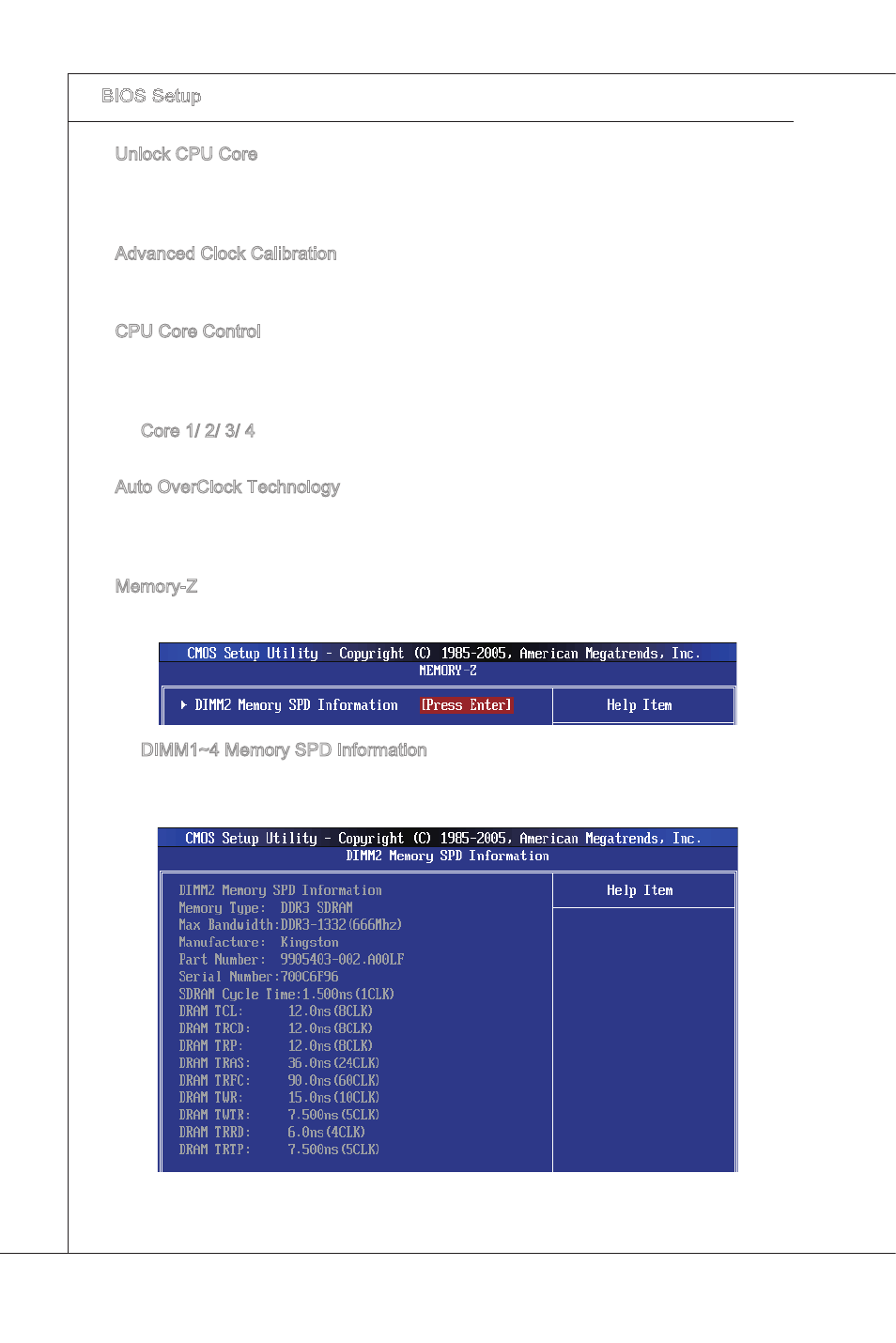
3-22
BIOS Setup
▍
MS-7623
BIOS Setup
▍
MS-7623
Unlock CPU Core
Ths tem allows you to unlock the addtonal cores, you could set t [Enabled] and then
set Advanced Clock Calbraton [Auto] n order to be able to actvate the processor
cores.
Advanced Clock Calbraton
Ths tem s for overclock. Settng to [Auto] allows you to set the CPU Rato hgher. It s
avalable only when the processor supports ths functon.
CPU Core Control
Ths tem s used to control number of CPU cores. When set to [Auto], the CPU wll
operate under the default number of cores. When set to [Manual], you wll be able to
enable/dsable the specfic CPU core.
Core 1/ 2/ 3/ 4
These tems are used to enable/dsable the core 1/ 2/ 3/ 4.
Auto OverClock Technology
Settng ths tem to [Max FSB] allows the system to detect the maxmum FSB clock and
to overclock automatcally. If overclockng fals to run, you can try the lower FSB clock
for overclockng successfully.
Memory-Z
Press
DIMM1~4 Memory SPD Informaton
Press
menu dsplays the nformaton of nstalled memory.
▶
▶
▶
▶
▶
▶
▶
