Chapter 3 – MSI H67MA-E45 (B3) User Manual
Page 46
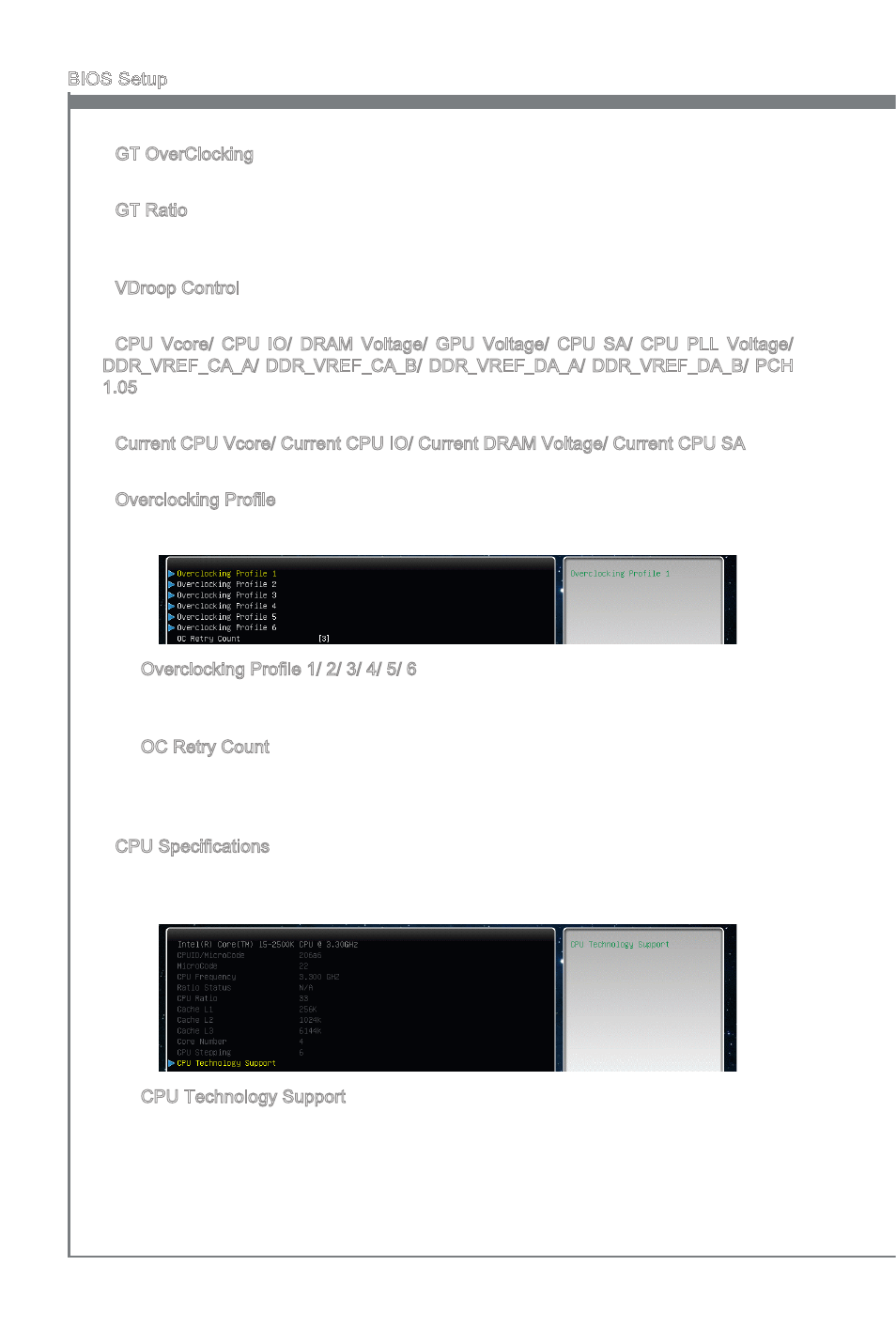
3-10
BIOS Setup
MS-7678
Chapter 3
BIOS Setup
MS-7678
Chapter 3
GT OverClockng
Ths tem allows you to enable/ dsable the overclockng of ntegrated graphcs.
GT Rato
Ths settng controls the rato of ntegrated graphcs frequency to enable the ntegrated
graphcs to run at dfferent frequency combnatons.
VDroop Control
Ths tem s used to select the VDroop control mode.
CPU Vcore/ CPU IO/ DRAM Voltage/ GPU Voltage/ CPU SA/ CPU PLL Voltage/
DDR_VREF_CA_A/ DDR_VREF_CA_B/ DDR_VREF_DA_A/ DDR_VREF_DA_B/ PCH
1.05
These tems are used to adjust the voltage of CPU, Memory and chpset.
Current CPU Vcore/ Current CPU IO/ Current DRAM Voltage/ Current CPU SA
These tems show current CPU Vcore/ CPU IO/ DRAM/ CPU SA voltage. Read-only.
Overclockng Profile
Press
Overclockng Profile 1/ 2/ 3/ 4/ 5/ 6
Press
the current settngs, and you can to load the settngs from the stored profile.
OC Retry Count
When overclockng has faled, settng ths tem as [1, 3] wll allow system to reboot
1/ 3 tmes wth the same overclocked configuraton. If overclockng has faled every
tme, the system wll restore the defaults.
CPU Specficatons
Press
CPU.
CPU Technology Support
Press
nologes. Read only.
▶
▶
▶
▶
▶
▶
▶
▶
▶
▶
