AOC LM740 User Manual
Page 13
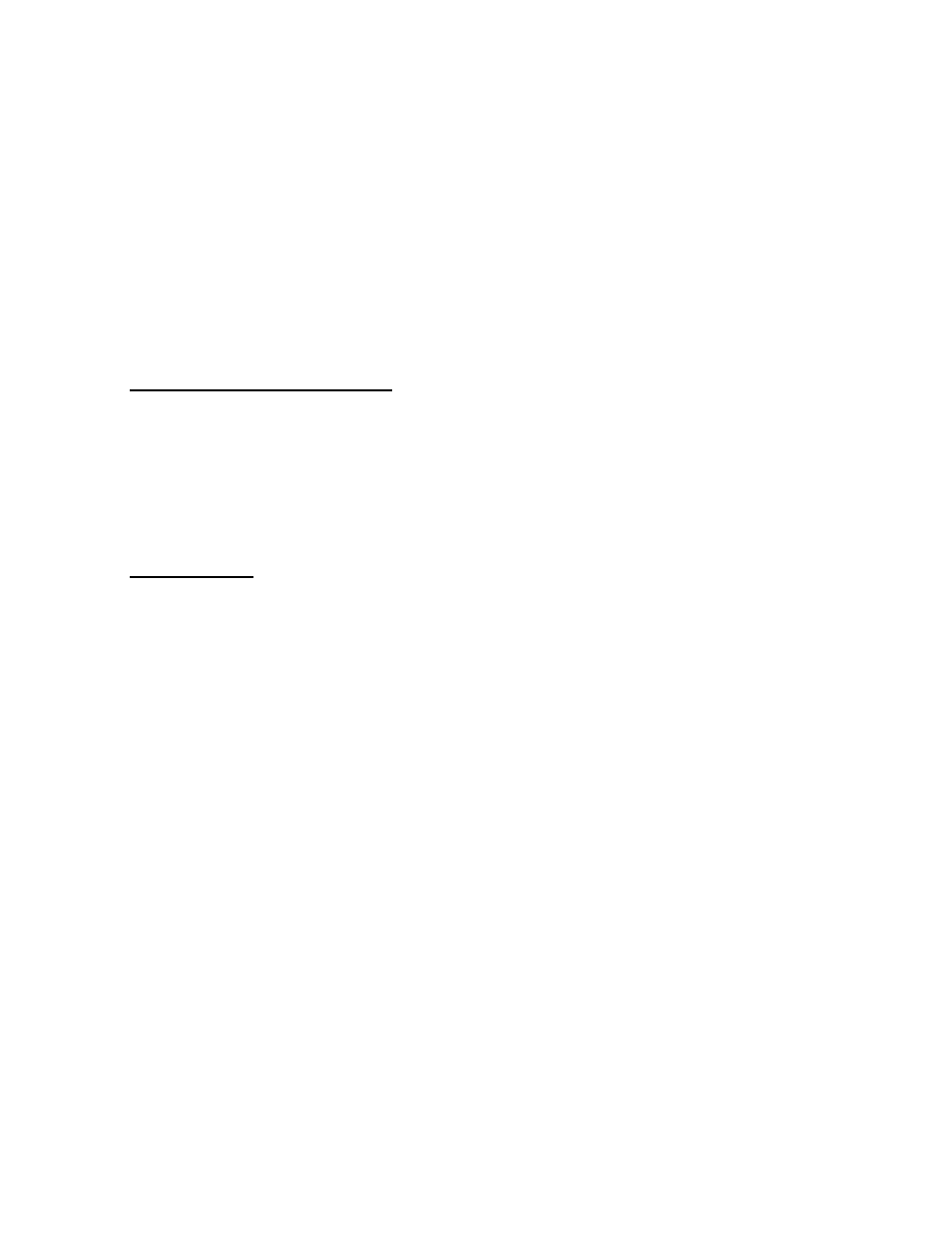
5
5
5
Windows driver Installation
The AOC LM740 is fully Windows compatible so no specific windows drivers
are required to be loaded.
Windows 98, ME, and 2000
The first time you start Windows after connecting your new monitor, the system
will detect the monitor and automatically start the Add New Hardware wizard.
Just follow the prompts to load the native Plug and Play drivers.
Windows XP
The first time you start Windows after connecting your new monitor Windows
XP will automatically load the native Plug and Play drivers.
See also other documents in the category AOC Monitors:
- 177Sa-1 (37 pages)
- 9GLR (1 page)
- LM720BGE (19 pages)
- FT720 (1 page)
- LM-500 (18 pages)
- 917VW (1 page)
- 197S-1 (34 pages)
- FT700 (13 pages)
- LM-700 (20 pages)
- CT700G (7 pages)
- LM745 (1 page)
- LM929 (26 pages)
- 193FWK (1 page)
- LM720 - 17" (1 page)
- 19LVWK (14 pages)
- 919Vwa (1 page)
- 7F-SLK (17 pages)
- LM800 (19 pages)
- 7KLR (15 pages)
- 2230Fa (1 page)
- 2016Sw (1 page)
- 203P (22 pages)
- 173P (20 pages)
- LM560 (20 pages)
- 17" FT700 (1 page)
- 17" LM760 (1 page)
- 7ELR (1 page)
- 9KLR (15 pages)
- LM722 (20 pages)
- 19" (9KLR) (1 page)
- 193P+ - 19" (1 page)
- 2230Fm (26 pages)
- 2216Vw (17 pages)
- 1619Sw (1 page)
- LM960s (1 page)
- CT500G (7 pages)
- F19 (24 pages)
- LM760S (1 page)
- 718Swag1 (57 pages)
- 919Swa1 (47 pages)
- FT710 (13 pages)
- LM914 (26 pages)
- 2019Vwa1 (1 page)
- 2019Vwa1 (47 pages)
