Important, En-11 – MSI X58 Pro-E User Manual
Page 21
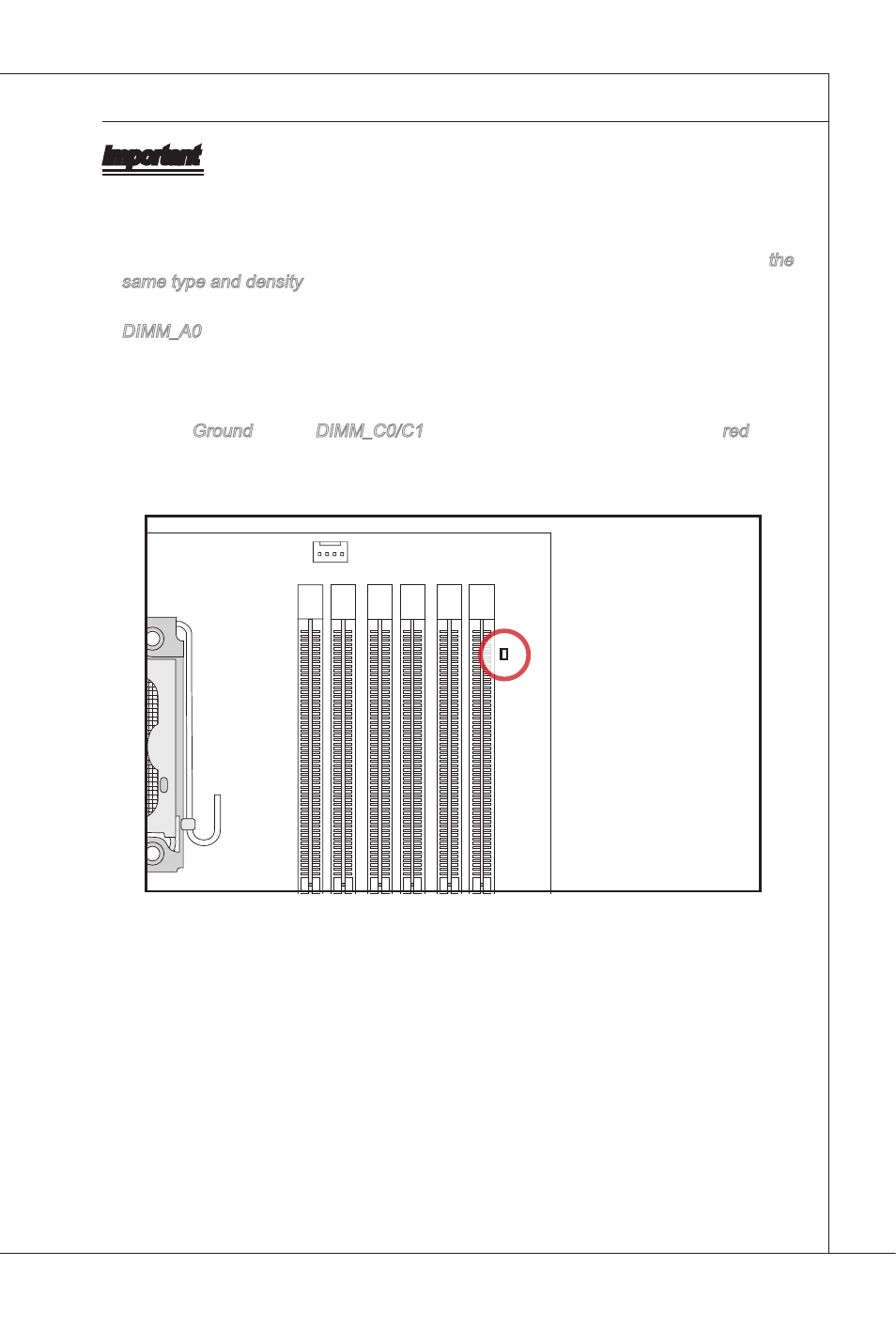
En-11
Important
DDR3 memory modules are not nterchangeable wth DDR2 and the DDR3 standard
s not backwards compatble. You should always nstall DDR3 memory modules n
the DDR3 DIMM slots.
In Trple/ Dual-Channel mode, make sure that you nstall memory modules of the
same type and densty n dfferent channel DIMM slots.
To enable successful system boot-up, always nsert the memory modules nto the
DIMM_A0 first.
Due to the chpset resource deployment, the system densty wll only be detected up
to 23+GB (not full 24GB) when each DIMM s nstalled wth a 4GB memory module.
When you nstall ncorrect memory module (the SA2-pn of the memory module con-
nects to Ground) n the DIMM_C0/C1, the LED besde DIMM_C0 wll lght red color
to remnd you. The poston of the LED s shown as below. Double confirm wth your
memory module vender for the thrd channelsupports.
•
•
•
•
•
PCI 2
PCI 1
PCI _E4
PCI _E5
PCI _E3
PCI _E1
PCI _E2
BATT
+
JAUD1
JCD1
J1394_1
JFP2
JFP1
JUSB1
JUSB2
JUSB3
RESET
Clr
CMOS
JCOM1
JMB363
JTPM1
S
Y
S
FA
N
1
S
Y
S
FA
N
2
JS
P
I
JC
I1
JP
W
R
1
CPUFAN1
JPWR2
S
Y
S
FA
N
3
SATA1_3
S
AT
A
2_
4
SATA7
S
AT
A
5_
6
ID
E
1
D
IM
M
_A
1
D
IM
M
_A
0
D
IM
M
_B
1
D
IM
M
_B
0
D
IM
M
_C
1
D
IM
M
_C
0
JSPI1
T: mouse
B: keyboard
T: LAN Jack
B: USB ports
T:
M:
B:
Line-In
Line-Out
Mic
T: RS-Out
M: CS-Out
B: SS-Out
Intel
X58
Intel
ICH10R
T: USB ports
B: SATA port
T: 1394 port
B: USB ports
Optical SPDIF jack
