Append x a, Auto popup dalog – MSI FM2-A55M-E35 User Manual
Page 65
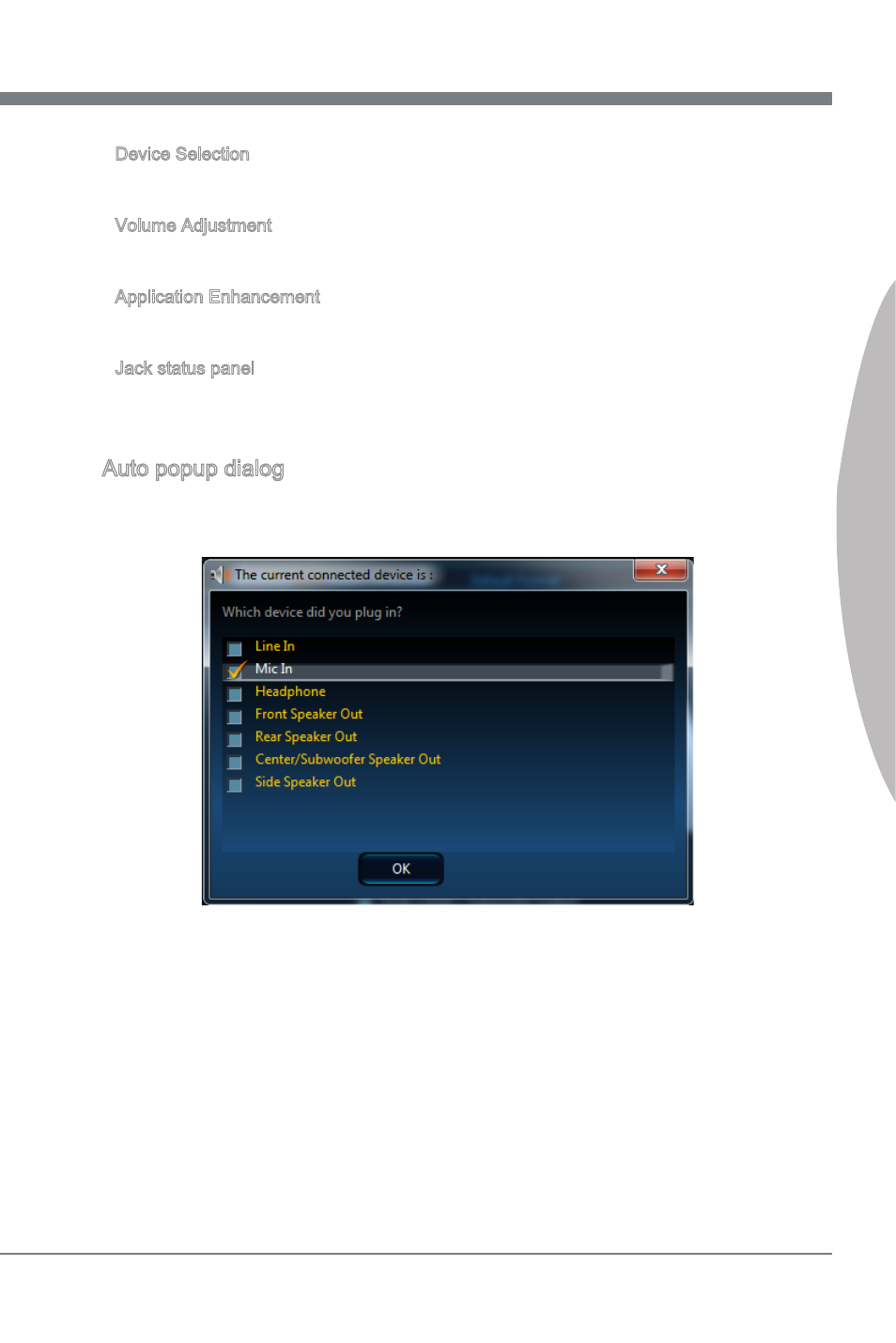
A-3
MS-7721
Append
x A
Devce Selecton
Here you can select a audo output source to change the related optons. The “check”
sgn (n orange) ndcates the devces as default.
Volume Adjustment
You can control the volume or balance the rght/left sde of the speakers that you
plugged n front or rear panel by adjust the bar.
Applcaton Enhancement
The array of optons wll provde you a complete gudance of antcpated sound effect for
both output and nput devce.
Jack status panel
Ths panel depcts all render and capture devces currently connected wth your com-
puter.
Auto popup dalog
When you plug nto the devce at the jack, a dalogue wndow wll pop up askng you
whch devce s current connected.
As you know, each jack corresponds to ts default settng, you can refer to the next sec-
ton “Hardware Default Settng”.
■
■
■
■
