Oc -10, Important – MSI FM2-A55M-E35 User Manual
Page 50
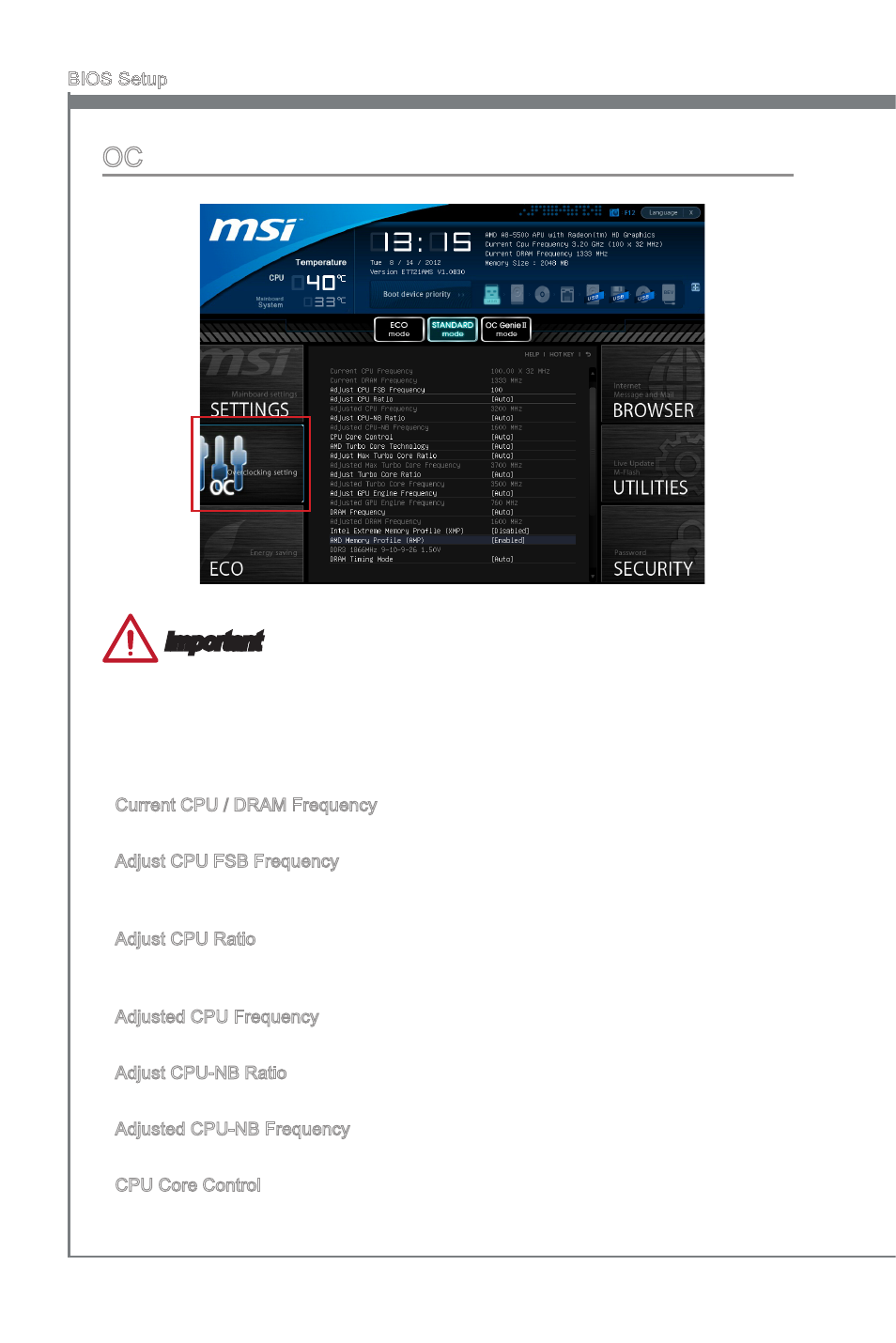
2-10
BIOS Setup
OC
Important
Overclockng your PC manually s only recommended for advanced users.
Overclockng s not guaranteed, and f done mproperly, can vod your warranty or
severely damage your hardware.
If you are unfamlar wth overclockng, we advse you to use OC Gene for easy
overclockng.
Current CPU / DRAM Frequency
These tems show the current clocks of CPU and Memory speed. Read-only.
Adjust CPU FSB Frequency
Allows you to set the CPU FSB clock. You may overclock the CPU by adjustng ths
value. Please note that overclockng behavor and stablty s not guaranteed.
Adjust CPU Rato
Controls the multpler that s used to determne nternal clock speed of the processor.
Ths feature can only be changed f the processor supports ths functon.
Adjusted CPU Frequency
It shows the adjusted CPU frequency. Read-only.
Adjust CPU-NB Rato
Ths tem s used to adjust CPU-NB clock rato.
Adjusted CPU-NB Frequency
It shows the adjusted CPU-NB frequency. Read-only.
CPU Core Control
Ths tem s used to control number of CPU cores. When set to [Auto], the CPU wll
•
•
•
▶
▶
▶
▶
▶
▶
▶
