Chapter 1, Important – MSI CSM-Q87M-E43 User Manual
Page 23
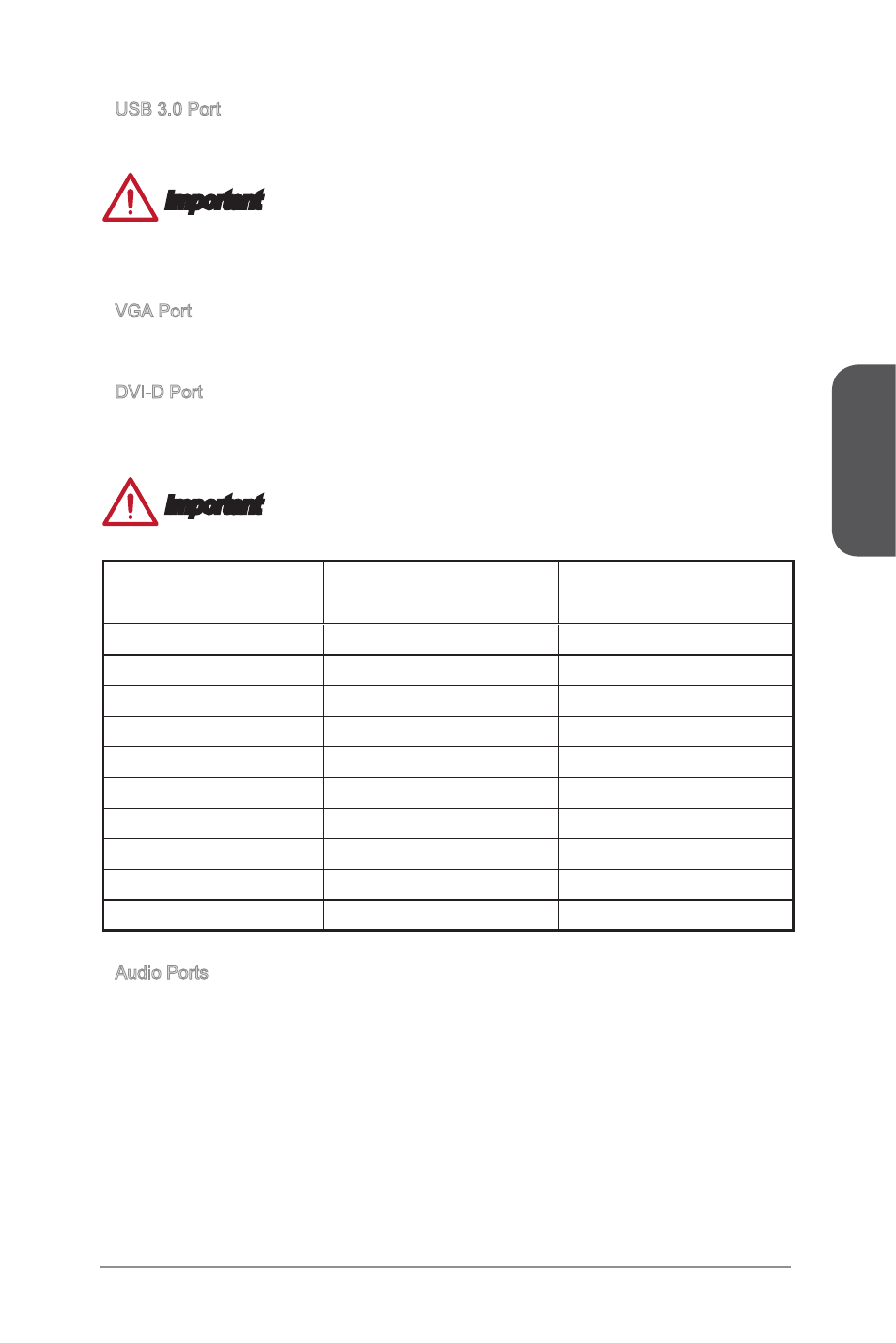
Chapter 1
1-9
Getting Started
USB 3.0 Port
USB 3.0 port is backward-compatible with USB 2.0 devices. It supports data transfer
rate up to 5 Gbit/s (SuperSpeed).
Important
In order to use USB 3.0 devices, you must connect to a USB 3.0 port. If a USB cable
is used, it must be USB 3.0 compliant.
VGA Port
The DB15-pin female connector is provided for monitor.
DVI-D Port
The DVI-D (Digital Visual Interface- Digital) connector can be connected to a LCD
monitor, or a CRT monitor with an adapter. To connect a monitor, please refer to the
monitor’s manual for more information.
Important
This platform supports dual-display and triple-display function.
Extend mode
(Extend the desktop to the second
and third monitor)
Clone mode
(Monitors have the same screen)
HDMI + DisplayPort
◯
◯
HDMI + VGA
◯
◯
HDMI + DVI-D
◯
◯
DisplayPort + VGA
◯
◯
DisplayPort + DVI-D
◯
◯
VGA + DVI-D
◯
◯
HDMI+ DisplayPort + VGA
◯
◯
HDMI+ DisplayPort + DVI-D
◯
◯
HDMI + VGA + DVI-D
◯
◯
DisplayPort + VGA + DVI-D
◯
◯
Audio Ports
These connectors are used for audio devices. The color of the jack refers to the
function of the connector.
Blue-Line in: Used for connecting external audio outputting devices.
Green- Line out: Used as a connector for front speakers sound line out in 2/ 4/
5.1/ 7.1 channel mode or for headphone.
Pink- Mic: Used as a connector for a microphone.
Black- RS-Out: Rear surround sound line out in 4/ 5.1/ 7.1 channel mode.
Orange- CS-Out: Center/ subwoofer line out in 5.1/ 7.1 channel mode.
Gray- SS-Out: Side surround sound line out in 7.1 channel mode.
▶
▶
▶
▶
■
■
■
■
■
■
