Jci1: chassis intrusion connector, Jci1: chassis intrusion connector -26, Jaud1 – MSI B85-G41 PC Mate User Manual
Page 40: Front panel audio connector, Jci1, Chassis intrusion connector, Chapter 1, Jaud1: front panel audio connector
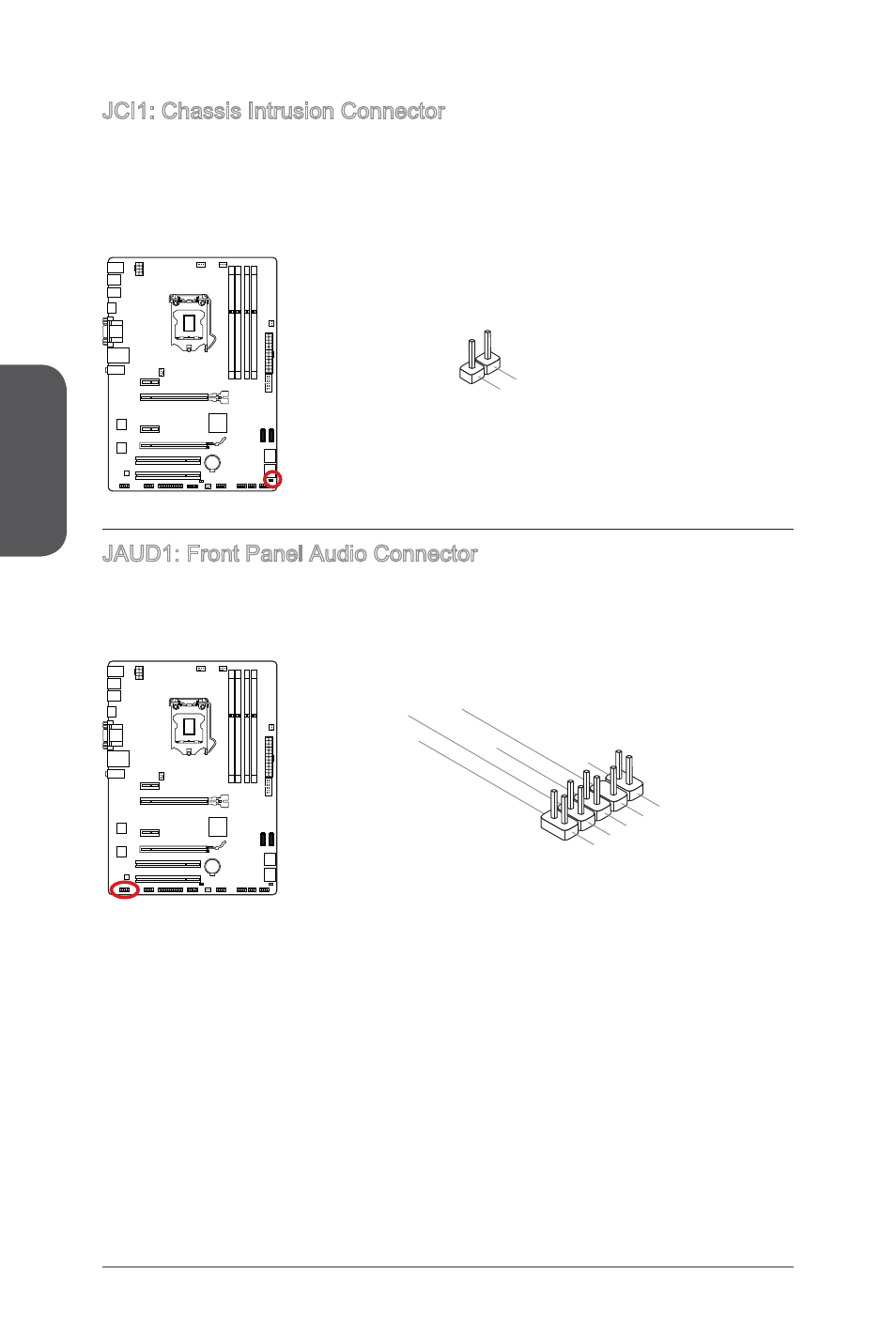
Chapter 1
1-26
Getting Started
JCI1: Chassis Intrusion Connector
This connector connects to the chassis intrusion switch cable. If the computer case is
opened, the chassis intrusion mechanism will be activated. The system will record this
intrusion and a warning message will flash on screen. To clear the warning, you must
enter the BIOS utility and clear the record.
2.CIN
TRU
1.Gro
und
JAUD1: Front Panel Audio Connector
This connector allows you to connect the front audio panel located on your computer
case. This connector is compliant with the Intel
®
Front Panel I/O Connectivity Design
Guide.
1.MIC
L
3.MIC
R
10.H
ead
Phon
e De
tectio
n
5.He
ad P
hone
R
7.SE
NSE
_SEN
D
9.He
ad P
hone
L
8.No
Pin
6.MIC
Dete
ction
4.NC
2.Gro
und
This manual is related to the following products:
