Appendix b – MSI Z97 U3 PLUS Manual User Manual
Page 94
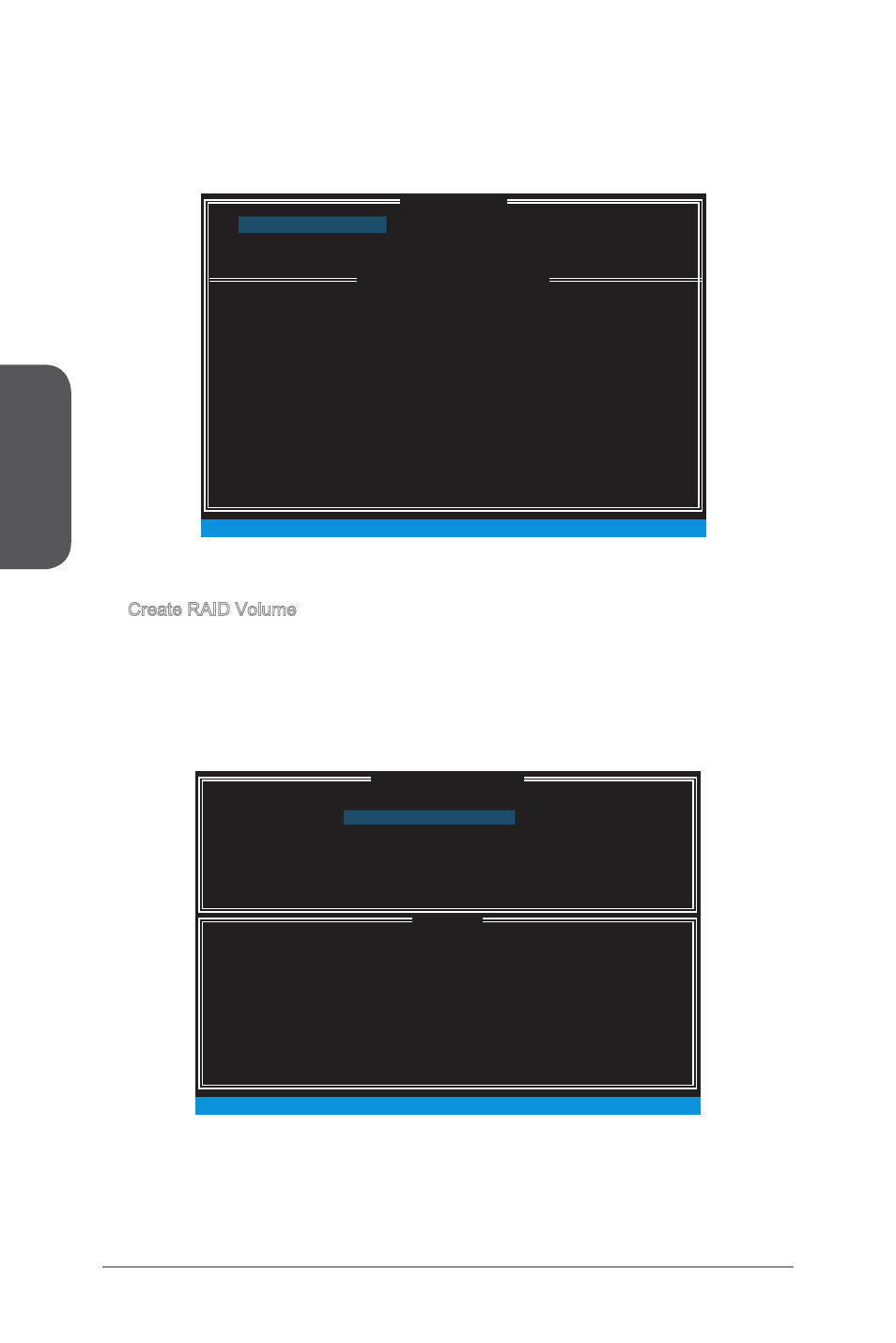
Appendix B
B-4
Intel RAID
After pressing the
appear:
Create RAID Volume
Select option 1 “Create RAID Volume” and press
screen appears. Then in the Name field, specify a RAID Volume name and then
press the
Use the arrow keys to select the RAID level best suited to your usage model in
RAID Level.
■
1.
2.
[ ]
CREATE VOLUME MENU
[ ]
HELP
Name :
RAID 1 : Mirrors data (redundancy) .
[ ↑↓] - Change [TAB] - Next [ESC] - Previous Menu [ENTER] - Select
RAID Level :
Disks :
Strip Size :
Capacity :
Sync :
Volume0
RAID1(Mirror)
Select Disks
N / A
XXX.X GB
N / A
Create Volume
MAIN MENU
[ ]
DISK / VOLUME INFORMATION
[ ]
4. Recovery Volume Options
5. Acceleration Options
6. Exit
RAID Volumes :
None defined.
Physical Devices :
Port Device Model Serial # Size Type/Status (Vol ID)
1 XXXX-XXXXXXXX XXXXXXXXXXXXXX XXX.XGB
Non-RAID Disk
2 XXXX-XXXXXXXX XXXXXXXXXXXXXX XXX.XGB
Non-RAID Disk
[ ↑↓] - Select [ESC] - Exit
[ENTER] - Select Menu
1. Create RAID Volume
2. Delete RAID Volume
3. Reset Disks to Non-RAID
[ ]
MAIN MENU
