Chapter 3, Important – MSI Z97 U3 PLUS Manual User Manual
Page 67
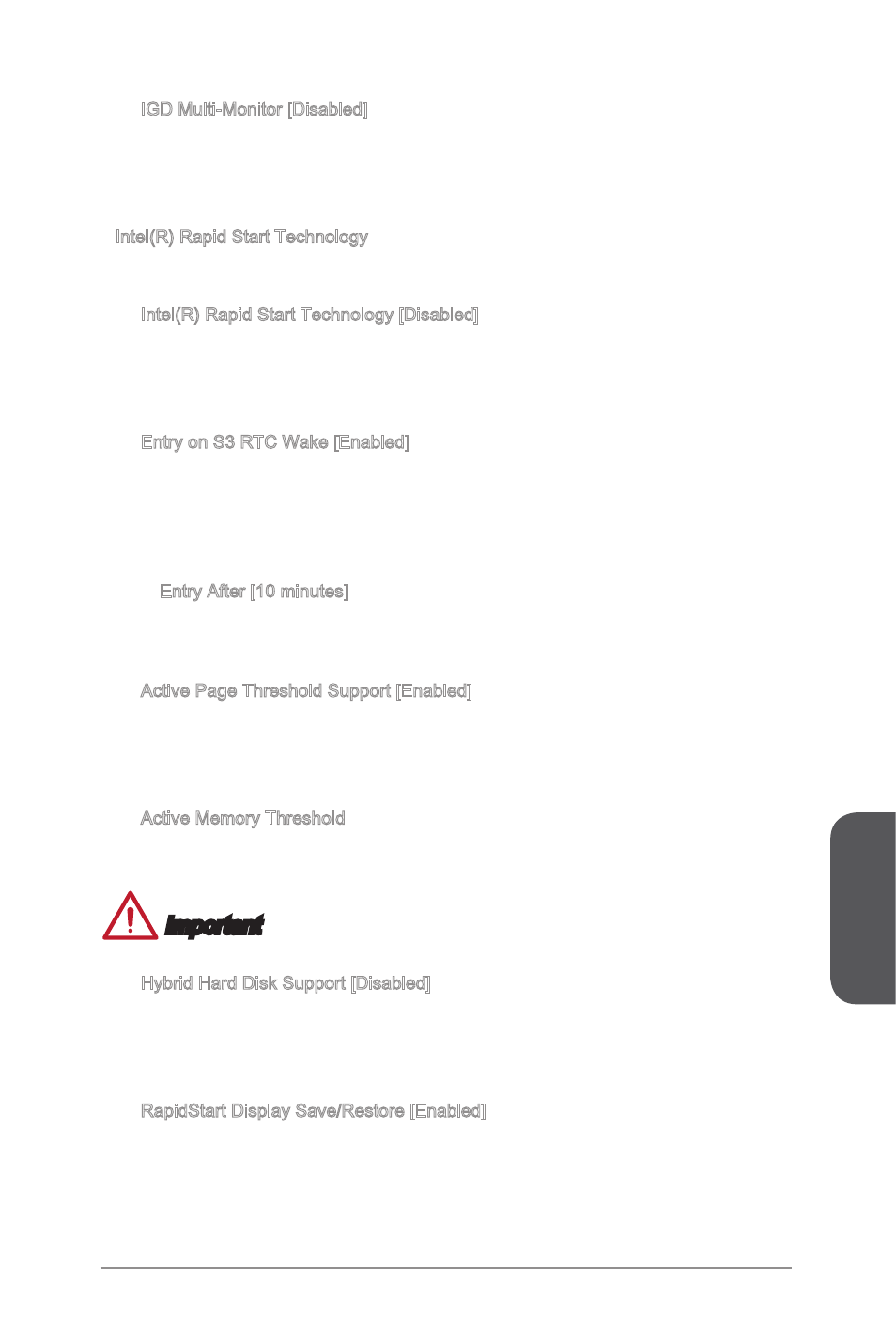
3-10
BOIS Setup
3-11
BIOS Setup
Chapter 3
3-10
BOIS Setup
3-11
BIOS Setup
IGD Multi-Monitor [Disabled]
Enables or disables the multi-screen output from integrated graphics and external
graphics card.
[Enabled]
Enables IGD multi-screen function.
[Disabled]
Disables IGD multi-screen function.
Intel(R) Rapid Start Technology
Sets Intel
®
Rapid Start Technology for optimizing the system resume operation. Press
Intel(R) Rapid Start Technology [Disabled]
Intel
®
Rapid Start Technology lets the system resume from sleep mode quickly.
This function is available when an SSD is installed.
[Enabled]
Enables Intel Rapid Start Technology.
[Disabled]
Disables Intel Rapid Start Technology.
Entry on S3 RTC Wake [Enabled]
Enables or disables to support S3 RTC wake up with Intel Rapid Start Technology.
This item will appear when “Intel(R) Rapid Start Technology” is enabled.
[Enabled]
Allows the system to enter the sleep mode with Intel Rapid Start
Technology.
[Disabled]
Disables this function.
Entry After [10 minutes]
Sets a timer for system to enter the sleep mode with Intel Rapid Start
Technology. This item will appear when “Intel(R) Rapid Start Technology” is
enabled. [Options: 1 minute ~ 120 minutes]
Active Page Threshold Support [Enabled]
Enables or disables to support Active Page Threshold when the Rapid Start
partition size is less than the system DRAM size.
[Enabled]
Enables the additional partition size of SSD for iRST.
[Disabled]
Disables this function.
Active Memory Threshold
Sets Rapid Start partition size for Active Page Threshold. This item will appear
when “Active Page Threshold Support” is enabled.
Important
The partition size must be larger then the amount of memory.
Hybrid Hard Disk Support [Disabled]
Enables or disables the Intel Rapid Start Technology to support hybrid hard disk
drive.
[Enabled]
Enables hybrid hard disk support.
[Disabled]
Disables hybrid hard disk support.
RapidStart Display Save/Restore [Enabled]
Enables or disables the Intel Rapid Start Display screen to be saved or restored.
The screen will be saved before the system enters sleep mode. Then the system
will restore the screen when wakened.
[Enabled]
Enables this function.
[Disabled]
Disables this function.
▶
▶
▶
▶
▶
▶
▶
▶
▶
