Chapter 3 – MSI X99S SLI PLUS Manual User Manual
Page 82
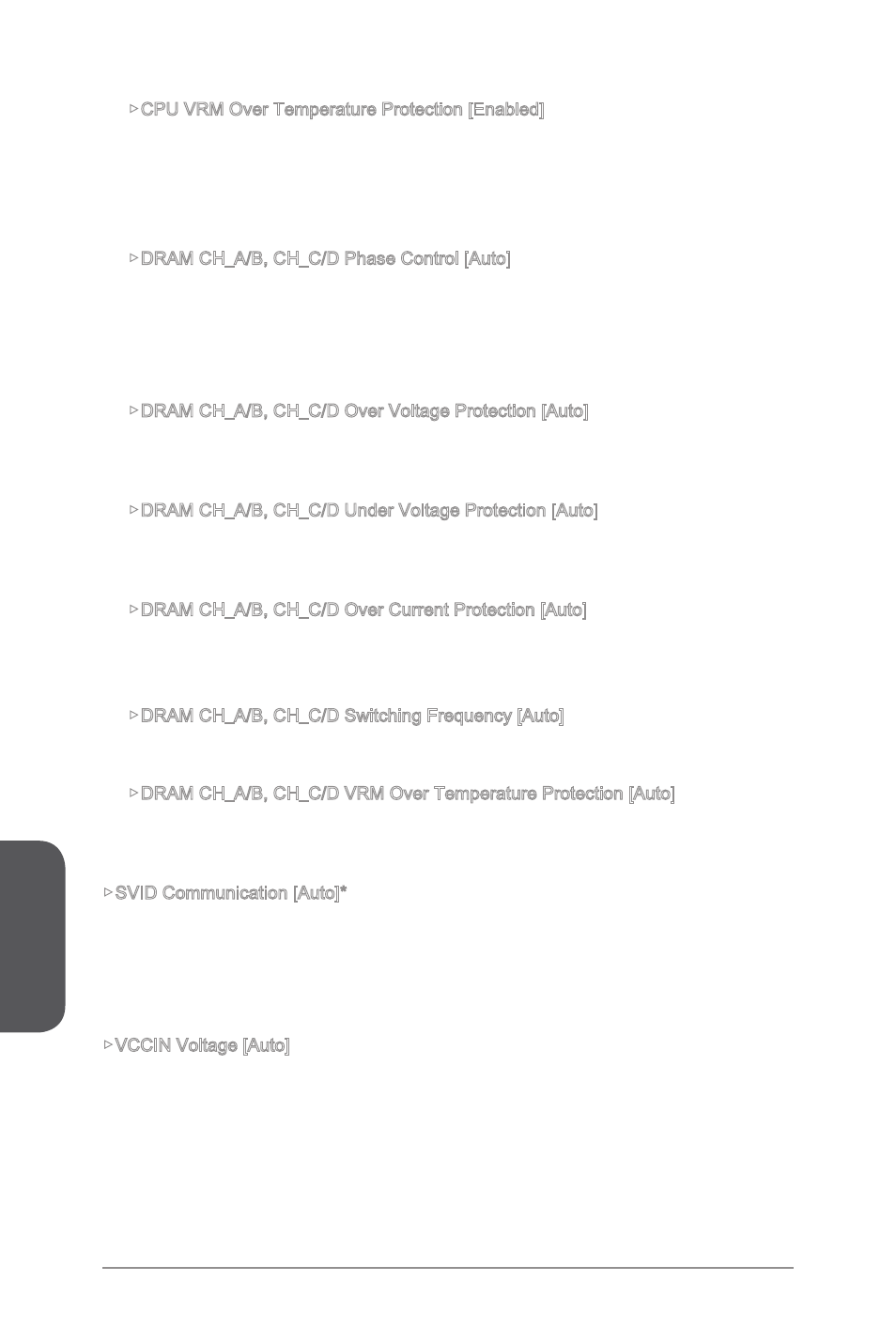
Chapter 3
3-20
BIOS Setup
3-21
BIOS Setup
▶CPU VRM Over Temperature Protection [Enabled]
Enables or disables the CPU VRM over-temperature protection.
[Enabled]
Sets the temperature limit on CPU VRM for over-temperature
protection. The CPU frequency may be throttled when CPU
temperature over the specified temperature.
[Disabled]
Disables this function.
▶DRAM CH_A/B, CH_C/D Phase Control [Auto]
Controls PWM phase proportionally to the DRAM loading. If set to "Auto", BIOS
will optimize the DRAM PWM phase automatically.
[Auto]
This setting will be configured automatically by BIOS.
[Optimized] Sets the optimum power phase profile.
[Disabled]
Disables the PWM power phase switching feature.
▶DRAM CH_A/B, CH_C/D Over Voltage Protection [Auto]
Sets the voltage limit for DRAM over-voltage protection. If set to "Auto", BIOS will
configure this setting automatically. Higher voltage provides less protection and
may damage the system.
▶DRAM CH_A/B, CH_C/D Under Voltage Protection [Auto]
Sets the voltage limit for DRAM under-voltage protection. If set to "Auto", BIOS
will configure this setting automatically. Higher voltage provides less protection and
may damage the system.
▶DRAM CH_A/B, CH_C/D Over Current Protection [Auto]
Sets the current limit for DRAM over-current protection.
[Auto]
This setting will be configured automatically by BIOS.
[Enhanced] Extends the limitation of memory over-current protection.
▶DRAM CH_A/B, CH_C/D Switching Frequency [Auto]
Sets the PWM working speed to stabilize DRAM voltage and minimize ripple range.
If set to “Auto”, BIOS will configure this setting automatically.
▶DRAM CH_A/B, CH_C/D VRM Over Temperature Protection [Auto]
Sets the temperature limit on DRAM VRM for over-temperature protection.
The DRAM frequency may be throttled when DRAM VRM over the specified
temperature.If set to "Auto", BIOS will configure this settings.
▶SVID Communication [Auto]*
Enables or disables SVID (Serial Voltage Identification) support.
[Auto]
This setting will be configured automatically by BIOS.
[Enabled]
PWM phase will be changed dynamically according to the CPU SVID
(Serial Voltage Identification).
[Disabled]
Disables SVID (Serial Voltage Identification) support.
▶VCCIN Voltage [Auto]
Sets the CPU input voltage. The CPU input voltage is the CPU power source that is
shared with components of the CPU.
