Save & exit -16, Chapter 3, Save & exit – MSI Z97I GAMING AC User Manual
Page 70
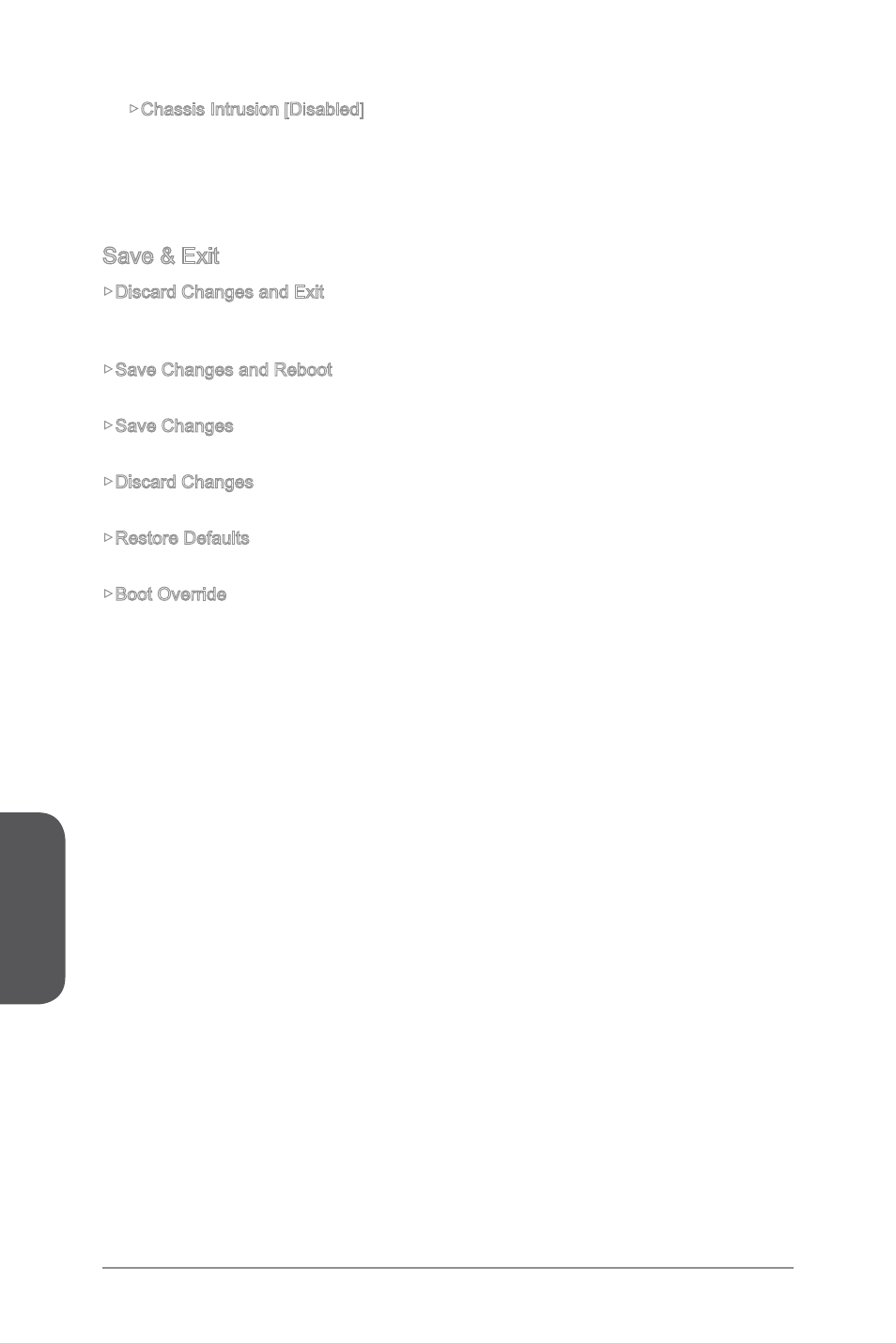
Chapter 3
3-16
BIOS Setup
3-17
BIOS Setup
▶Chassis Intrusion [Disabled]
This function will be available if the chassis equips a chassis intrusion switch.
Once the chassis is opened, the system will record and issue a warning message.
To clear the warning message, set the item to [Reset], then it will return to [Enabled]
later. [Options: Disabled, Enabled, Reset]
Save & Exit
▶Discard Changes and Exit
Exit BIOS setup without saving any change. This it is used to abandon all changes and
exit BIOS setup.
▶Save Changes and Reboot
This item is used to save all changes and reboot the system.
▶Save Changes
This item is used to save current changes.
▶Discard Changes
This item is used to discard current all changes and restore to the previous values.
▶Restore Defaults
This item is used to restore/ load all default values by the BIOS vendor.
▶Boot Override
The installed boot-able devices will appear on this menu, you can select one of them be
a boot device to start booting.
