Asus Xonar HDAV 1.3 User Manual
Page 78
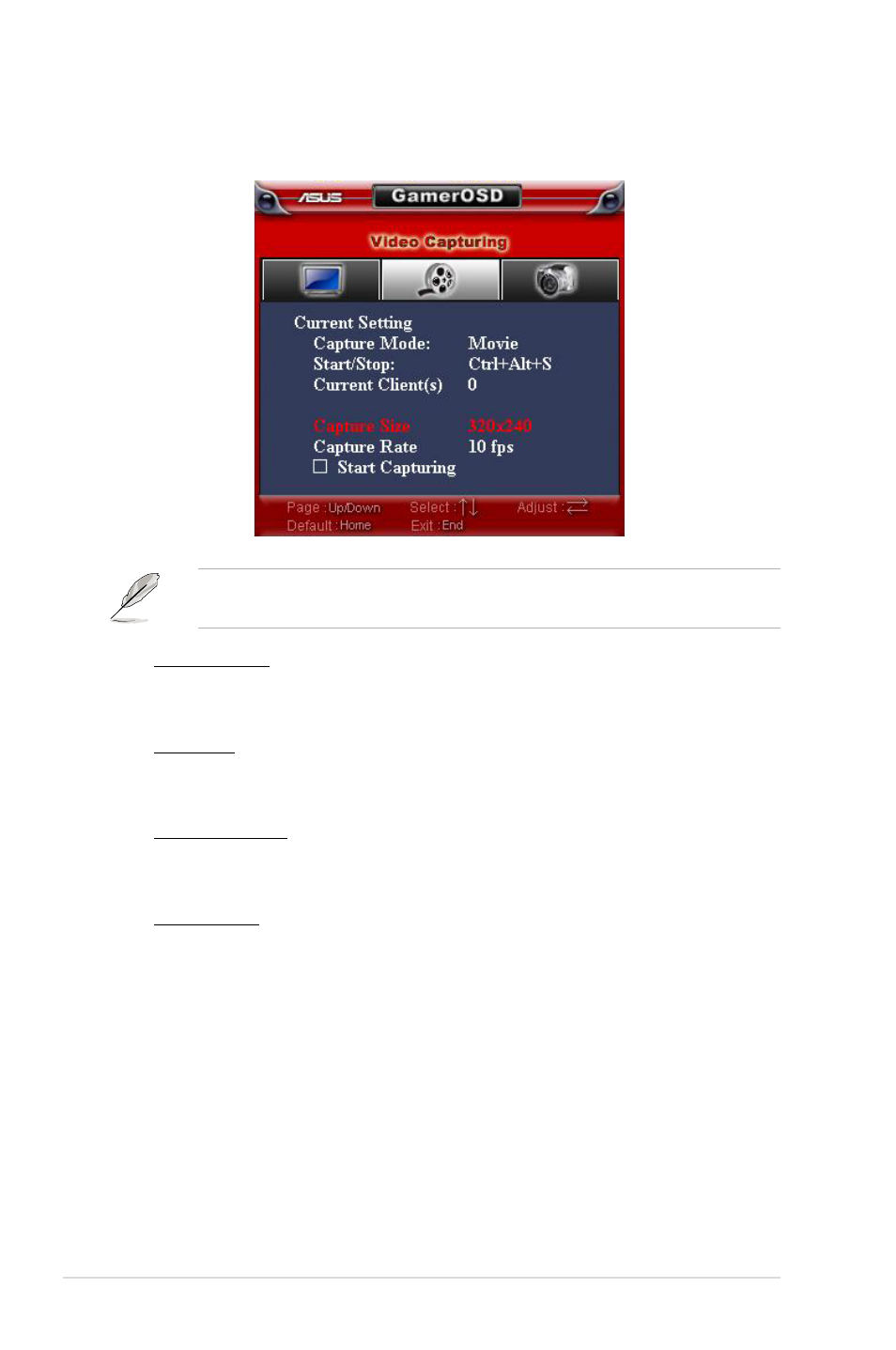
72
ASUS Xonar HDAV .3
7.3.2
Video Capturing
The items in this menu are mostly controlled by the GamerOSD setup menu.
Refer to section
7.2 Setting ASUS GamerOSD for further informaiton.
Capture Mode
Displays Movie if you select Movie in the GamerOSD setup menu. This item
shows Broadcast if you previously selected
Broadcast.
Start/Stop
When Movie mode is selected, this item shows the hotkeys for starting/
stopping recording games. In Broadcast mode, this item shows N/A.
Current Client(s)
Shows 0 in Movie mode. In Broadcast mode, this item shows the number of
connected viewers watching your broadcast.
Capture Size
Shows the resolution of the captured videos. This item is set in Advanced
Setting in the GamerOSD setup menu.
See also other documents in the category Asus Hardware:
- Xonar DX (80 pages)
- Xonar DX (10 pages)
- PCI Express Audio Card Xonar DX (70 pages)
- Xonar D2X (88 pages)
- Xonar D2X (84 pages)
- D2X (88 pages)
- Audio Card Xonar D2X (70 pages)
- ROG Xonar Phoebus (72 pages)
- ROG Xonar Phoebus (122 pages)
- Xonar DSX (26 pages)
- Xonar DSX (29 pages)
- Xonar DGX (33 pages)
- Xonar DGX (58 pages)
- Xonar DGX (38 pages)
- Xonar DG (32 pages)
- Xonar DG (28 pages)
- Xonar DG (54 pages)
- Xonar DG (58 pages)
- Xonar Essence ST (52 pages)
- Xonar Essence ST (35 pages)
- Xonar Essence ST (40 pages)
- Xonar Essence ST (53 pages)
- Xonar DS (54 pages)
- Xonar DS (33 pages)
- Xonar Xense (45 pages)
- Xonar Xense (47 pages)
- Xonar Xense (70 pages)
- Xonar U3 (38 pages)
- Xonar U3 (56 pages)
- Xonar Essence STX (49 pages)
- Xonar Essence STX (10 pages)
- Xonar Essence STX (32 pages)
- Xonar D1 (10 pages)
- XONAR D1 E4009 (72 pages)
- Xonar D1 (72 pages)
- Xonar D1 (80 pages)
- Xonar Essence One (7 pages)
- Xonar Essence One (5 pages)
- Motherboard M4A78-EM (64 pages)
- A7N8X-VM/400 (64 pages)
- K8V-XE (86 pages)
- K8V-XE (20 pages)
- M2R32-MVP (60 pages)
- M2R32-MVP (160 pages)
