KWorld PC135-AF User Manual
Page 7
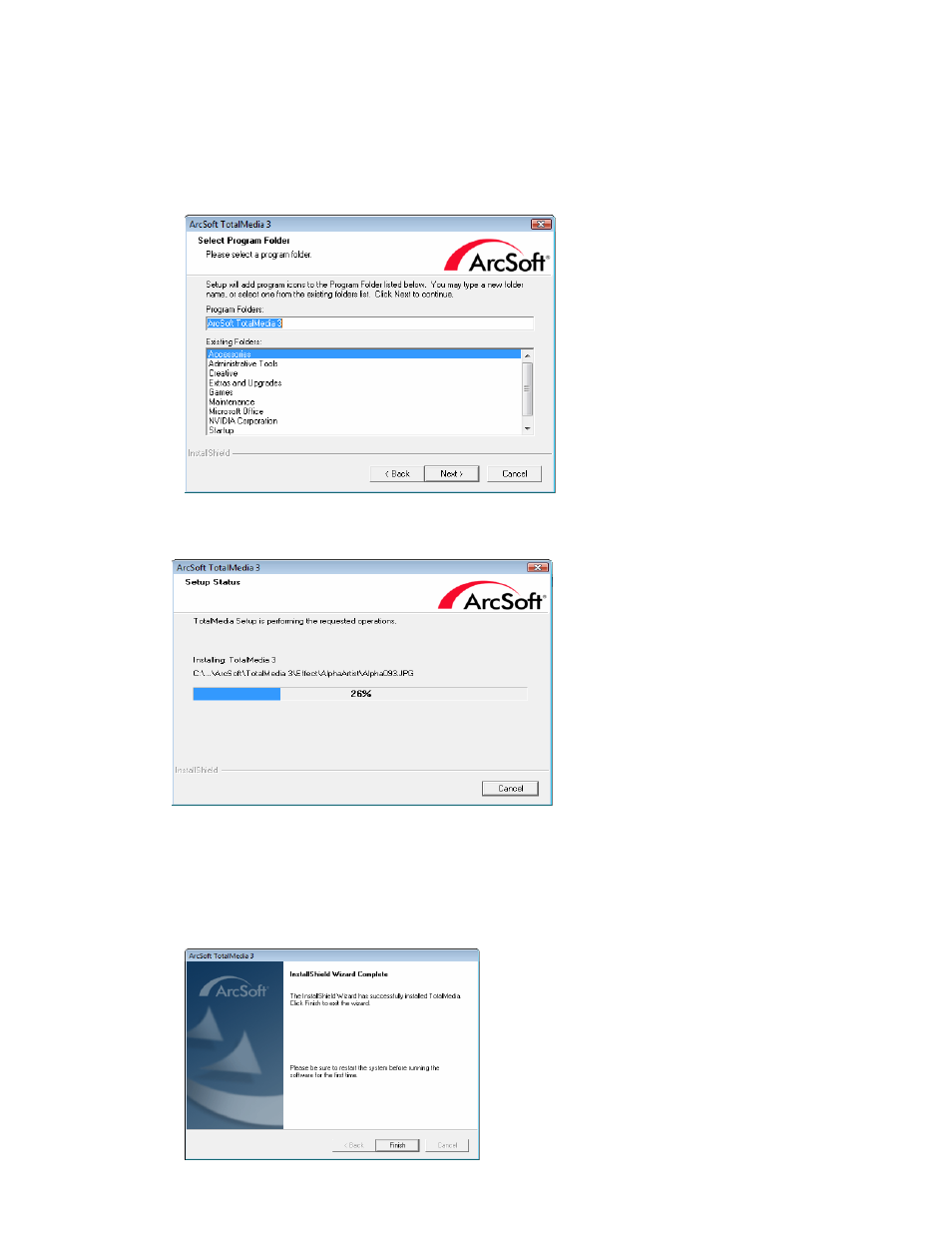
11. Installing the TotalMedia will add new program icons to the program folders on
the list of “Existing Folders”. You can enter a new name for the “Program
Folders” or select one from the existing folders. Then click “Next” to continue.
12. The installation may take a while. Please wait.
13. You will see a dialog box informing you “InstallShield Wizard Complete”, which
means the TotalMedia has been successfully installed. Click “Finish” to exit the
wizard.
Please keep in mind that you have to
restart the computer before running the
TotalMedia when you use the software
for the first time.
